GPT Lite
Show ChatGPT replies next to search engine results
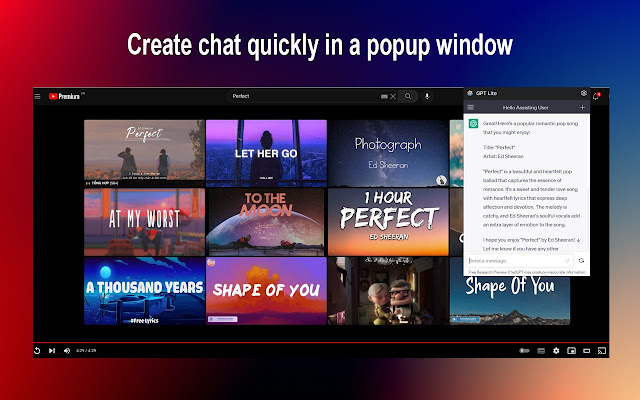
Product Details
GPT Lite is a fast, user-friendly Chrome extension that displays ChatGPT replies next to search engine results. It can also talk to ChatGPT in a pop-up window, greatly improving the experience of interacting with AI. It is an independently developed tool designed to save time and make your browsing experience easier and faster.
Main Features
Target Users
For AI chatting in the browser with ChatGPT
Examples
Chat with ChatGPT and get answers on the search results page
Chat with ChatGPT and get help via pop-up window
Use GPT Lite to improve your interactive experience with AI
Quick Access
Visit Website →Categories
Related Recommendations
Discover more similar quality AI tools

BrainyAI
BrainyAI is a completely free Chrome browser extension that allows users to log in once to use various AI websites. Through a convenient sidebar, BrainyAI provides functions such as AI chat aggregation, AI search, AI reading, and enhanced AI web browsing. It supports multiple large-scale language models, such as Gpt3.5, Gpt4, etc., and pays attention to user privacy. All chat history, settings and login data are safely stored on the local device.

AI Chrome Extension powered by ChatGPT - Magictool AI
Magictool AI is an AI Chrome extension that integrates multiple functions. Use ChatGPT to get answers, use grammar checker to proofread text, use AI Writer and rewriter to write, use Youtube summary, etc. To support more functions, please check the official website.

AI Tab Optimizer Plus
AI Tab Optimizer Plus is a Chrome plug-in that optimizes tab management, using artificial intelligence to automatically prioritize and prioritize important tabs. Users can customize tag priorities according to their needs and improve browser accessibility. The plugin has an intuitive interface, saves device resources, and is regularly updated to meet user needs.

SidePanel
SidePanel for Gemini and GPT-4 Google Search is a Chrome extension that seamlessly integrates Gemini and GPT-4 with Google Search, allowing you to get answers, insights, and information in one place. It also ensures you get the most accurate and comprehensive information by adding relevant web results using GPT-4.
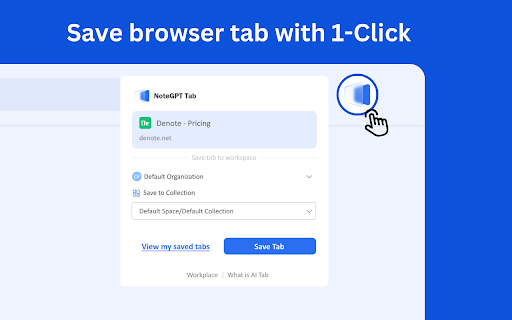
Tab Manager - Smart Tab By NoteGPT AI
Tab Manager - Smart Tab By NoteGPT AI is a smart tab manager that can pin tabs, open closed tabs, and use AI for tab summary to easily collect and manage tabs. It can also save browser links, synchronize tabs, manage tabs and searches, summarize tab content, and provide a personalized AI knowledge base. Suitable for individual and team use.

Tab GPT
Tab GPT is a Chrome plug-in powered by Open AI that analyzes and performs actions related to the content of your current tab to improve your browsing experience. With custom prompts, quick actions, and GPT-powered AI capabilities, Tab GPT allows you to easily summarize, question, and extract information from any web page. Maximize your online productivity and get the insights you need at your fingertips, while paying only for what you use of the OpenAI API.

Open in GPT
This plugin lets you quickly open selected text in ChatGPT with a right-click and customize preset prompts to provide contextual information. This ensures that ChatGPT behaves as you expect and enables you to have ChatGPT help you solve repetitive tasks. Automation Automation 🚀 Some use cases: • Answer a question in a specific way, such as only A, B, C or D • Provide general context for the task, such as summarizing a paragraph • Resolve coding errors • Get language help • Translate text • Generate content in a specific way • Anything you find yourself always manually copying into ChatGPT How to use: Click the plugin icon to configure custom prompts Select the text, right-click, and select "Open selected text in ChatGPT" Or press ALT+S If you are using another program, use ALT+C to populate the prompt from the clipboard instead of selecting text

GPT+ (GPT Plus)
GPT+ is a powerful tool that allows users to leverage ChatGPT's powerful algorithm directly from the browser. With just a few simple clicks, users can select any text and have it automatically processed by OpenAI's powerful algorithms. Additionally, users can enter custom extensions to further personalize their experience. Please note that using this extension requires an OpenAI key. Users must obtain their own OpenAI API key and enter it in the extension before they can take advantage of its full potential. Additionally, users should note that they are responsible for any charges incurred by using OpenAI services. If you're interested in the GPT+ extension and want to learn how to use it, you can find a helpful video overview on YouTube. If you find the GPT+ extension useful, we highly recommend you leave a positive review and share it with others. Not only does this help support the developers and encourage future updates, it also helps spread the word about this powerful tool to others who might benefit from it.
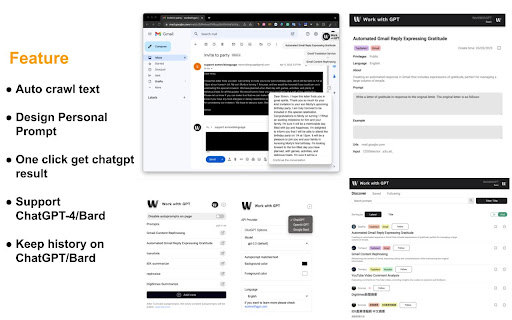
Work with gpt- ChatGPT based InstantPrompt
WorkWithGPT is a Chrome plug-in based on ChatGPT that provides free access to GPT 4 Bard and serves as a summary tool for blogs and YouTube comments, as well as AI writing tools for Gmail, Twitter, and LinkedIn. Main functions: 1. Use ChatGPT and GPT 4 on Google Search, YouTube, Gmail, LinkedIn, and more than 10 million other websites. 2. Summarize any web page content with one click. 3. Get ChatGPT Bard’s answers directly in Google search results without having to log in to the OpenAI website again. 4. Quickly extract key information, suitable for platforms such as Medium, Slack, Twitter and WhatsApp. 5. Quickly generate efficient email replies to improve work efficiency. 6. Use AI writing on Twitter and LinkedIn to increase social interaction. 7. Store frequently used tips and automate repetitive tasks. 8. Use WorkWithGPT to automatically compose responses on LinkedIn, Gmail and Twitter.
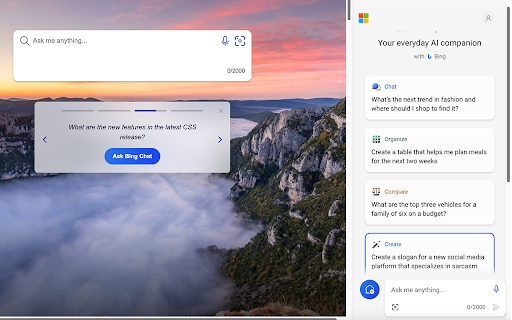
Sidebar AI(Google Gemini/Copilot/ChatGPT)
Open and use AI services such as Google Gemini, Microsoft Copilot, ChatGPT, and Baidu AI in the sidebar, allowing you to use AI while browsing any web page. Features: 1. You can open and use Google Gemini, Microsoft Copilot, ChatGPT and Baidu AI in the sidebar while browsing the web. 2. Customize AI sequence 3. Record the last time the AI was opened

Wetab
Wetab is a widget new tab plug-in that allows you to create your own beautiful homepage. The WeTab new tab page integrates wetabGPT, and you can use GPT freely. Supports custom widgets, wallpapers, search engines, etc., and has built-in practical widgets such as weather and countdown. You can customize dark or light mode, left column, bottom bar, etc. Log in to your account to synchronize data on different devices. Powerful functions make your tabs neat and beautiful, full of infinite possibilities.
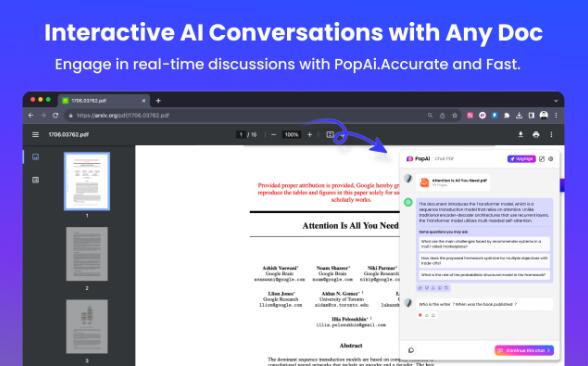
PopAi - Your Personal AI Assistant
PopAi is an innovative Chrome plug-in that integrates the power of artificial intelligence into your browsing experience. It provides professionals, educators, and students with an unparalleled set of features to optimize your digital engagement experience. By communicating in real time with PopAi, you can ask questions and get instant and accurate answers. You can upload PDF files for quick summaries and detailed outlines, helping you quickly review and delve into complex material. You can also capture and interact with images in PDF documents, opening up new understandings and insights. PopAi's interface is simple, intuitive and easy to operate. It supports multiple languages and is regularly updated and improved to provide a better user experience. Welcome to download PopAi to make your online interactions smarter.
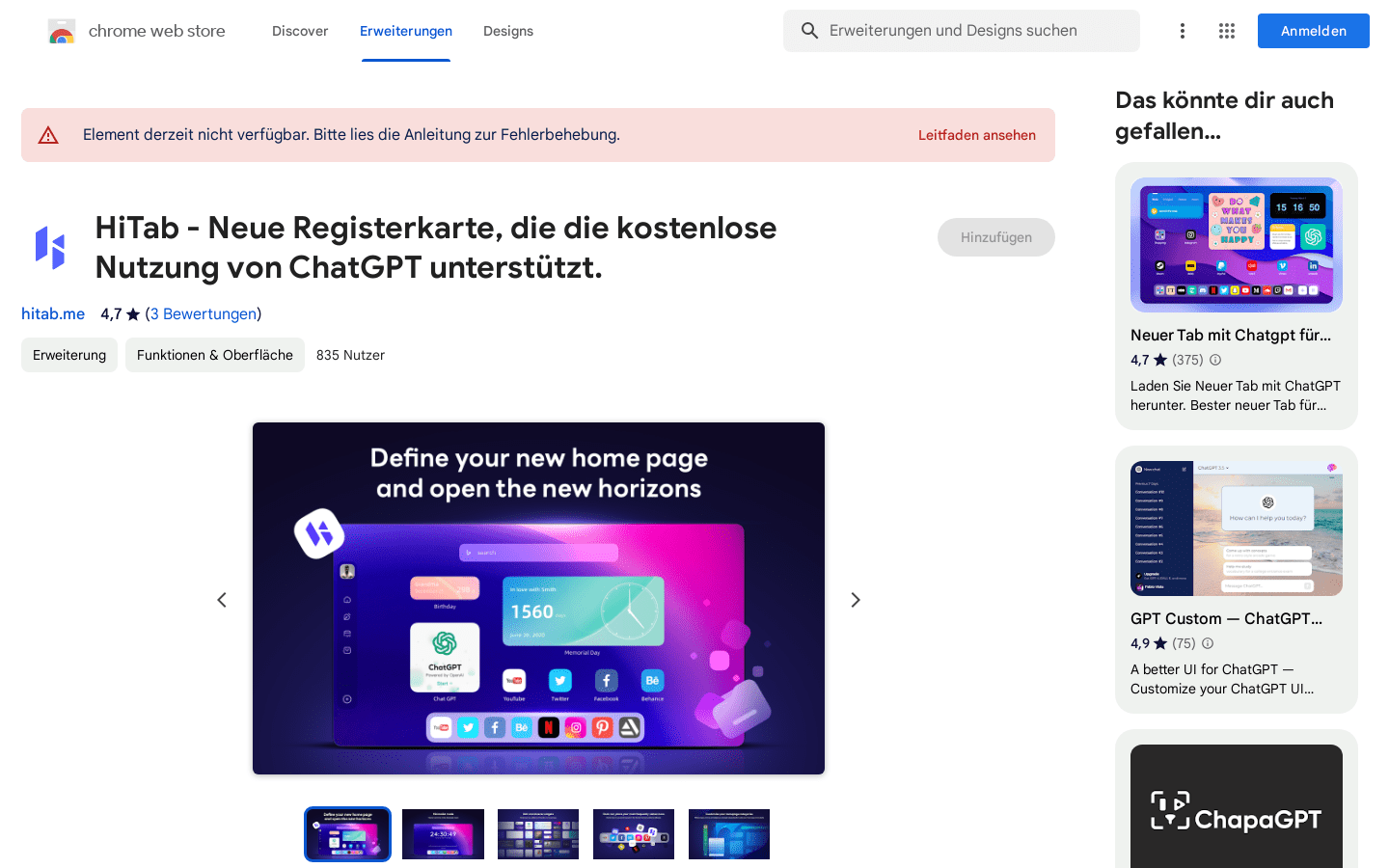
Hitab
HiTab is a free ChatGPT new tab page that supports custom widgets, dark mode and integrated ChatGPT components. You can arrange and mix and match widgets freely, including countdown, weather, trending searches, calculator and more. HiTab keeps your new tab page clean and beautiful, improving your browsing experience.
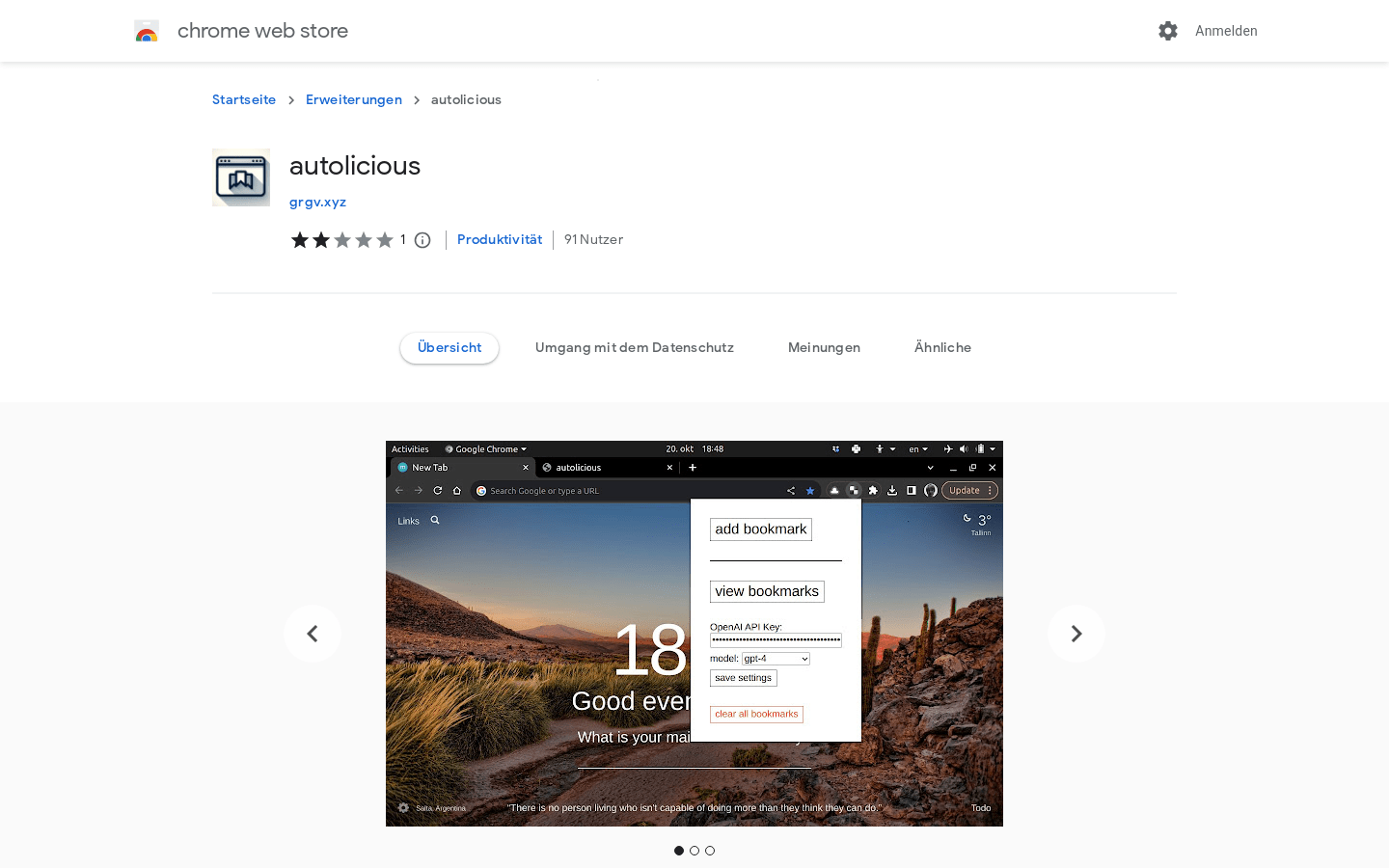
Autolicious
autolicious is a plug-in that uses ChatGPT and OpenAI API to automatically organize bookmarks. It can add bookmarks with one click of a button and automatically adds categories, subcategories and descriptions. Please note that there are fees for using the GPT API. Price starts from 0.0015 per added bookmark (using gpt-3.5-turbo). This is an early version and currently only supports viewing saved bookmarks and does not yet support manual organization.

ChatGPT Sidebar
ChatGPT Sidebar is a smart assistant plug-in that provides instant chat, quick help and smart browsing functions in the Chrome sidebar. It is based on OpenAI's GPT technology and features elegant design, easy access, and intelligent adaptation. You can get answers, explanations, assist with research and other functions by talking to ChatGPT Sidebar. It caters to the needs of students, professionals and teamwork. Easy installation, privacy and security, and continuous feature updates. Join the user community of ChatGPT Sidebar and share your experience with users around the world.

GPT Sidebar - Search with ChatGPT
The ChatGPT for Chrome plug-in allows users to use the powerful functions of ChatGPT on popular search engines such as Google, Bing, and DuckDuckGo. This plugin allows users to gain additional insights and perspectives by displaying ChatGPT’s responses next to normal search engine results. The plugin comes with a variety of impressive features, including compatibility with all common search engines, access to the official OpenAI API, and the ability to access ChatGPT directly from the plugin’s popup, etc.