Parseltongue
Powerful browser extension for real-time text conversion and markup visualization

Product Details
Parseltongue is a powerful browser extension that supports text conversion and real-time markup visualization. It supports multiple formats including leetspeak, binary, base64, etc., making it ideal for developers, linguists, and general users to instantly enhance text prompts.
Main Features
How to Use
Target Users
Parseltongue is suitable for professionals who need to perform text manipulation and analysis, such as red team members, developers, linguists, and latent space explorers. It can improve the efficiency and accuracy of text processing and help users quickly transform and visualize text data.
Examples
Developers use Parseltongue to convert base64 strings in their code.
Linguists use its leetspeak transformation feature to study online language.
Red team members use real-time markup visualization to test and optimize their tips.
Quick Access
Visit Website →Categories
Related Recommendations
Discover more similar quality AI tools

AgentStack
AgentStack is a command line tool for quickly creating AI agent projects. It is based on Python 3.10+, supports a variety of popular agent frameworks, such as CrewAI, Autogen and LiteLLM, and integrates a variety of tools to simplify the development process. The design concept of AgentStack is to simplify the process of building AI agents from scratch, so that agent projects can be quickly up and running without complex configuration. It also provides an interactive test runner, live development server, and production build scripts. AgentStack is open source and follows the MIT license. It is suitable for developers who want to quickly enter AI agent development.

ComfyUI LLM Party
ComfyUI LLM Party aims to develop a complete set of LLM workflow nodes based on the ComfyUI front-end, allowing users to quickly and easily build their own LLM workflows and easily integrate them into existing image workflows.

MiniPerplx
MiniPerplx is a minimalist search engine based on AI, designed to help users quickly find the information they need on the Internet. It uses APIs from AI service providers such as OpenAI, Anthropic and Tavily. By integrating these technologies, MiniPerplx is able to provide fast and accurate search results. The product is developed using technology stacks such as TypeScript, CSS and JavaScript, and follows the MIT license.

AI Renamer
ai-renamer is a Node.js-based command line tool that leverages Ollama and LM Studio models (such as Llava, Gemma, Llama, etc.) to intelligently rename files based on their content. It supports multiple file types such as videos and pictures, and can optimize the renaming process through custom parameters. This tool enables users to automate file management and improve efficiency, especially for developers and content creators who need to batch process file names.

ComfyUI-Sub-Nodes
ComfyUI-Sub-Nodes is an open source project on GitHub that aims to provide subgraph node functionality for ComfyUI. It allows users to create and use subdiagrams in ComfyUI to improve workflow organization and reusability. This plug-in is especially suitable for developers who need to manage complex workflows in the UI.
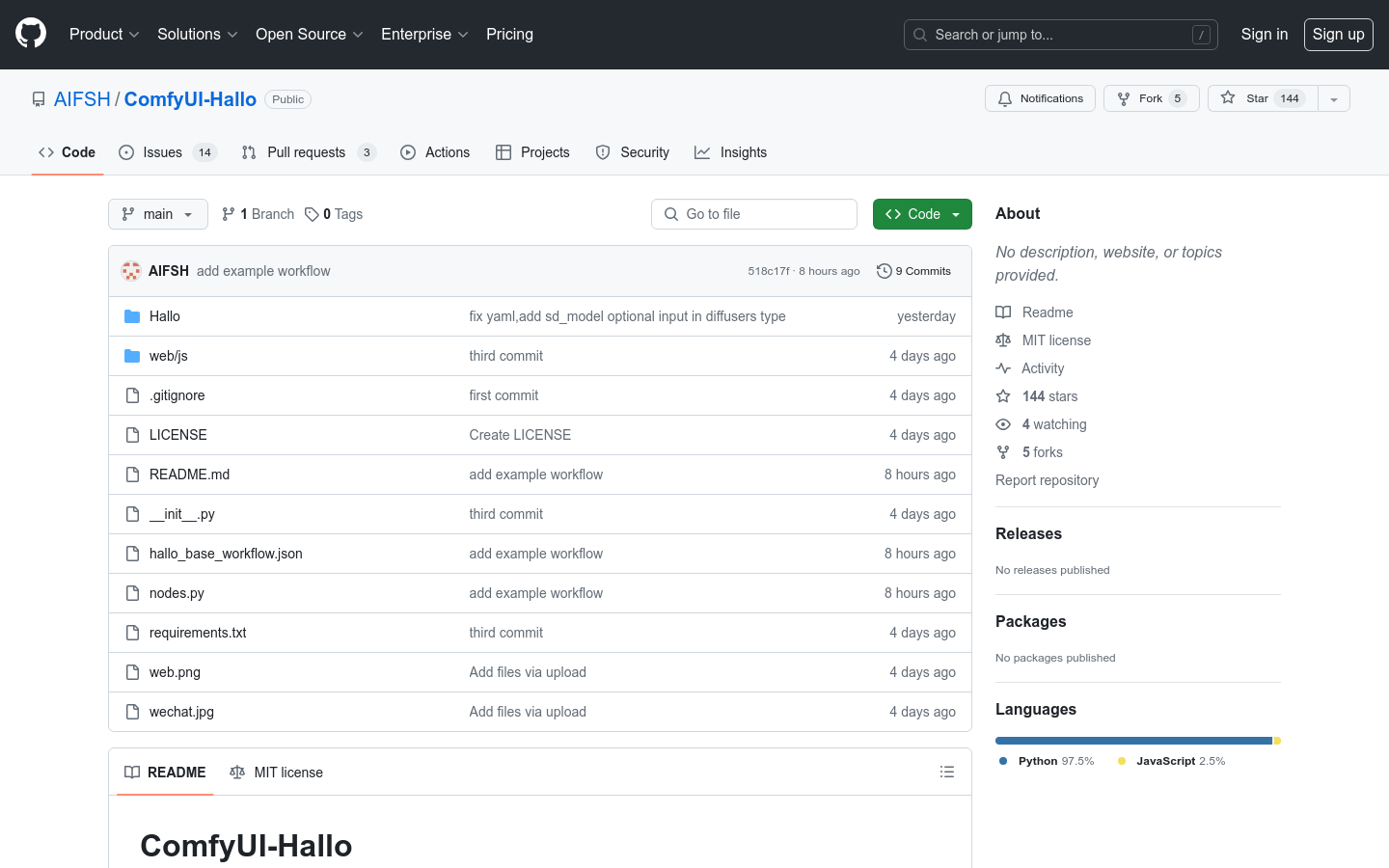
ComfyUI-Hallo
ComfyUI-Hallo is a ComfyUI plug-in customized for Hallo models. It allows users to use ffmpeg in the command line and download model weights from Hugging Face, or manually download and place them in a specified directory. It provides developers with an easy-to-use interface to integrate Hallo models, thereby enhancing development efficiency and user experience.

ChatTTS-ui
ChatTTS-ui is a web interface and API interface provided for the ChatTTS project, allowing users to perform speech synthesis operations through web pages and make remote calls through the API interface. It supports a variety of timbre options, and users can customize speech synthesis parameters, such as laughter, pauses, etc. This project provides an easy-to-use interface for speech synthesis technology, lowering the technical threshold and making speech synthesis more convenient.

Dev Home
Dev Home is a desktop client launched by Microsoft for Windows developers. It aims to provide a centralized control center to help developers monitor projects, set up development environments, connect developer accounts and tools, and create dedicated storage spaces. It enables developers to monitor workflow, track development projects, coding tasks, Azure DevOps queries, GitHub issues, pull requests, available SSH connections, and the system’s CPU, GPU, memory, and network performance through custom dashboard widgets. The Dev Home 0.14 preview update integrates the PowerToys module, as well as the AI-based Quickstart Playground feature.

Prettygraph
prettygraph is a Python-based web application developed by @yoheinakajima that showcases a new UI pattern for dynamically converting text input into a knowledge graph. This project is a rapid prototype that aims to provide a simple UI idea to generate a knowledge graph by updating text highlighting in the UI in real time.
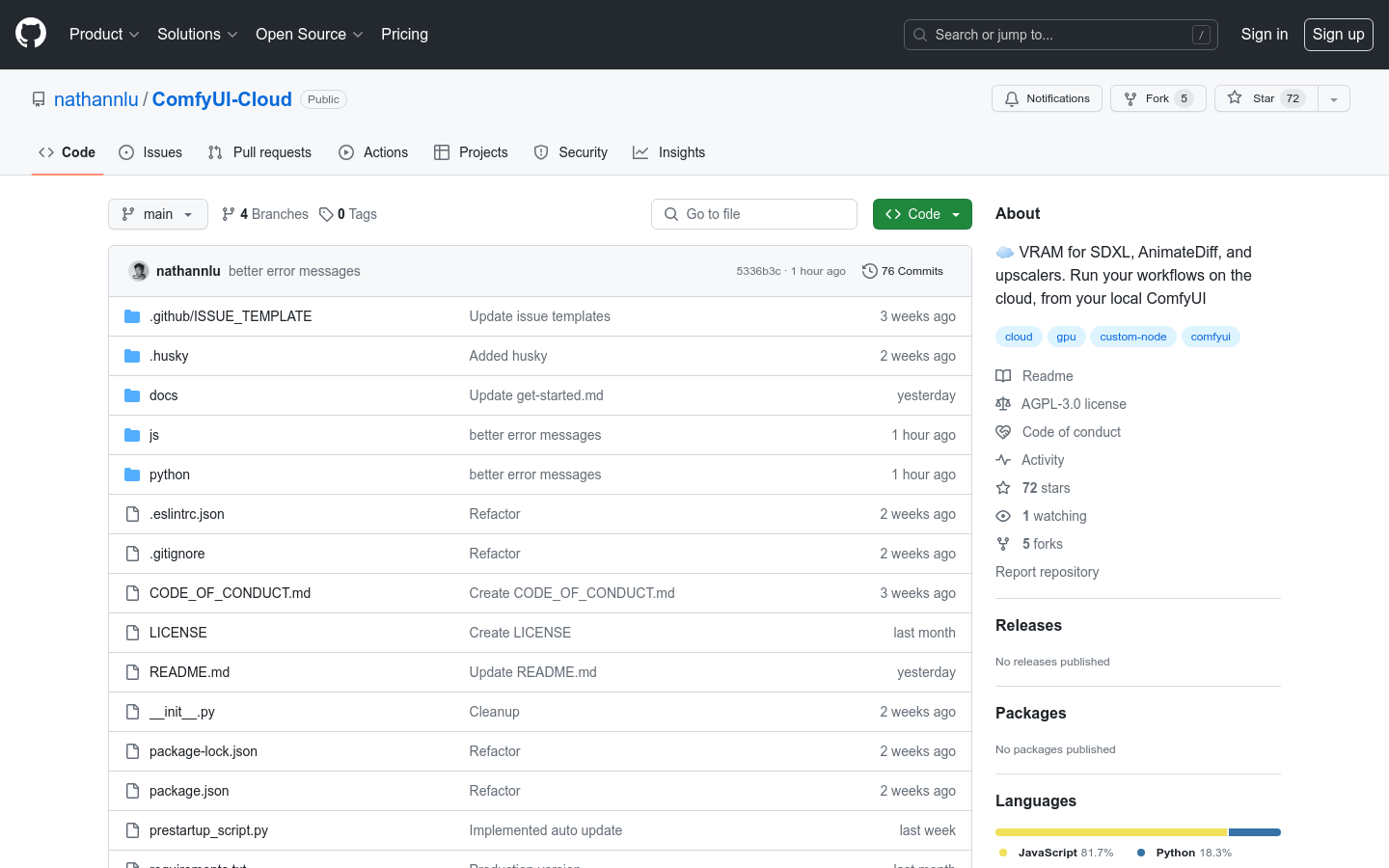
ComfyUI-Cloud
ComfyUI-Cloud is a custom node that allows users to take full control of ComfyUI locally while leveraging cloud GPU resources to run their workflows. It allows users to run workflows that require high VRAM without the need to import custom nodes/models to a cloud provider or spend money on new GPUs.

ComfyUI-APISR
ComfyUI-APISR is the API server part of the ComfyUI project, which provides necessary backend support for ComfyUI client applications. ComfyUI is a user interface framework designed to provide a comfortable user experience.

Open WebUI
Open WebUI is a friendly web user interface designed for LLMs (Large Language Models), supporting Ollama and OpenAI compatible APIs. It provides an intuitive chat interface, responsive design, fast response performance, easy installation, code syntax highlighting, Markdown and LaTeX support, native RAG integration, web browsing capabilities, prompt preset support, RLHF annotations, session markers, model download/deletion, GGUF file model creation, multi-model support, multi-modal support, model file builder, collaborative chat, OpenAI API integration and other functions.
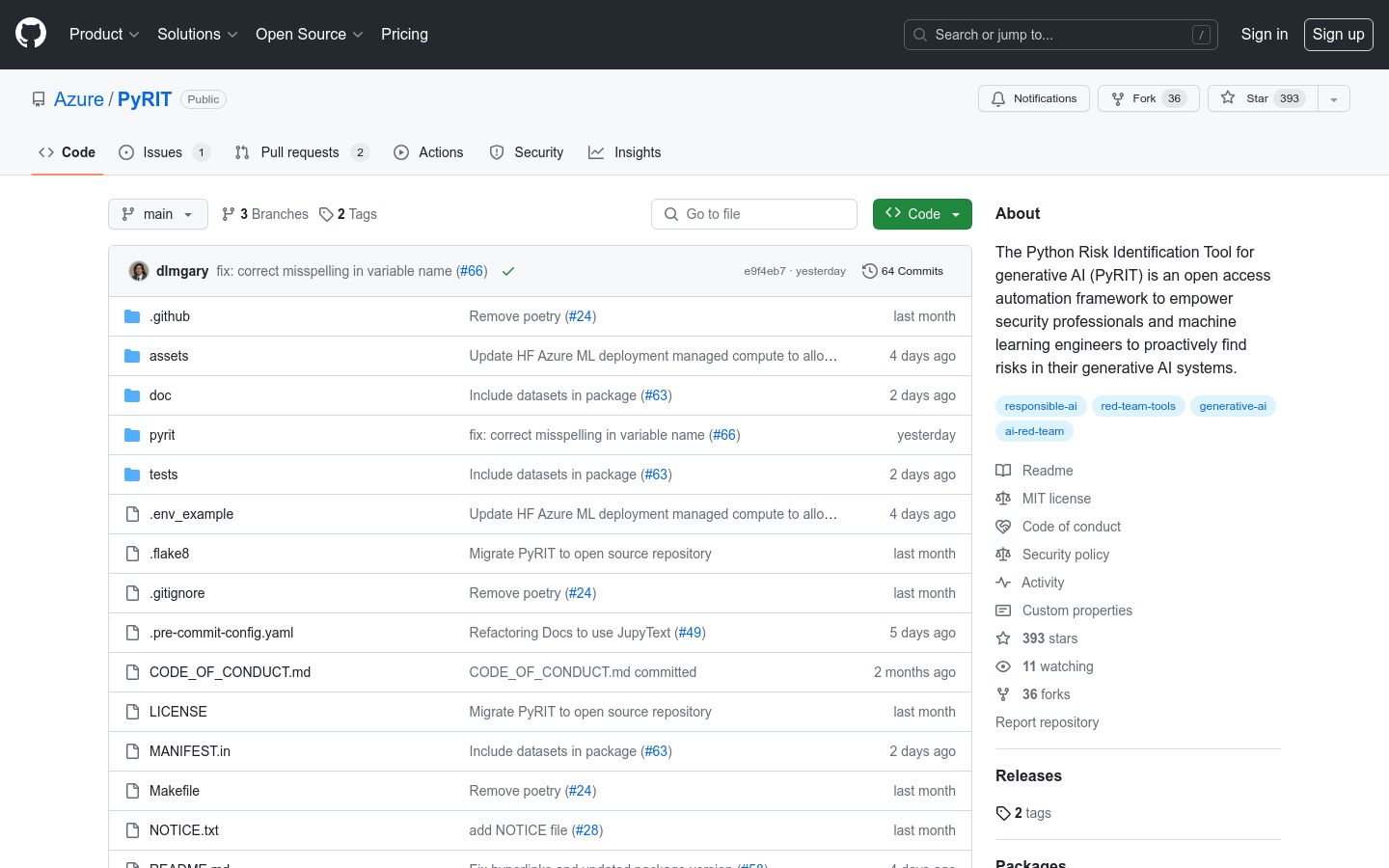
PyRIT
PyRIT is a Python risk identification tool developed by Azure to help security professionals and machine learning engineers proactively discover risks in the AI systems they generate. The tool automates AI red team tasks, allowing operators to focus on more complex and time-consuming tasks while identifying security and privacy compromises.

GLIGEN GUI
gligen-gui is a plug-in that provides an intuitive graphical user interface for GLIGEN. It uses ComfyUI as the backend and aims to simplify the operation process of GLIGEN and improve the user experience.

Unitxt
Unitxt is an innovative library tailored for generative language models for custom text data preparation and evaluation. Unitxt natively integrates with commonly used libraries such as HuggingFace and LM-eval-harness, and splits the processing process into modular components for easy customization and sharing. These components include comprehensive dataset processing definitions such as model-specific formats, task prompts, and more. Unitxt-Catalog centralizes these components to facilitate collaboration and exploration in modern text data workflows. In addition to being a tool, Unitxt is a community-driven platform that empowers users to collaboratively build, share and advance their data pipelines.

Comfyspace
Comfyspace is a ComfyUI Workspace Manager extension for organizing and managing all workflows. It allows users to seamlessly switch between different workflows within a single workspace, while supporting importing, exporting workflows and reusing sub-workflow modules. Features include version control, gallery and cover image settings, and easy workflow organization.