Smart Animate
Smart animation tools for adding dynamic effects to prototypes

Product Details
Smart Animate is a new feature in the Sketch plug-in, which allows designers to add animation effects to prototype designs, making the design more vivid and intuitive. This technology creates smooth transition animations by identifying layers with the same name as they change between artboards. It simplifies the animation creation process, allowing designers to quickly iterate and test their design ideas. The introduction of Smart Animate is Sketch’s positive response to user feedback, especially in terms of animation needs.
Main Features
How to Use
Target Users
The target audience is mainly designers and product managers, who need to be able to display dynamic effects during the prototyping stage to better communicate and test their design ideas. Smart Animate simplifies the animation creation process, making it easy for even designers with no animation experience to get started, thereby improving work efficiency and design quality.
Examples
Using fingerprint animation in banking applications to indicate the checking process of biometric data
Animation showing album details in the music player
Animation showing the playback process in the Vinyl Companion app
Quick Access
Visit Website →Categories
Related Recommendations
Discover more similar quality AI tools

Stager AI
Stager AI is a virtual home staging and image editor designed for the real estate industry. It uses artificial intelligence technology to help users quickly and easily enhance the attractiveness of property images, thereby improving the property's online display effect and sales conversion rate. It supports one-click virtual layout, picture enhancement, floor replacement, wall painting, lawn replacement, sky replacement and other functions without requiring users to have professional picture editing skills. Stager AI is designed to help user groups such as real estate agents, photographers and Airbnb hosts to attract more potential buyers or renters by improving the professionalism of property images.

Meijian AI intelligent cutout
Meijianmeibox is an AI intelligent online cutout tool. Through the one-click background removal function, users can easily obtain high-quality transparent images without complex Photoshop basics. It is simple and fast. The main advantage of this tool is its precise hair-level cutout, which supports a variety of image formats and sizes, helping users quickly complete the cutout task.

Freepik Designer
Freepik Designer is an online design editor that allows users to create or edit design pieces without the need for professional design skills or software. It provides a large number of editable templates and supports AI tools and features such as AI writing assistant, background removal, AI translator, etc. to simplify the workflow. Freepik Designer is developed by Freepik Company S.L., based in sunny Malaga.

SketchDeco
SketchDeco is an innovative online tool that converts black and white sketches, masks and color palettes into realistic color images without the need for user-defined text prompts. This technology combines ControlNet and a staged generation approach to provide faithful image generation and user-directed colorization using Stable Diffusion v1.5 and BLIP-2 text hints. Not only is it fast and requires no training, it's also compatible with consumer-grade Nvidia RTX 4090 Super GPUs, providing a valuable resource for creative professionals and enthusiasts.

2D to 3D Image Converter
Stylar AI's 2D to 3D Image Converter is a powerful image conversion tool that utilizes advanced Image-to-Image technology to convert flat 2D images into 3D images. This tool provides high-quality image conversion and multiple style options to meet users' needs for 3D rendering of images. The main functions of the product include uploading pictures, selecting 3D effects, downloading 3D creations, etc. It also provides a variety of 3D styles, such as 3D cartoon effects, 3D artwork, etc., as well as the function of converting sketches into 3D designs.

Pixelmator Pro
Pixelmator Pro is an image editing software designed specifically for Mac. It provides professional-grade, lossless image editing tools, supports RAW file editing, machine learning enhancement functions, and multiple image formats. The software has a modern interface, supports macOS light and dark modes, is easy to use, and is suitable for all types of users, from beginners to professionals. Pixelmator Pro 3.6 introduces powerful new masking features, including the ability to double-click to add a mask, AI background masking, intuitive canvas controls, vector masking support, and more.

Glif StyleHunter
Glif StyleHunter is a Chrome browser extension that allows you to select any image on a web page and generate mixed images in various styles based on your prompt words. Simply right-click on an image and enter your prompt word to apply that image style directly to a new image you want to create, whether to imitate that style or combine it with other styles to create something entirely new. This extension provides users with an intuitive and flexible way to explore and experiment with different visual art styles, as well as apply these styles to their own creative projects.
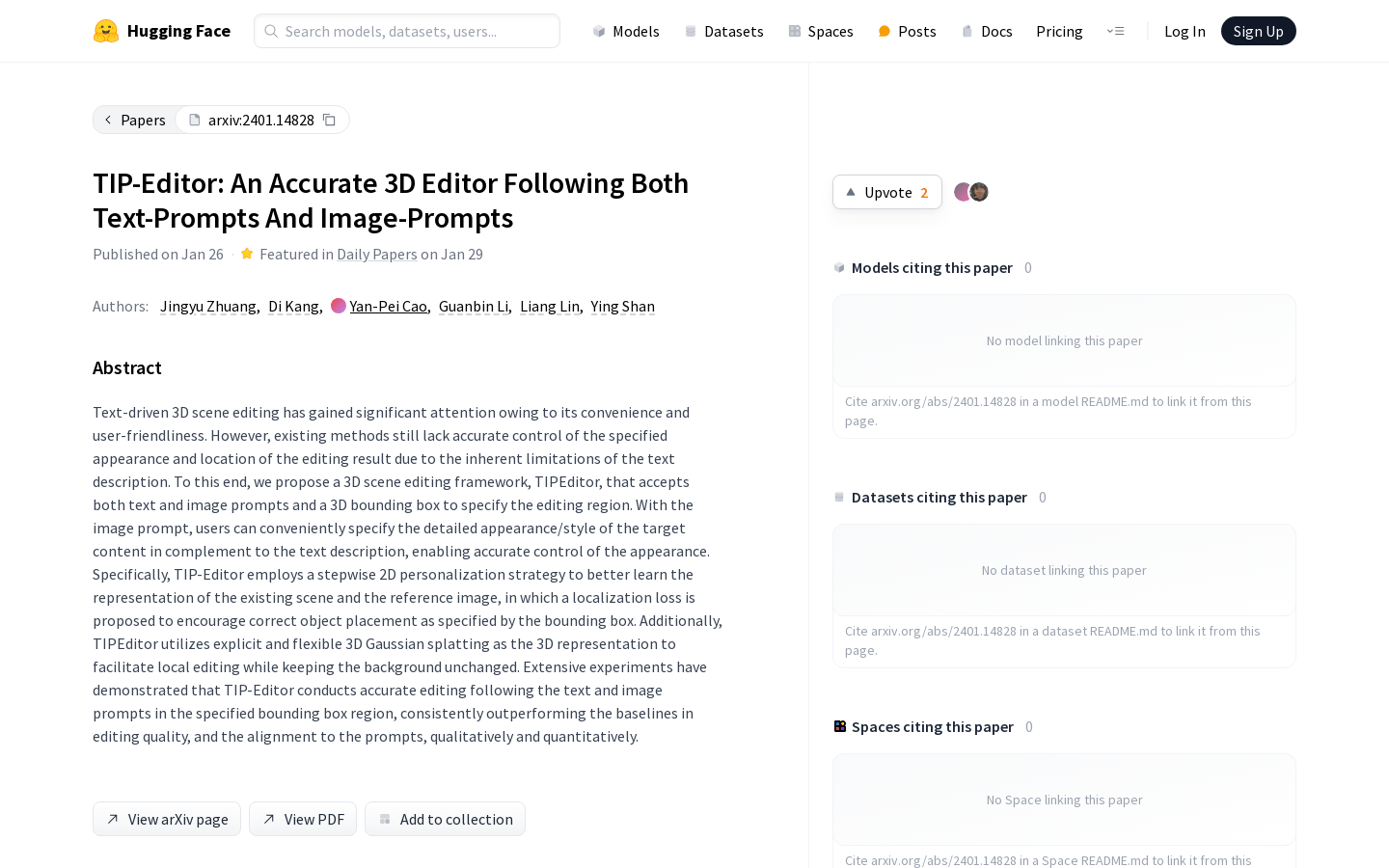
TIP-Editor
TIP-Editor is an accurate 3D editor that supports text and image hints, allowing users to precisely control the appearance and position of the editing area through text and image hints and 3D bounding boxes. Employs a stepwise 2D personalization strategy to better learn representations of existing scenes and reference images, enabling precise appearance control through local editing. TIPEditor utilizes an unambiguous and flexible 3D Gaussian splash as a 3D representation for local editing while keeping the background intact. Extensive experiments have proven that TIP-Editor accurately edits according to text and image prompts within the specified bounding box area, and the editing quality and alignment with the prompts are both qualitatively and quantitatively better than the baseline.

RPG-DiffusionMaster
RPG-DiffusionMaster is a new training-free text-to-image generation/editing framework that utilizes the chain reasoning capabilities of multi-modal LLM to enhance the combinability of text-to-image diffusion models. This framework uses MLLM as a global planner to decompose the complex image generation process into simple generation tasks within multiple sub-regions. At the same time, complementary regional diffusion is proposed to achieve regionalized combination generation. Furthermore, text-guided image generation and editing are integrated in a closed-loop manner in the proposed RPG framework, thereby enhancing the generalization ability. Extensive experiments prove that RPG-DiffusionMaster outperforms state-of-the-art text-to-image diffusion models such as DALL-E 3 and SDXL in terms of multi-category object combination and text-image semantic alignment. In particular, the RPG framework is broadly compatible with various MLLM architectures (e.g. MiniGPT-4) and diffusion backbones (e.g. ControlNet).
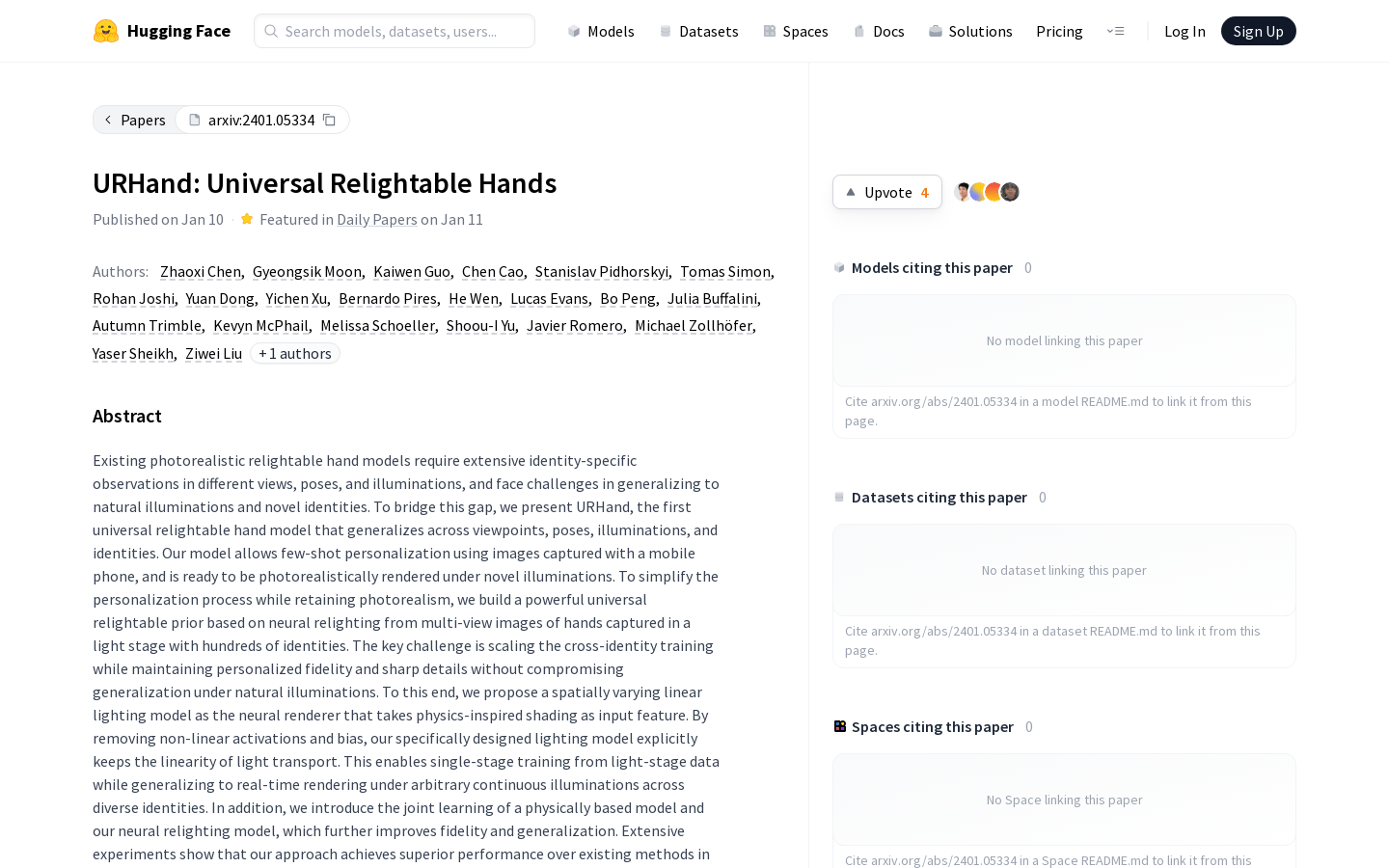
URHand
URHand is the first universal illuminated hand model that generalizes across different views, poses, lighting and identities. The model can be personalized with fewer shots using images taken with the phone, and can be realistically rendered in new lighting conditions. We construct a powerful universal lighting prior based on illumination of multi-view hand images using neural networks. We propose a neural renderer that employs a spatially varying linear lighting model with physically inspired shadows as input features. Our specifically designed lighting model explicitly maintains the linearity of light transmission by removing nonlinear activation and bias. We also introduce joint learning of physically based models and neural lighting models to further improve fidelity and generalization performance. Extensive experiments show that our method outperforms existing methods in terms of quality and generalization ability. We also show how to quickly personalize unseen identities from mobile phones.

Steerable Motion
Steerable Motion is a ComfyUI node for batch creative interpolation. Our goal is to show how to best drive motion as the image evolves as a video model.

Shutterstock AI
Shutterstock AI is a creative AI tool that can produce picture-perfect content using a range of creative AI features for designing and editing any Shutterstock image. It includes features like Magic Brush, AI Image Generator, Expand Image, Variants, Design Assistant, and Background Remover. Shutterstock AI helps users get inspiration and guidance to transform ideas into stunning images. Please log in to the official website for pricing information.

NVIDIA FREE Stable Diffusion XL
Stable Diffusion XL (SDXL) is a generative adversarial network model that generates expressive images with shorter prompts and inserts text into the images. It is improved based on the Stable Diffusion model developed by Stability AI, making image generation more high-quality and controllable, and supports localized image editing with natural language. This model can be used for various creative design work, such as concept art, graphic design, video special effects and other fields.

Photoshop web version
Adobe Photoshop is a professional image processing and design software with powerful image editing, image processing, graphic design and other functions. It can help users edit, transform, repair, and create designs, etc. It is an essential tool for designers, photographers and other creative people. The software provides layers, masks, filters, painting and other functions, supports RAW format image processing, and integrates artificial intelligence technology to quickly complete image processing and design creation.
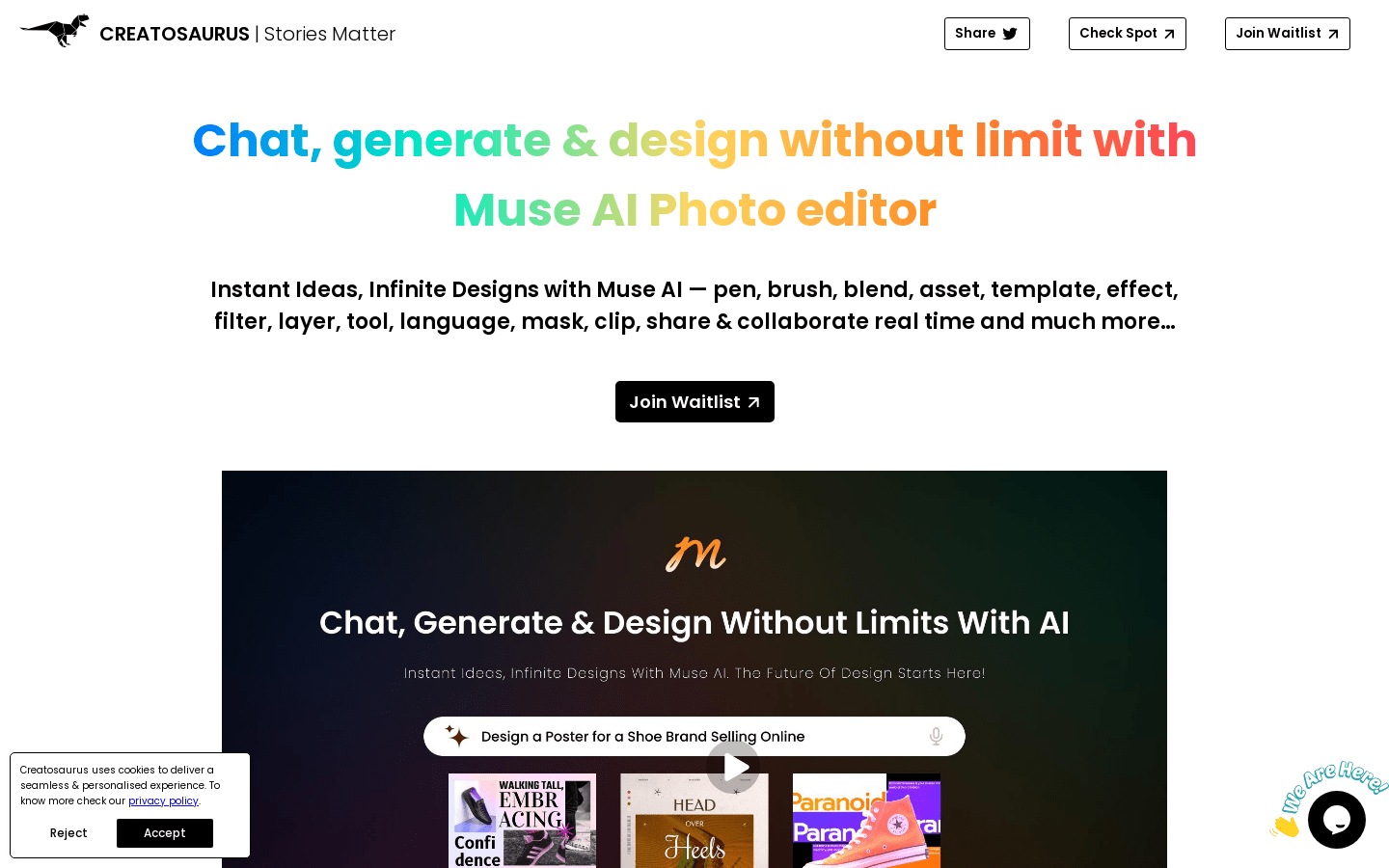
Muse AI
Muse AI is a photo editing and design platform based on artificial intelligence that provides a variety of functions and tools, including AI image enhancement, AI generated images, AI background removal, AI writing, design templates, real-time collaboration, etc., aiming to help users easily create stunning design works.
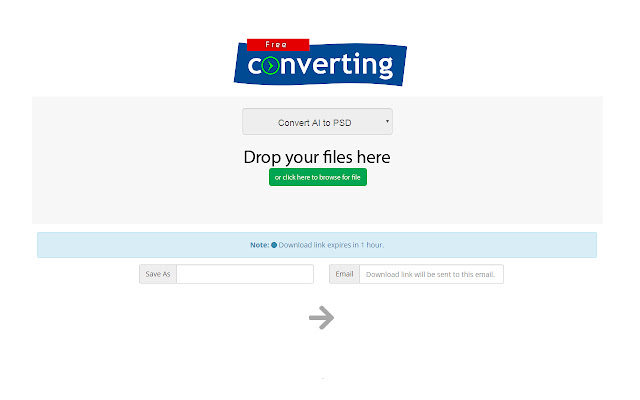
AI to PSD Converter
AI to PSD Converter is a convenient plug-in that can convert AI files to PSD format. It provides a simple and easy-to-use interface to convert AI files to PSD format with just one click and send download link via email. This plugin is for designers who need to edit AI files in Adobe Photoshop.