Minecraft Circle Generator
Easily create perfect circles and ovals in Minecraft.

Product Details
Minecraft Circle Generator is a powerful tool designed for the Minecraft gaming environment to create precise and easy-to-manipulate pixelated circle or oval shapes. Users can enter specific parameters such as height, width, and style (thin, thick, filled) to produce the desired shape. This tool supports the creation of circles of any size and dimension, allowing customization according to individual needs. Additionally, the generated circles can be downloaded in PNG or SVG format for further use in Minecraft projects.
Main Features
How to Use
Target Users
Minecraft players and building enthusiasts, especially those who wish to accurately construct circular or oval structures in the game. This tool simplifies the process of creating circular structures in Minecraft, saving players time and effort while increasing construction accuracy.
Examples
The player created a perfect circular farm using the Minecraft Circle Generator.
The architect used the tool to design an oval garden in Minecraft.
Game developers use this tool to quickly generate layouts for circular mazes.
Quick Access
Visit Website →Categories
Related Recommendations
Discover more similar quality AI tools

Nitrode
Nitrode is an AI-native game engine that designs game mechanics by connecting nodes and generates AI assets, eliminating the need for boilerplate code to build games. Its main advantages include AI-native design, AI-generated assets, no need for boilerplate code, and AI understanding of game logic.
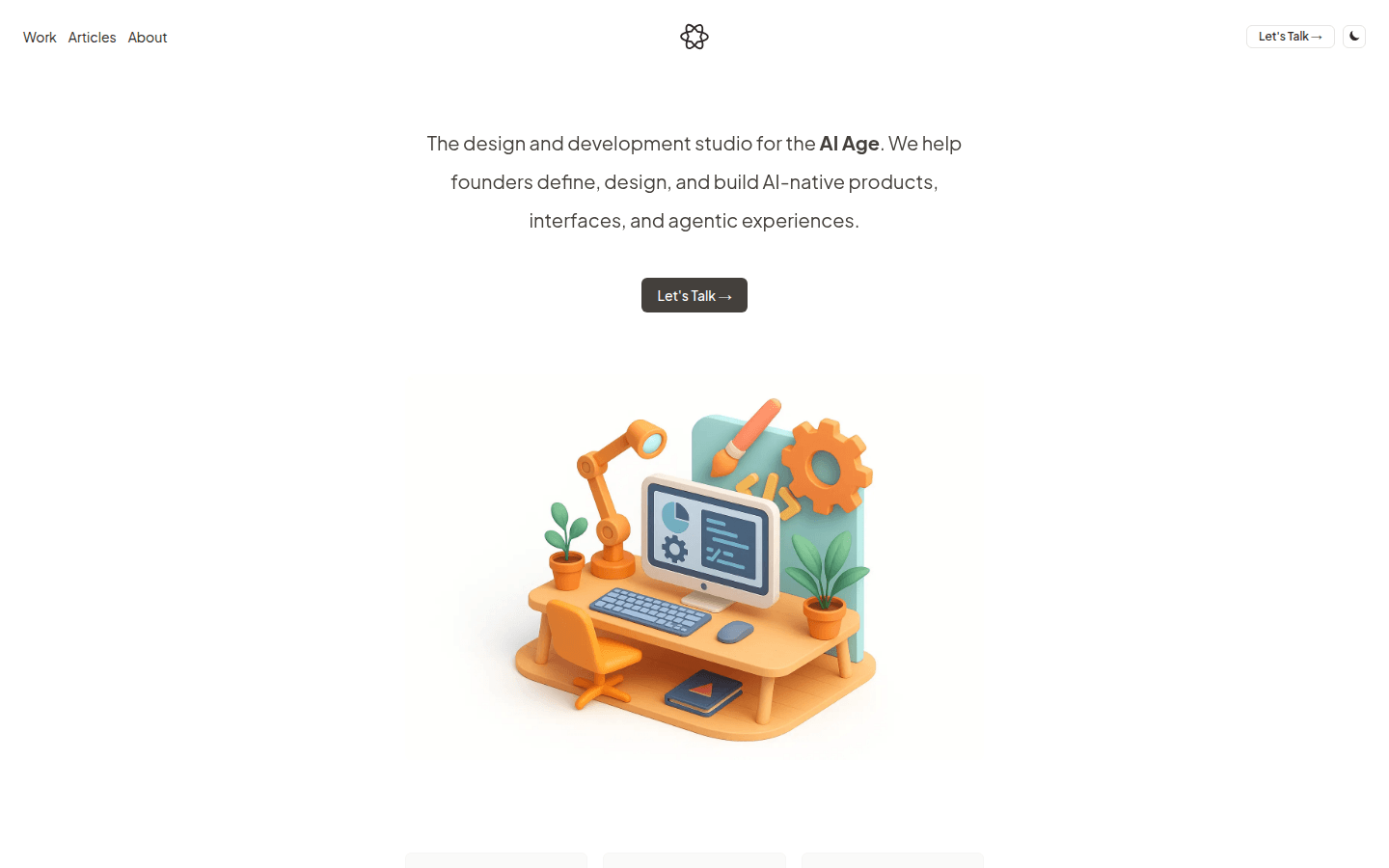
tidi.studio
tidi is a design and development studio specifically built for the AI era, helping ambitious leaders define and design AI-native products, interfaces and main experiences.

Next Apps
Next Apps Lab is a creative studio focused on building innovative user-friendly apps. They experiment, design and develop intuitive solutions that simplify tasks and turn ideas into reality.

UXCanvas.ai
AI UI/UX design assistant is a tool that uses artificial intelligence technology to instantly transform requirements into modern front-end code. It can quickly generate beautiful UI designs and supports HTML, Tailwind CSS and React components.

No Code Flow
No Code Flow is a useful component library for Webflow users, providing a series of cloneable, styleable components that can be easily applied to websites without coding. Its main advantages include improving website design efficiency, enriching website functions, and reducing development costs. No Code Flow is positioned to provide Webflow users with a more convenient, fast, and beautiful website design experience.

Blender MCP
Blender MCP is a plug-in that connects Blender to Claude AI via the Model Context Protocol (MCP), allowing the AI to interact and control directly with Blender. This integration greatly improves the efficiency of 3D modeling and is suitable for designers and developers.

HeroUI Chat
HeroUI Chat is a platform that uses artificial intelligence to generate beautiful apps, making it easy to create professional-grade app interfaces regardless of the user's design experience. The product is designed to help entrepreneurs, developers and designers quickly realize their ideas. The product is currently available at a 30% discount, which has attracted a lot of user participation and discussion.
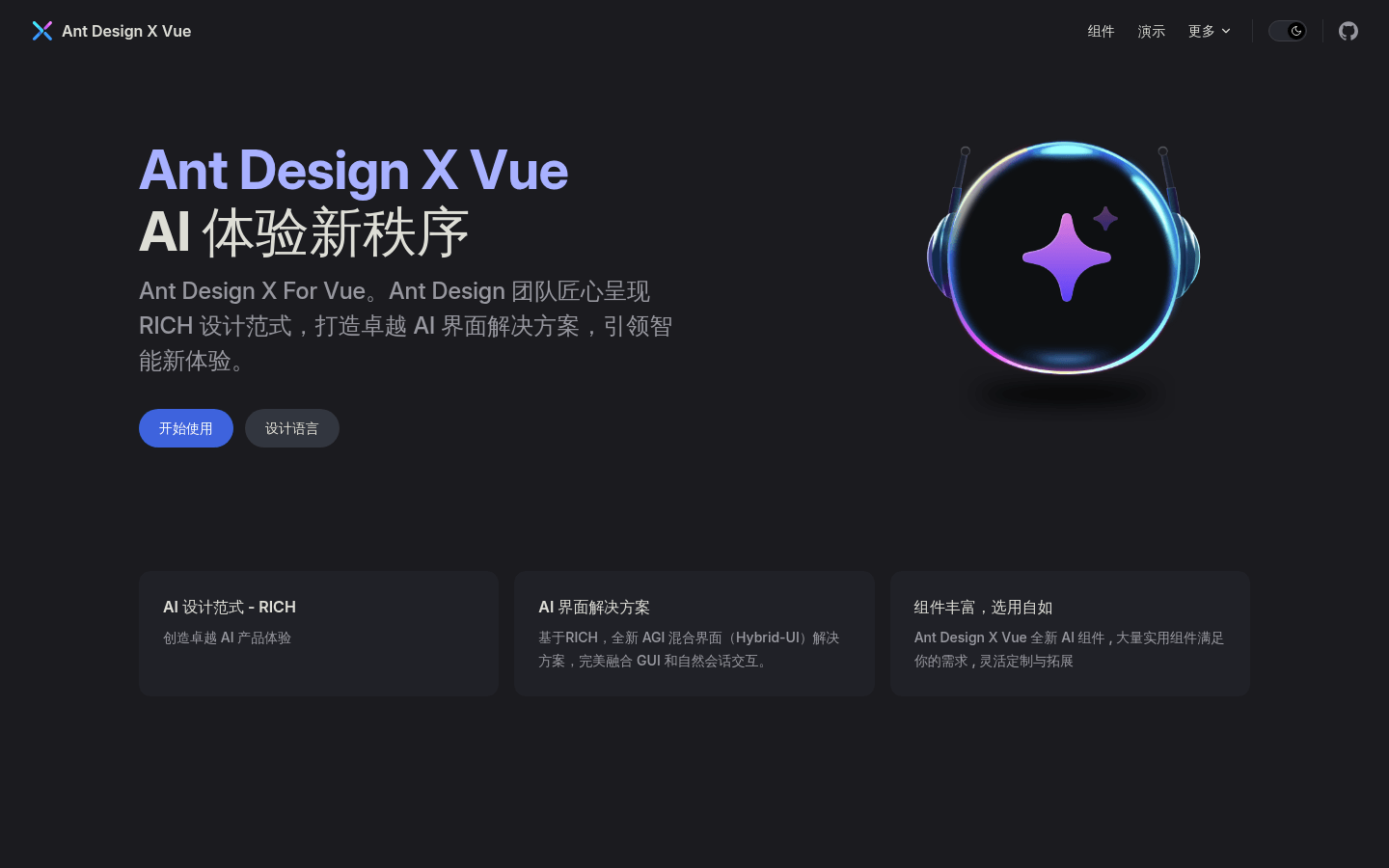
Ant Design X Vue
Ant Design X Vue is a Vue-based UI design framework developed by the Ant Design team, focusing on providing excellent interface solutions for AI products. It adopts the RICH design paradigm and integrates GUI and natural conversational interaction to provide developers with an efficient and flexible development experience. The framework is suitable for developers and design teams who need to quickly build high-quality AI interfaces and is highly customizable and extensible. The specific price has not yet been determined, but based on Ant Design’s open source background, it is expected to provide free or open source options.
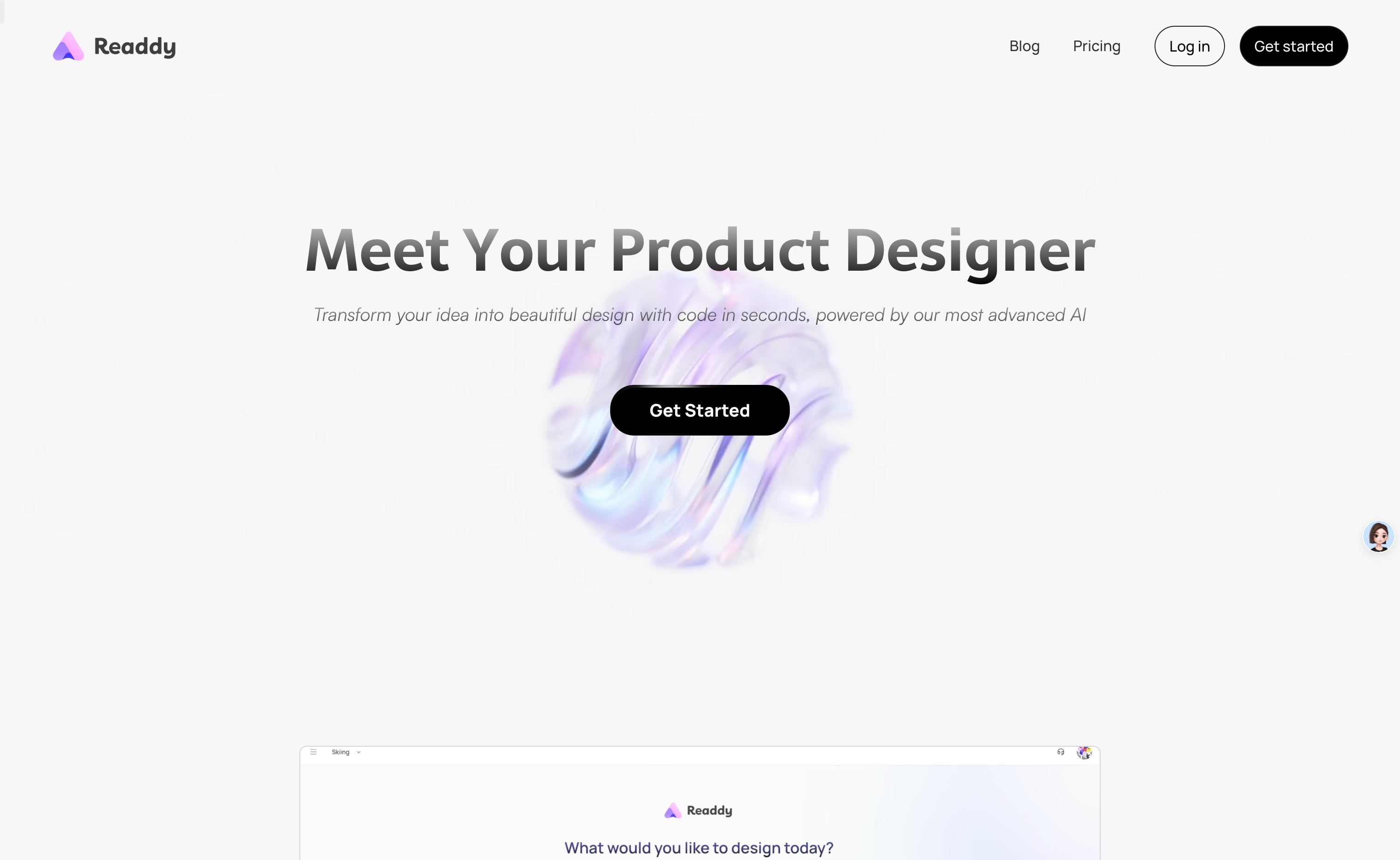
Readdy
Readdy is a product design tool based on advanced artificial intelligence technology. It quickly transforms users' product requirements into beautiful designs and generates production-ready front-end interface code that is perfectly aligned with the design. This greatly shortens the time from idea to realization of a product, lowers the design threshold, and allows even users without design skills to easily create professional designs. Its main advantages include efficient design generation speed, operation without design skills and provision of directly deployable code, which can meet the needs of different users in the product design and development process.

Onlook
Onlook is a tool built for designers and developers to edit a React website or web app through a visual interface and write changes back to code in real time. It uses AI technology to seamlessly connect design and development. Users can adjust layout, color, text, etc. in a Figma-like interface without complex settings. Onlook supports local code editing to ensure data security and is compatible with existing development processes without the need to migrate or add new components. Its open source feature also allows users to audit the code at any time and understand how it works.

rene.css
rene.css is a system focused on simple, lightweight interface design. It is also the first CSS framework ready for AI design-to-code workflow. It provides an ideal common ground for designers, developers, and AI tools, supporting pragmatic classes and inline styles, providing customizable structures and ready-made elements. Its main advantages are simplicity, ease of use and support for AI, suitable for rapid development and design processes.

21st
21st.dev is an open source React UI component community registry where anyone can publish minimal Tailwind & Radix UI components and install any component via the npx shadcn command. It is inspired by shadcn/ui and aims to provide design engineers with a large marketplace of components, modules and hooks.

Zoo.dev
Zoo provides a modern hardware design toolkit, including features such as GPU driver engine, pay-as-you-go, remote streaming, and open API compatibility, aiming to improve hardware design efficiency and reduce costs. It allows users to create unprecedented new design tools, whether they are individual hobbyists, startups or large enterprises, Zoo's secure infrastructure can accelerate the development of projects and tools.

21st.dev
21st.dev is a platform that provides React Tailwind components for design engineers, inspired by shadcn/ui. It was built by the RorkAI team and Claude 3.5 Sonnet to help design engineers deliver polished user interfaces faster. Users can install it with just one command, which greatly improves development efficiency. The main advantage of this platform is its componentization and modularity, making design and development work more flexible and efficient. Product background information shows that it was created to meet the needs of design engineers for fast, high-quality UI components. Currently, the platform offers a free trial, but specific pricing information needs to be obtained by further checking its official website or contacting customer service.

AI Generator shadcn Theme
AI Generator shadcn Theme is a tool that uses artificial intelligence technology to quickly generate shadcn/ui project themes. Users only need to enter a few keywords, and AI can customize a unique theme plan based on these keywords and provide a real-time preview function, making it easy to create impressive website aesthetics without tedious custom coding. This product takes its powerful AI generation capabilities as its core advantage, supports dark/light mode selection, is highly customizable, and is seamlessly integrated with the shadcn component to ensure the stability and high performance of the theme.

tldraw.dev
tldraw is an Infinite Canvas SDK designed for React developers, which allows developers to add collaborative whiteboarding functionality to their products or create new canvas-based experiences. The SDK includes components, APIs, and services to support developers in building high-performance, customizable canvas applications. tldraw is praised for its powerful functionality, real-time collaboration capabilities, and developer-friendly design. It is suitable for all types of applications that require complex canvas interaction on the Web, from personal projects to enterprise-level solutions. tldraw offers a free watermarked version and a paid version to remove the watermark and get additional support.