ComfyUI-MochiEdit
Video editing tool using Genmo Mochi technology

Product Details
ComfyUI-MochiEdit is a video editing plug-in based on Genmo Mochi technology that allows users to edit videos through the ComfyUI interface. The main advantage of this plug-in is its ability to utilize advanced video processing technology to provide users with an intuitive and easy-to-use editing environment. Product background information shows that it is jointly developed by logtd and kijai and follows the GPL-3.0 open source license. Due to its open source nature, this plug-in is free to use and is targeted at professional users or enthusiasts who need video editing capabilities.
Main Features
How to Use
Target Users
The target audience is video editing professionals and enthusiasts, especially those who seek to enhance their video editing capabilities through plug-ins. ComfyUI-MochiEdit, due to its intuitive operating interface and powerful video processing functions, is particularly suitable for users who need to perform advanced editing operations such as video denoising and resampling.
Examples
Users can use ComfyUI-MochiEdit to denoise videos and improve video quality.
By adjusting the eta parameters, users can control the similarity between video generation and the original video to achieve personalized editing.
Using the SamplerCustom (MochiWrapper) node, users can stylize videos based on target prompts.
Quick Access
Visit Website →Categories
Related Recommendations
Discover more similar quality AI tools
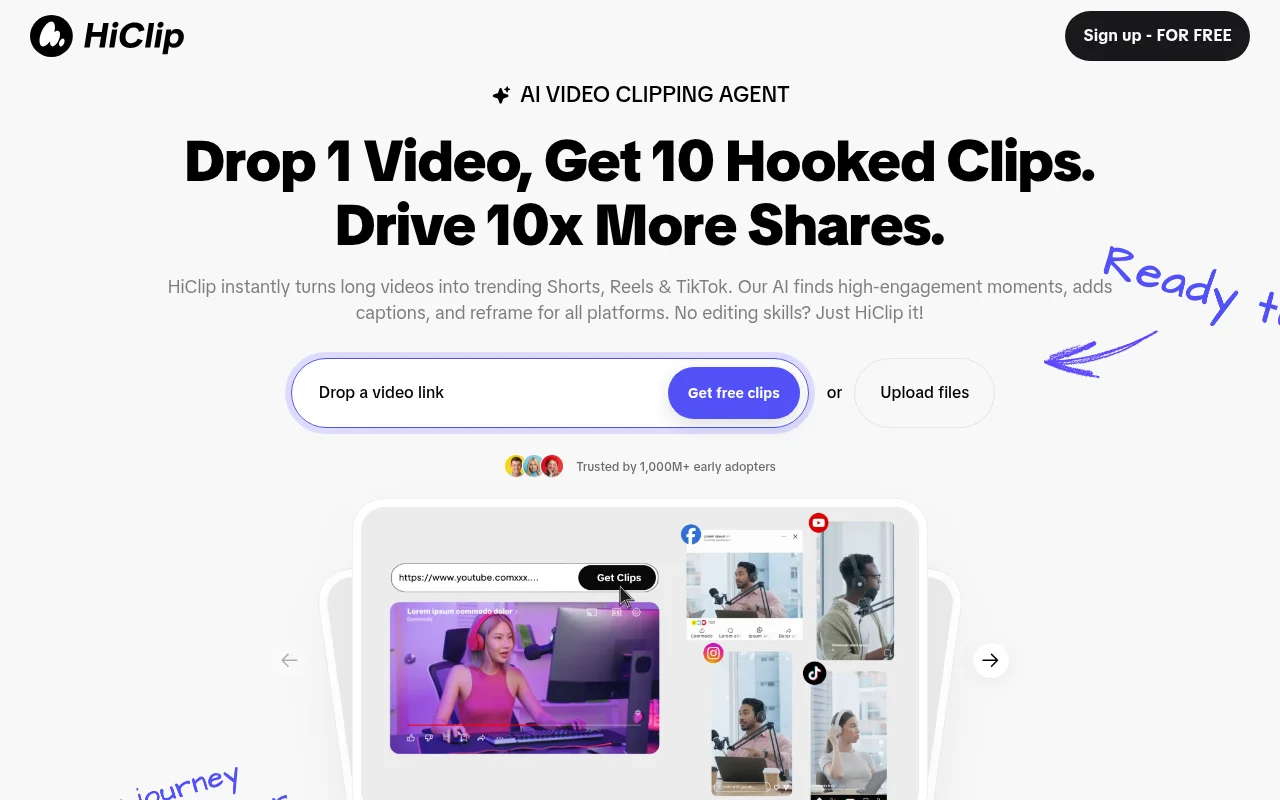
HiClip
HiClip is a product focused on video processing. Its core technology is to use AI to convert long videos into short videos. The importance lies in meeting the current massive demand for short video content on social media and helping users efficiently produce videos suitable for dissemination on social platforms. The main advantages include automating operations, saving time on editing and editing; and being able to quickly generate short videos with high conversion rates. The product background may be to adapt to the popular trend of short videos and meet the needs of creators and marketers. No price information is mentioned, but it is positioned as a productivity tool for video processing.

Vidux AI
Vidux AI is a video creation and processing platform based on advanced artificial intelligence technology. Its importance lies in providing users with a convenient, efficient and professional video creation solution that does not require professional video editing skills. The main advantages include supporting a variety of video creation and processing functions, such as text to video, image to video, video compression, video enhancement, etc.; it has a rich AI model that can generate high-quality videos; it supports multi-platform video downloads and multiple format conversions. The product is positioned for the majority of video creators, content companies and ordinary users to meet different levels of video creation needs. In terms of price, a free version is available, and a paid commercial version is also available.

Lucy Edit
Lucy Edit AI is an innovative AI video editing tool that is unique in its advanced text-guided video editing technology. It understands natural language commands to precisely edit videos while perfectly preserving their motion and composition. Compared with traditional AI video editing tools, Lucy Edit AI will not destroy the time rhythm, camera movement and character actions of the original video during the editing process. The product is positioned to meet the needs of both professional and amateur video creators, allowing them to complete high-quality video editing with simple text prompts without complex technical knowledge. The product currently provides free trial opportunities, and the trial has a certain credit limit. For example, editing a video requires 10 credit points, and users can pay for subsequent use according to their own needs.

Lucy Edit AI
Lucy Edit AI is the first basic model for text-guided video editing, launched by DecartAI and open source. Its importance lies in innovating the video creation model, allowing creators to edit videos only through text commands without complicated operations. Key benefits include lightning-fast processing speeds, industry-leading accuracy, unlimited video creation potential, a simple and intuitive interface, and is trusted by content creators around the world. This product is free to use and is positioned to help users complete professional video editing efficiently and conveniently.

Aleph AI - AI Video Editor & Video Generator
Aleph AI is a video editing and generation tool based on advanced artificial intelligence technology that allows users to quickly modify and generate videos through simple text prompts. It is capable of complex video editing with high efficiency and accuracy, making it suitable for all types of creators, whether professionals or beginners, to easily realize their creative ideas. Aleph AI provides 10 points per generation and supports commercial licensing when processing videos, greatly lowering the threshold for video creation.

Ray3 Video AI
Ray3 Video AI is an industry-leading video creation platform driven by cutting-edge technology and positioned to provide services to professional video creators. It pioneered the world's first native 16-bit high dynamic range video generation technology, supports ACESsg color space, has an advanced intelligent visual reasoning engine, revolutionary draft mode technology and an advanced physics simulation engine. Its key benefits include outstanding color accuracy, advanced tone mapping, seamless EXR export, precise understanding of creative intent, fast video iteration, cost-effective, realistic dynamic effects, and more. In terms of price, there is a free trial opportunity, and video generation requires points.

StreamGen
StreamGen is an AI-powered clip generator and clip editing platform that automatically finds viral moments from Twitch live streams and turns them into compelling YouTube Shorts, TikTok videos, and social media content.

VidHex AI Video Enhancer
VidHex is a platform that integrates various AI video tools, such as video enhancers, to efficiently improve content and optimize the visual experience.

Digen AI
Digen AI is a free AI video generator that uses smart technology to convert images into high-quality videos. The product background is rich, focusing on realistic lip synchronization and multi-language support, providing users with the ability to easily create professional videos.

Reeroll
Reerol is an AI video editor that uses AI to generate video templates to help users easily create social media content, product demonstrations, and brand videos. Its main advantages include AI-driven video generation, professionally designed templates, simple and easy-to-use interface, and more.

VideoFaceSwap
VideoFaceSwap is an online free face-swapping tool that uses advanced artificial intelligence technology to easily implement face-swapping functions on videos, GIFs and photos. The platform supports a variety of video formats, and users can experience fast and realistic face-changing effects. The product is completely free with no hidden fees and is designed to provide users with simple and easy-to-use creative tools.

RunAleph.com
Runway Aleph is an advanced AI video editing tool developed by Runway AI that utilizes Gen 4 technology for video conversion, editing and generation. It is the new standard for AI video editing and creative storytelling.
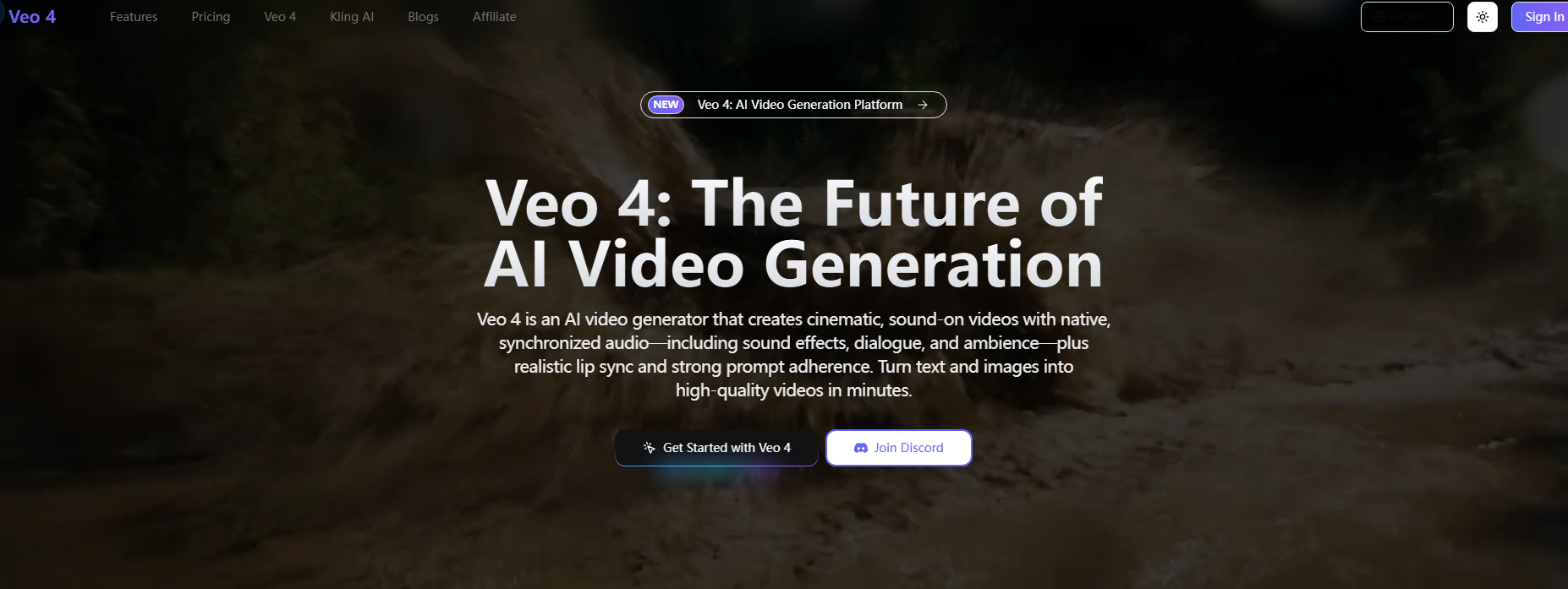
Veo 4
Veo 4 is an AI video generation platform that provides a complete video generation suite that can convert text and images into high-quality videos. It has a variety of functions, including text-to-video generation, natural language processing, high-resolution output, etc. Veo 4 revolutionizes video editing and enhancement through AI technology, bringing efficient video generation workflows.

Camtasia
Camtasia is a powerful video editing software that integrates AI capabilities to help users transform knowledge into eye-catching videos. It has a multi-track recording feature that can record screen, camera, system audio and microphone on separate tracks.

Memories.ai
Memories.ai is groundbreaking AI technology with long-term visual memory that enables machines to see, remember and understand millions of hours of video content. Its large-scale visual memory model supports video search, summarization, editing and analysis tools for security, media and enterprise applications.

Edison
Edison is an AI video assistant powered by Gemini 2.5 Pro that automatically completes video editing tasks, analyzes spoken videos, identifies key segments, and generates professional short videos without manual operations.