Kimi creative space
AI video generation tool to create music videos with one click

Product Details
Kimi Creation Space is Kimi's latest AI video generation tool, which allows users to create personalized music videos very simply. It supports 12 preset style templates and also allows users to create unique video content through customized creations. Users can generate 100-second videos for free every day to meet their daily creative needs. Kimi creative space makes video production fast and convenient, and you can create high-quality, realistic music videos without professional skills.
Main Features
How to Use
Target Users
The target audience is individual users, social media operators, business promoters, etc. who need to quickly produce video content. With its convenience and ease of use, Kimi creation space allows even users without professional video editing skills to create professional-level video content. It is especially suitable for users who need to attract attention and increase interaction on social media.
Examples
Social media content creation: Produce short videos for use on Douyin, Weibo, Instagram and other platforms to attract attention and increase interaction.
Commercial promotion: Produce product introductions and brand promotion videos for enterprises to increase brand awareness and product sales.
Personal entertainment: Individual users can create music videos, travel diaries, life Vlogs, etc. to record and share their personal lives.
Quick Access
Visit Website →Categories
Related Recommendations
Discover more similar quality AI tools

SlideStorm
SlideStorm.ai is an AI slide generation and scheduling tool specially designed for TikTok. Its importance lies in helping users quickly create and publish TikTok slideshows, saving time and energy. The main advantages include the ability to easily create slideshows with a powerful AI generator, a full-featured slideshow editor, a rich image library, and support for batch generation of slideshows. The product background is to meet the needs of TikTok users for efficient content creation. In terms of price, there is a free trial, and then there are different levels of paid packages, including a $19 monthly entry package, a $49 professional package, and a $99 advanced package. It is positioned for TikTok content creators with different needs and can be used by beginners to professional users.

Kling 2.5
Kling 2.5 AI is an advanced video generation tool that uses cutting-edge AI technology to create professional videos at a lower cost and faster speed. Its advantage is that it has advanced physical simulation, character animation and movie-level effects, reducing costs by 30% and increasing processing speed by 50%. Ideal for content creators, marketers, filmmakers, and more to create marketing videos, promotional content, and commercial videos. In terms of price, it has a flexible pricing strategy, such as 30 cents for 5 seconds of premium video content and 50 cents for 10 seconds. It also provides free trials.

Footage
Footage is a website product focusing on AI video generation. Its core technology is to use artificial intelligence algorithms to generate high-quality video content based on images and text prompts provided by users. The importance of this product is that it provides users with an efficient and convenient way to create videos without the need for complex video production skills. The main advantages of the product include simple operation and the ability to quickly generate videos from images and text; saving time and reducing the tedious steps in the traditional video production process. In terms of price, although Pricing is mentioned on the page, the price information is not clear. It is speculated that there may be a free trial or a paid model. The product is positioned for the majority of users who have video creation needs. Whether they are individual creators, corporate promotion departments, or video studios, they can quickly achieve video creation with the help of this product.
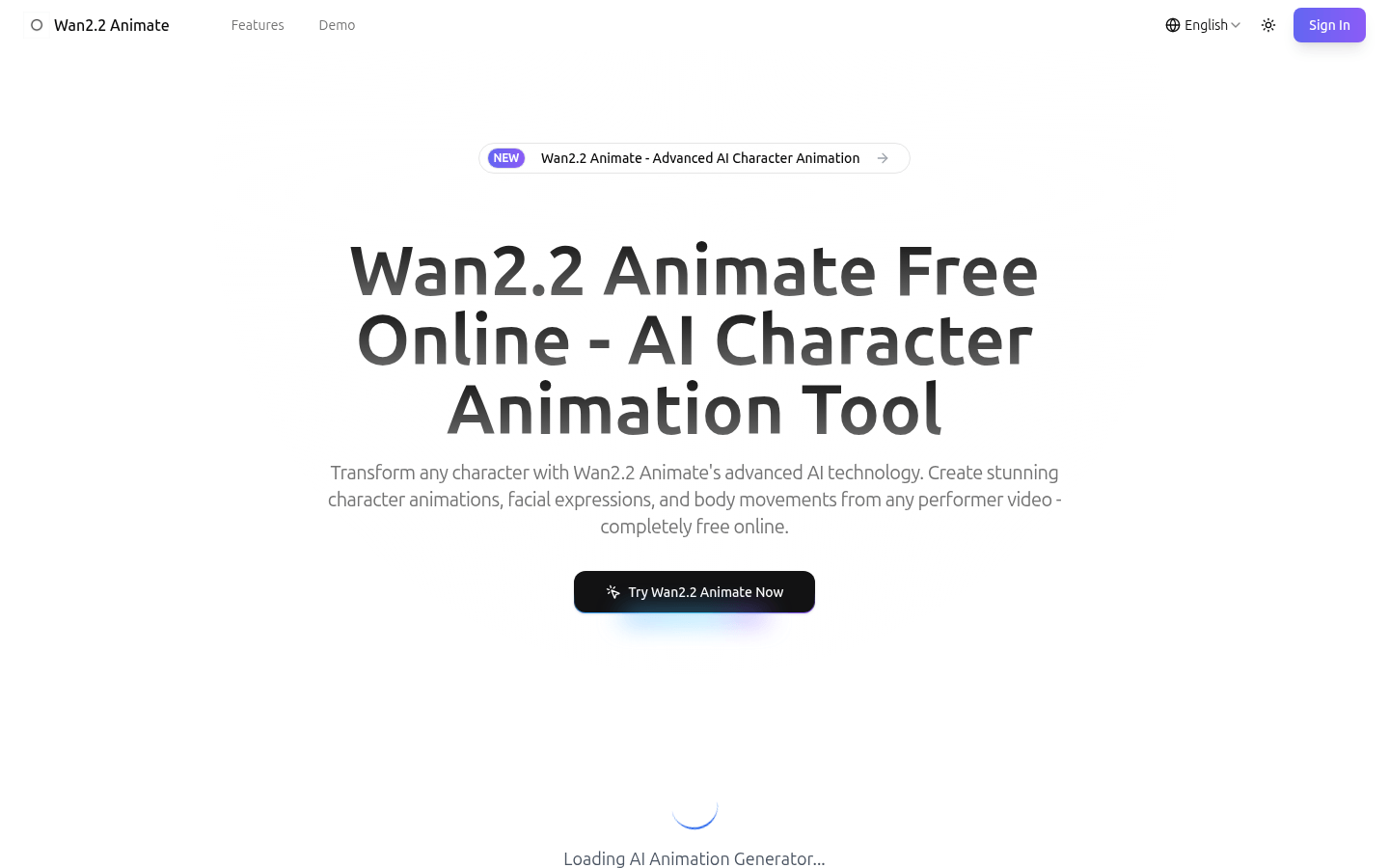
Wan 2.2 Animate
Wan2.2 Animate is a free online advanced AI character animation tool. It is developed based on cutting-edge research and rigorous academic research results of Alibaba Tongyi Laboratory. It uses open source technology and model weights are available on the Hugging Face and ModelScope platforms. Its main advantage is that it provides precise facial expression control, body movement copying, seamless character replacement and other functions. It can create character animations while maintaining the original movements, environmental background and lighting conditions. It does not require registration and can be run directly in the browser. It is suitable for academic research, effect display and creative experiments.

Wan Animate AI
Wan Animate AI is an all-in-one AI video generator that uses the Wan 2.2 animation model to convert static images into dynamic videos. Its importance lies in providing efficient and professional solutions for video creation. The main advantages include the use of advanced animation AI technology to achieve high-precision facial expression capture, precise motion migration, environmental lighting fusion, etc. It can generate high-resolution videos and supports open source. In terms of product background, it is committed to meeting the needs of commercial video applications in entertainment, marketing, education and other fields. In terms of price, different packages are available, including a trial package ($7.9, 500 points) and a basic package ($21.9, 1,500 points). The product is positioned as a professional AI video generation tool, suitable for individuals and businesses with video creation needs.

Dora Studio
Dora Studio is a dynamic graphics generation tool driven by artificial intelligence. Its core function allows users to transform their ideas into professional dynamic graphics through simple chat interactions. The importance of this product lies in breaking down the barriers of traditional motion graphics design, allowing users even without professional design skills and experience in using complex software to easily create high-quality animations. Its main advantages include simple operation, without complex software and steep learning curve; fast generation speed, AI can generate the required dynamic graphics in a few minutes; support for multiple output formats, easy to apply to different projects. In terms of product background, with the development of AI technology, the market demand for efficient and convenient content creation tools is growing day by day, and Dora Studio came into being. In terms of pricing, users can get started for free, with no credit card information required. The product is positioned for the majority of content creators, helping them save time and improve video quality.

Ray 3 AI Video
Ray 3 AI Video Generator is an online AI video generation tool that brings users a professional video creation experience. It uses advanced HDR video generation technology, has intelligent inference engine, multi-modal input support and other functions. The main advantage of the product is its ability to generate high-quality 16-bit HDR videos with excellent color and contrast, ensuring character consistency and improving creative efficiency. In terms of price, a free trial is provided, and users can perform generating operations by consuming credits, or they can choose a paid premium version. It is positioned to meet the needs of professional video creators, film and television production companies, and ordinary users for high-quality video creation.

Lucy Edit
Lucy Edit AI is an innovative AI video editing tool that is unique in its advanced text-guided video editing technology. It understands natural language commands to precisely edit videos while perfectly preserving their motion and composition. Compared with traditional AI video editing tools, Lucy Edit AI will not destroy the time rhythm, camera movement and character actions of the original video during the editing process. The product is positioned to meet the needs of both professional and amateur video creators, allowing them to complete high-quality video editing with simple text prompts without complex technical knowledge. The product currently provides free trial opportunities, and the trial has a certain credit limit. For example, editing a video requires 10 credit points, and users can pay for subsequent use according to their own needs.

Framia
Framia is a video creation platform based on AI technology. Its importance lies in breaking the threshold of traditional video production, allowing users to generate various videos through simple conversations without requiring complex professional skills. The main advantages include simple operation, saving time and labor costs, and the ability to quickly convert ideas into videos. The product background is in line with the development trend of AI technology in the field of content creation. The platform provides a free trial, and the paid model may be priced according to different usage requirements and functional packages. Its positioning is to provide convenient and efficient video creation solutions for all types of users.

Bazaar V3
Bazaar is an AI video generator developed by Neural Hub Limited, focusing on the production of software demonstration videos. Its importance is that it greatly simplifies the creation process of software demonstration videos, allowing users to quickly obtain professional animated videos without complex video production skills. Its main advantages include simple operation, just describe the requirements or upload materials, and AI can immediately generate animations; save time and cost, improve production efficiency; support a variety of material inputs, such as screenshots, Figma designs, YouTube references, etc. Product positioning is to provide convenient video production solutions for software developers, marketers, etc. Currently offering a free trial, users can get 100 free tips.

makefilm.jp
Makefilm is a new AI video production platform that can quickly generate various animation videos through text input and improve video production efficiency.

Textideo
Textideo is an AI video generator that leverages the Veo 3 video model to convert text cues into cinematic-quality 1080p videos. Its strengths include high-quality video generation, advanced cue understanding, multi-shot sequences, style adaptation and smart editing tools.
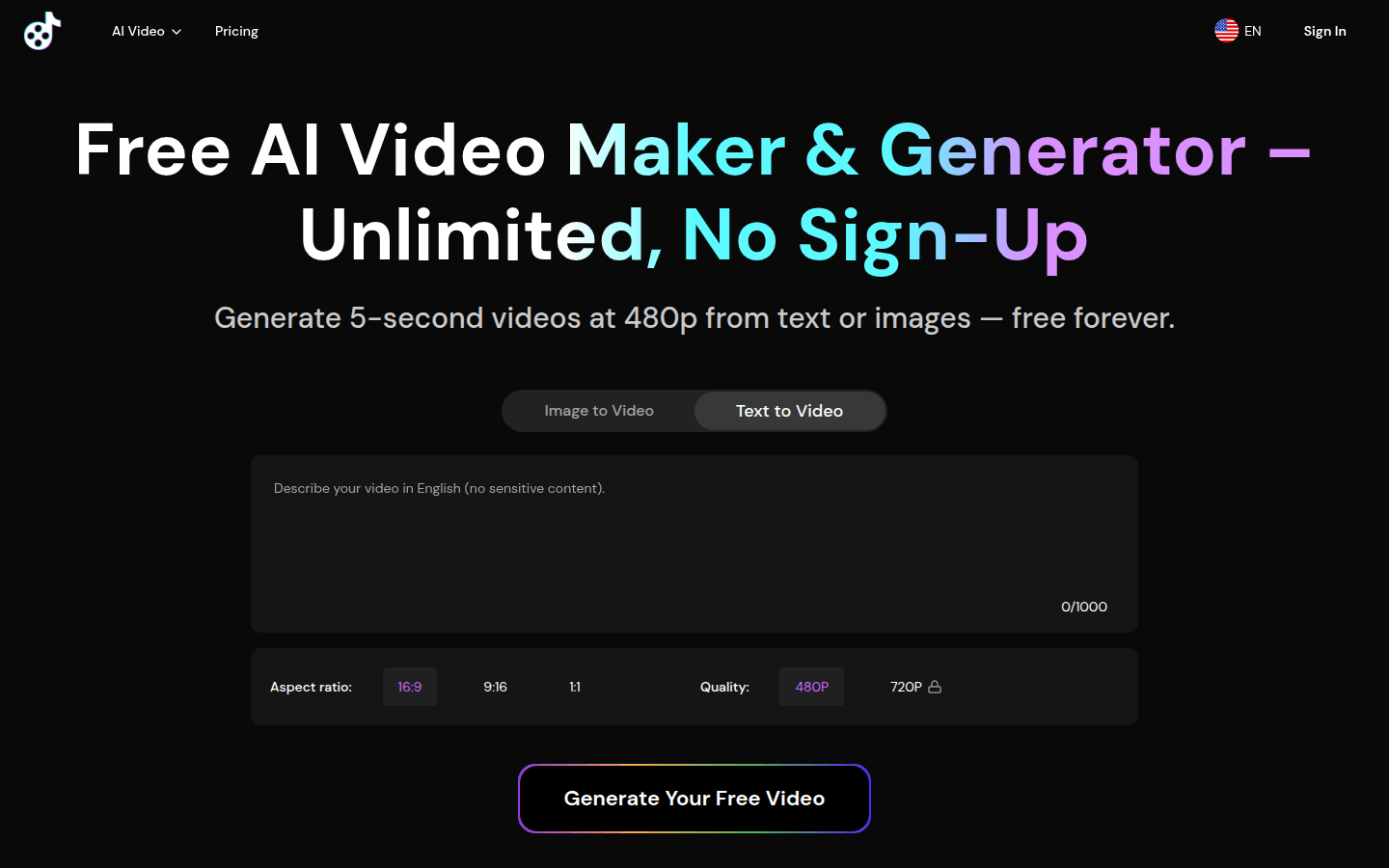
Free AI Video Maker & Generator
AI Video Maker is a free AI video generator that can generate 5-second 480p videos from text descriptions or pictures. Using advanced AI models, users can create videos easily and quickly, and provide multiple options such as high-definition and commercial use rights.
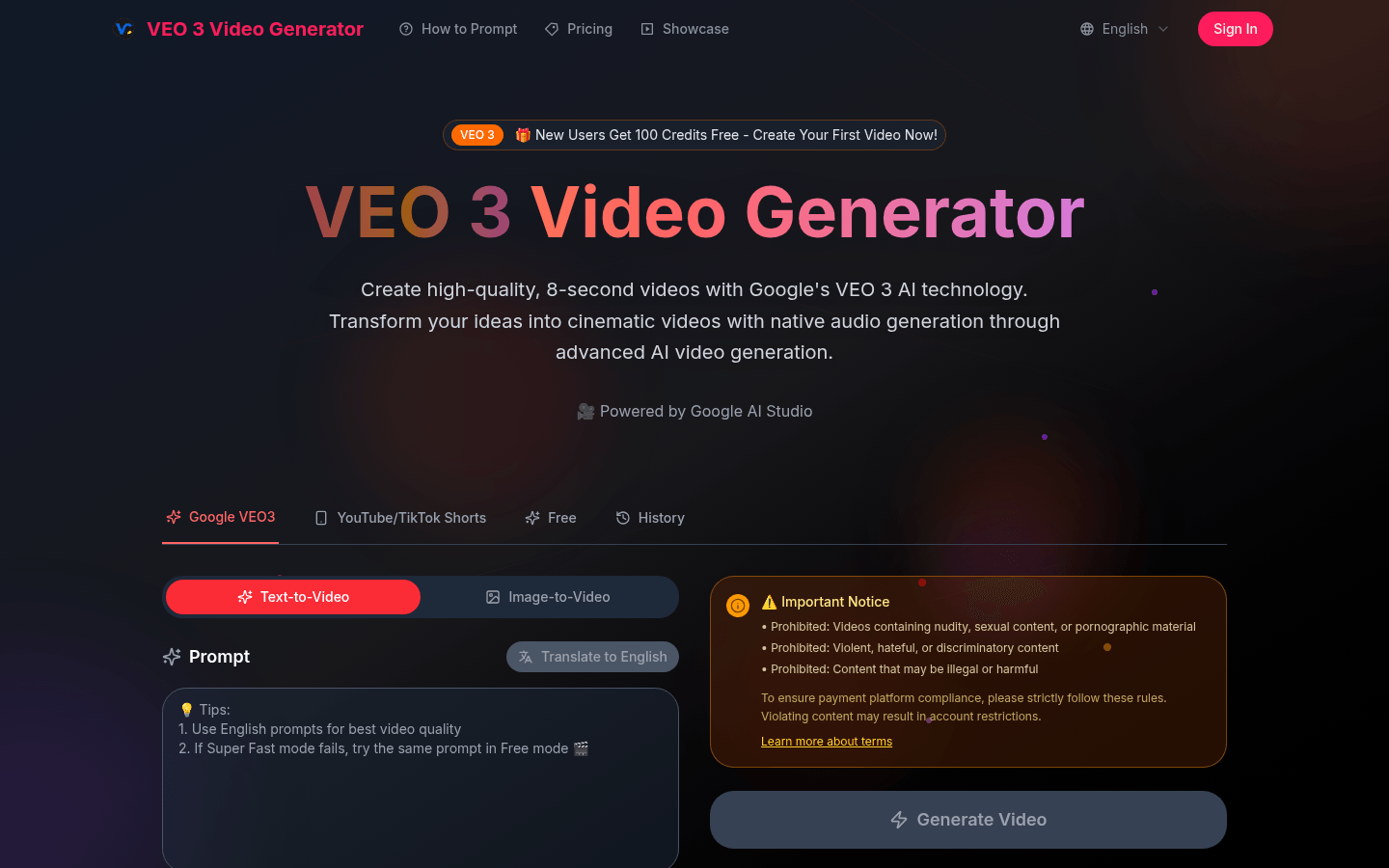
veo 3 free video generator
VEO 3 Video Generator is an advanced AI video generator from Google that generates movie-quality videos with local audio from text descriptions.

Grok Video AI
Grok Video is an AI video generation tool capable of turning any image into a professional video, no editing skills required. Its main advantages include quickly generating high-quality videos, providing output in multiple formats, supporting natural language control, and having no creative restrictions.
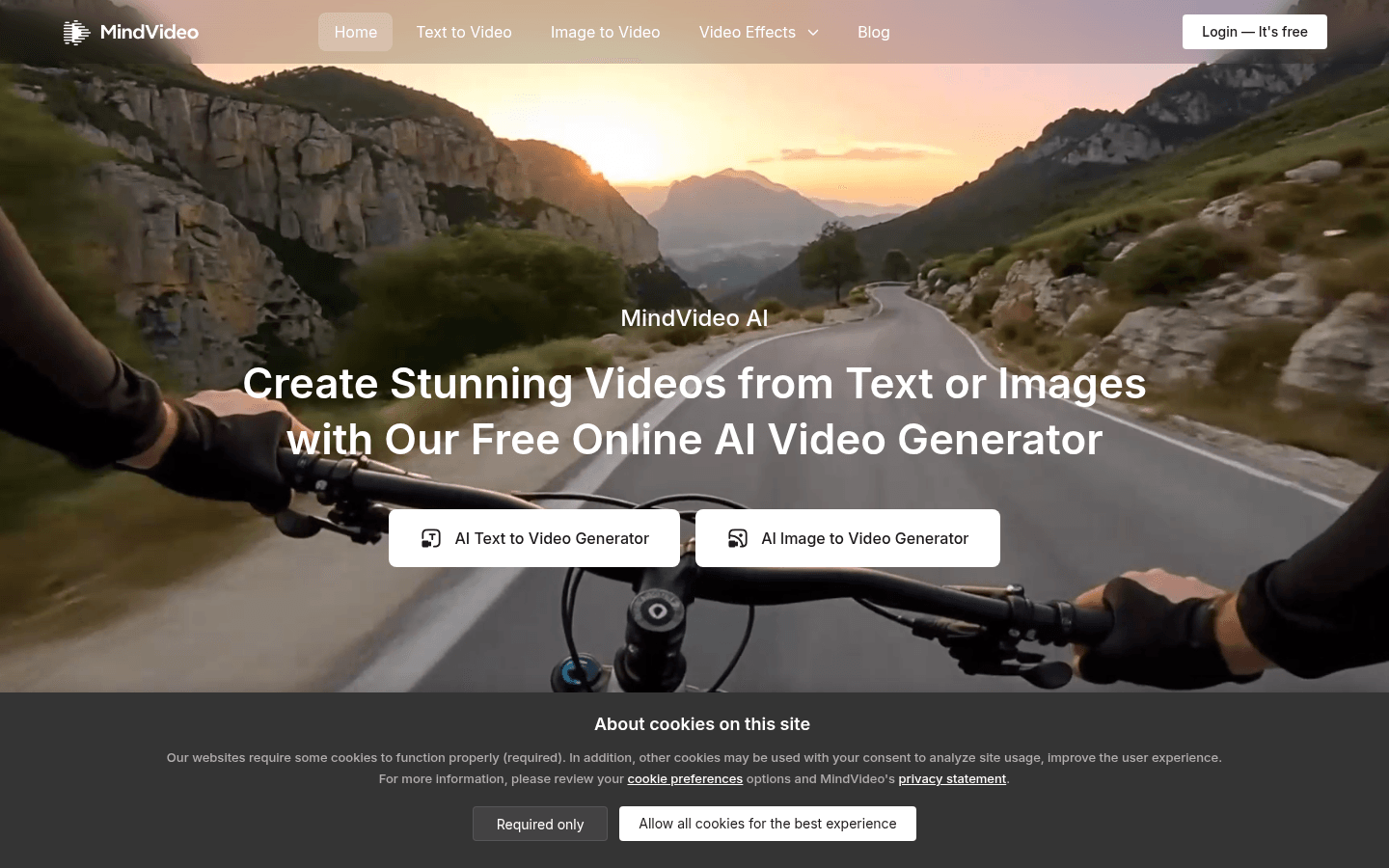
MindVideo AI
MindVideo AI is an advanced online AI video generator that uses artificial intelligence algorithms to quickly convert text or images into high-quality videos. Its main advantages include free use, support for a variety of video special effects, fast generation, user-friendliness, etc.