DataSci Pro
Upload data files to clean, transform, visualize, analyze, model or generate reports.

Product Details
DataSci Pro is an online tool focused on data processing and analysis, designed to help users quickly transform data into valuable insights. It greatly simplifies the data science workflow by providing one-stop data processing services, including data cleaning, transformation, visualization, analysis, modeling, and report generation. This product is mainly aimed at data scientists, analysts and business users who need data processing. Its advantages are convenience, efficiency and ease of use. Users can complete complex data analysis tasks without complex programming skills. Its specific price and positioning are not yet clear, but judging from its functions, it may be targeted at mid-to-high-end user groups.
Main Features
How to Use
Target Users
This product is suitable for data scientists, analysts, and business users with data processing needs. For data scientists and analysts, it can help them quickly complete data preprocessing, analysis, and modeling, and improve work efficiency; for business users, its intuitive visualization and report generation functions can help them better understand the information behind the data and make more informed decisions.
Examples
A market research organization uses DataSci Pro to analyze consumer behavior data and generate market trend reports to provide basis for product positioning.
A financial analyst uses this product to analyze and model stock data, predict stock price trends, and assist in investment decisions.
A real estate company uses DataSci Pro to analyze housing price data, explore factors affecting housing prices, and provide support for pricing strategies.
Quick Access
Visit Website →Categories
Related Recommendations
Discover more similar quality AI tools

Bhava
Bhava is an AI technology-driven diagram editor that can help users quickly generate various diagrams, such as flow charts, architecture diagrams, UML diagrams, etc. Its main advantage is the intelligent and rapid creation of diagrams, which is suitable for product managers, developers and engineers.

Likeable AI
Kezan AI is a professional AI office visualization tool that can quickly convert text into charts, legends and cards. It helps users visualize data more efficiently by intelligently parsing text. It is suitable for various office scenarios and promotes efficient work. This tool is positioned to improve office efficiency and simplify data expression. Users can achieve professional chart presentation without complicated operations.

Endex AI Agent
Endex is an Excel native AI agent that accelerates financial modeling and data analysis. It is supported via OpenAI and ChatGPT.

ZINQ AI
ZINQ leverages artificial intelligence and human emotions to create engaging data collection experiences. Design the AI core to quickly capture data points and seamlessly transform them into natural conversations.

Eliott
Eliott is an intelligent agent that connects to your database, helps you quickly obtain and analyze data, and provides strategic recommendations. The product background is rich, the price is reasonable, and it is positioned to provide users with data-driven decision support.

AI Insights by Coupler.io
AI Insights by Coupler.io is a product that leverages artificial intelligence technology to instantly provide summaries and expert recommendations to help users make smarter decisions quickly from the Coupler.io dashboard. The main advantage of this product is its efficient and fast analysis capabilities, helping users quickly understand key information. Background information includes that Coupler.io is a data connection tool with flexible price positioning.
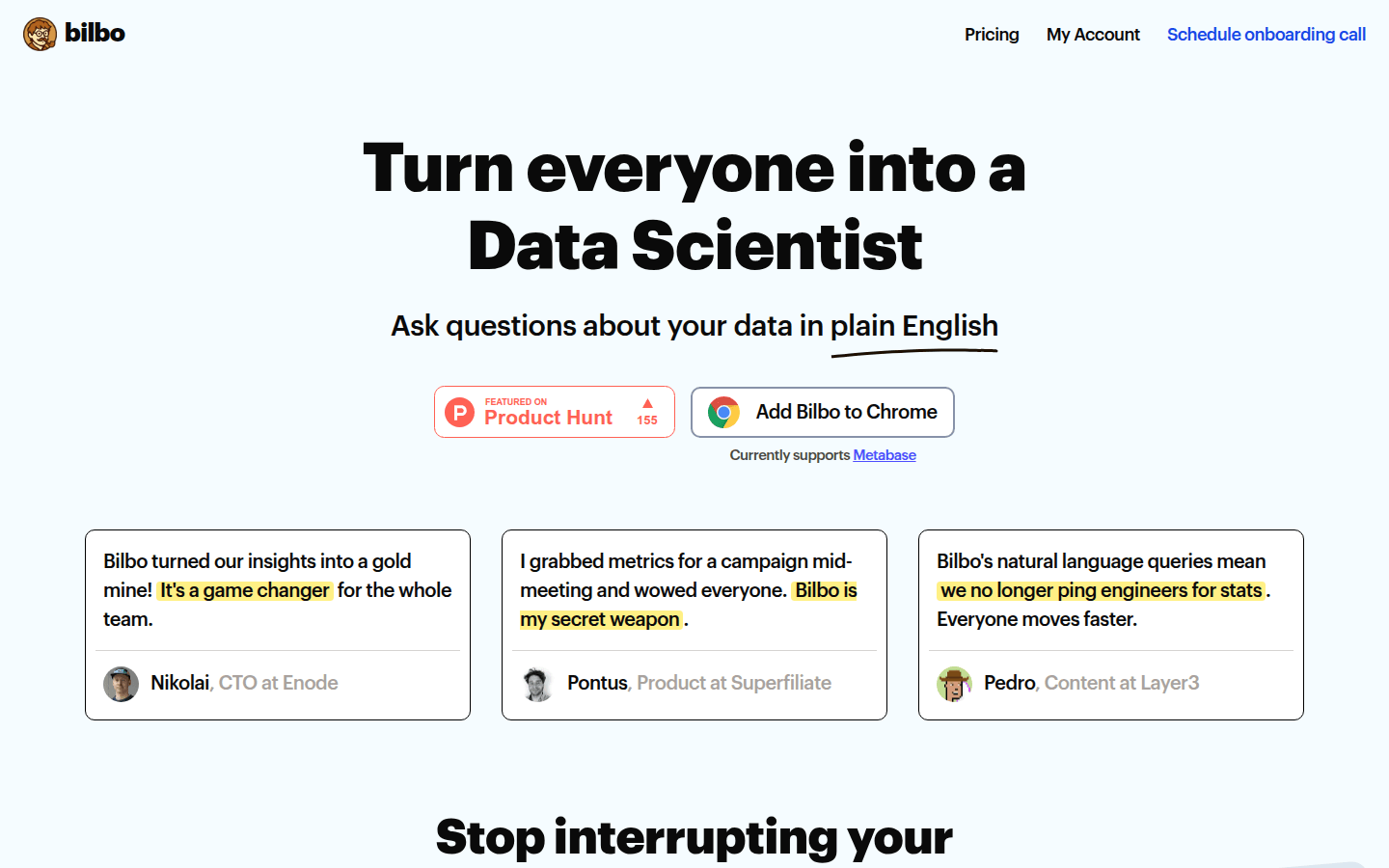
Bilbo
Bilbo is an AI assistant that helps users create queries on Metabase, explore data, and gain insights. Its main benefits include language query, data visualization, team sharing and improved work efficiency.
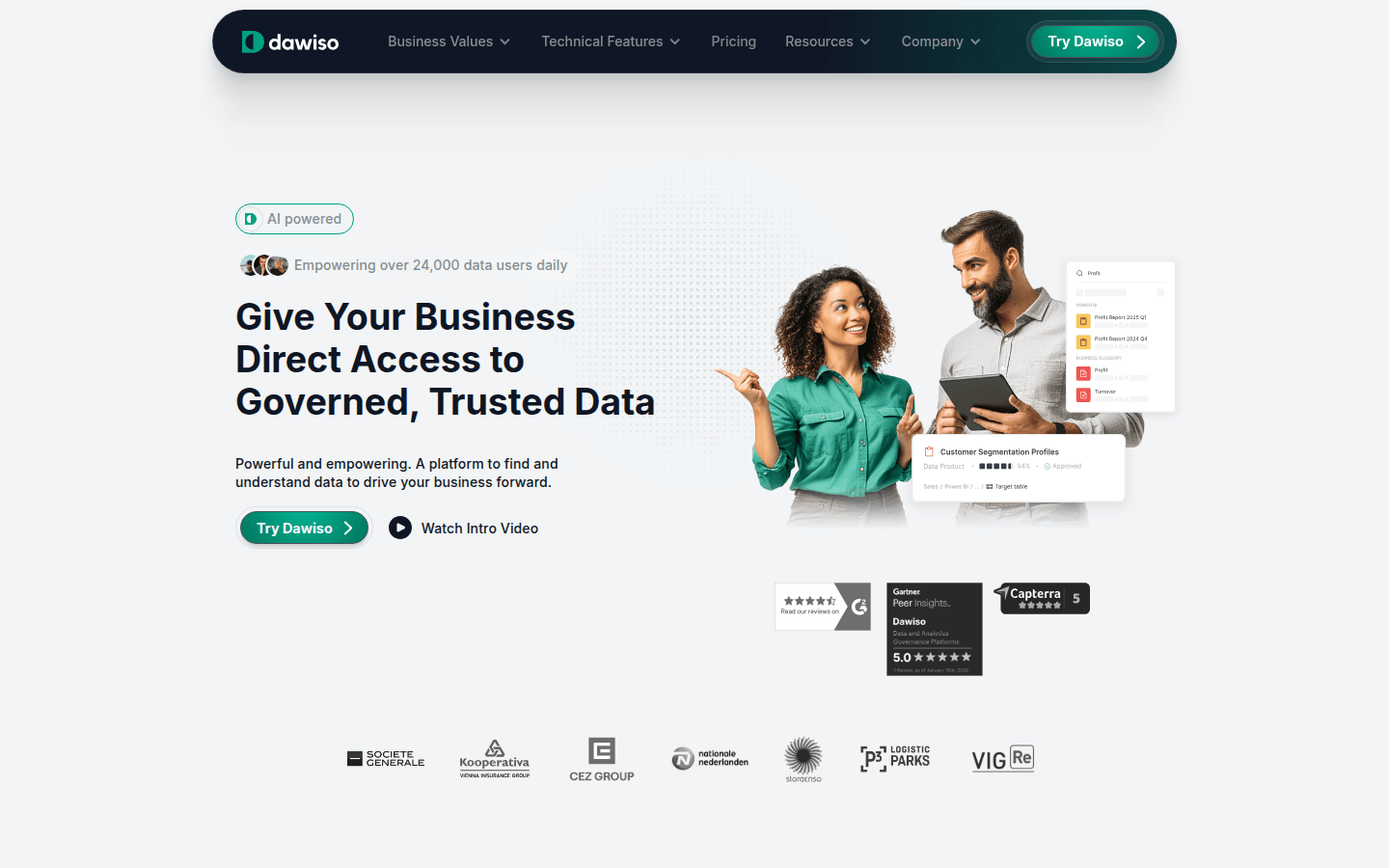
Dawiso
Dawiso is a data knowledge platform that improves the efficiency of data management and data governance by helping users discover, understand and enhance knowledge in data assets. The platform has powerful data analysis and visualization capabilities, allowing users to deeply explore the value behind the data.
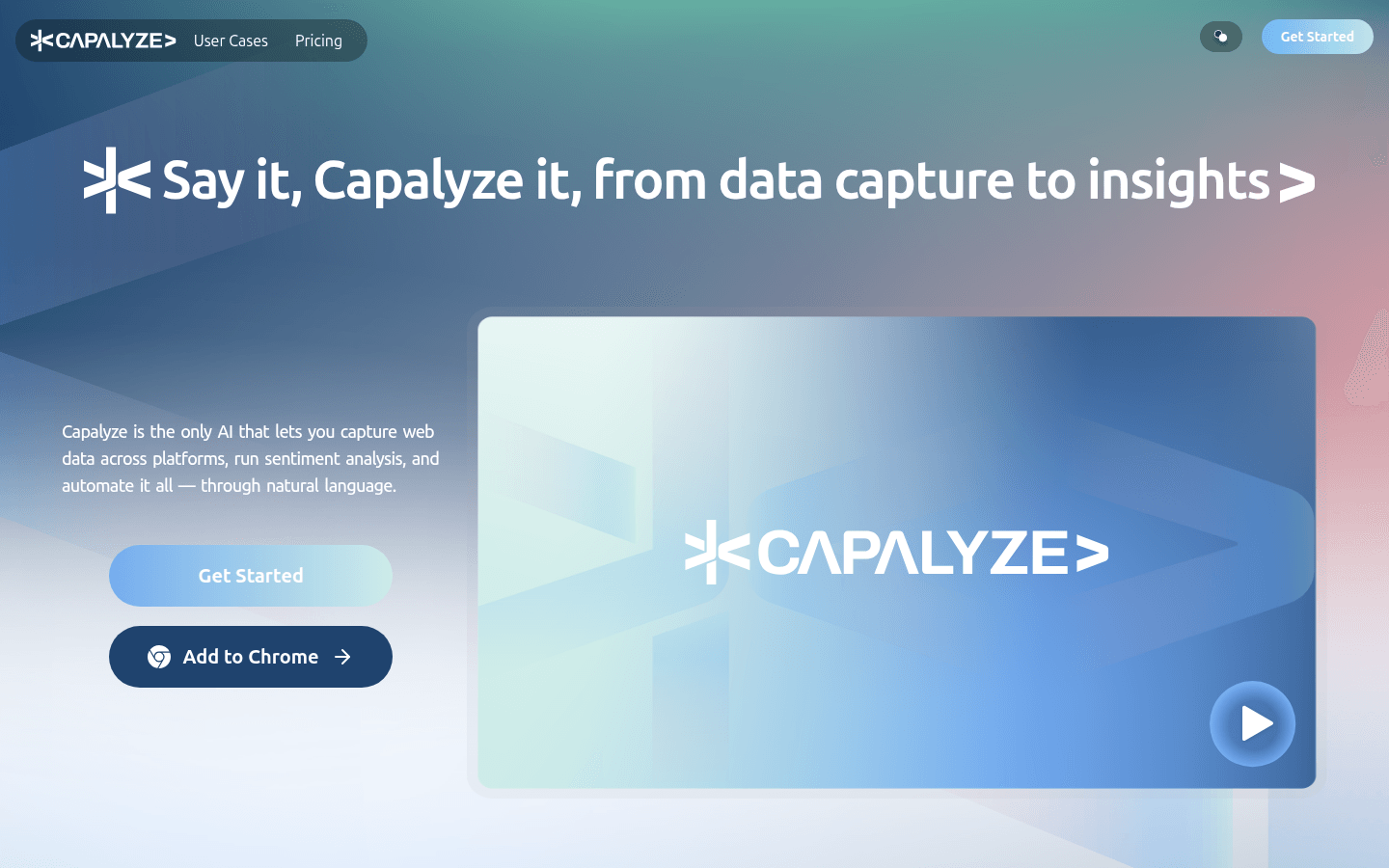
Capalyze
Capalyze is a data analysis agency tool that uses natural language for data collection, sentiment analysis, etc. to help users extract valuable information from massive data, supporting e-commerce operations, real estate sales, self-media operations, and local lifestyle businesses.
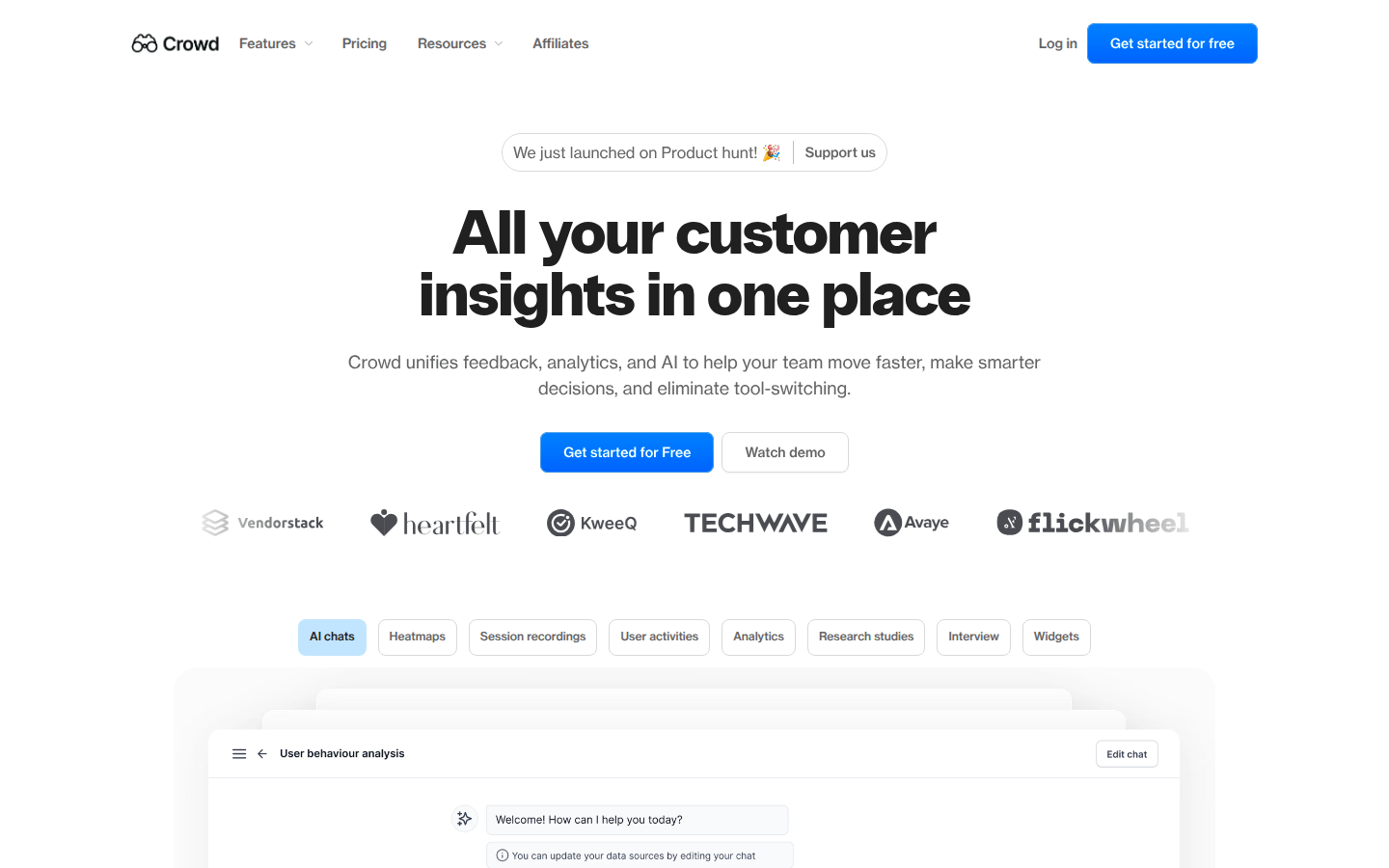
Crowd
Crowd is a customer intelligence platform that helps product teams make smarter, faster decisions by integrating feedback, analytics, and artificial intelligence. Its main advantages include integrating multiple data sources, providing clear intelligent insights, AI-assisted analysis, real-time user behavior tracking, etc.
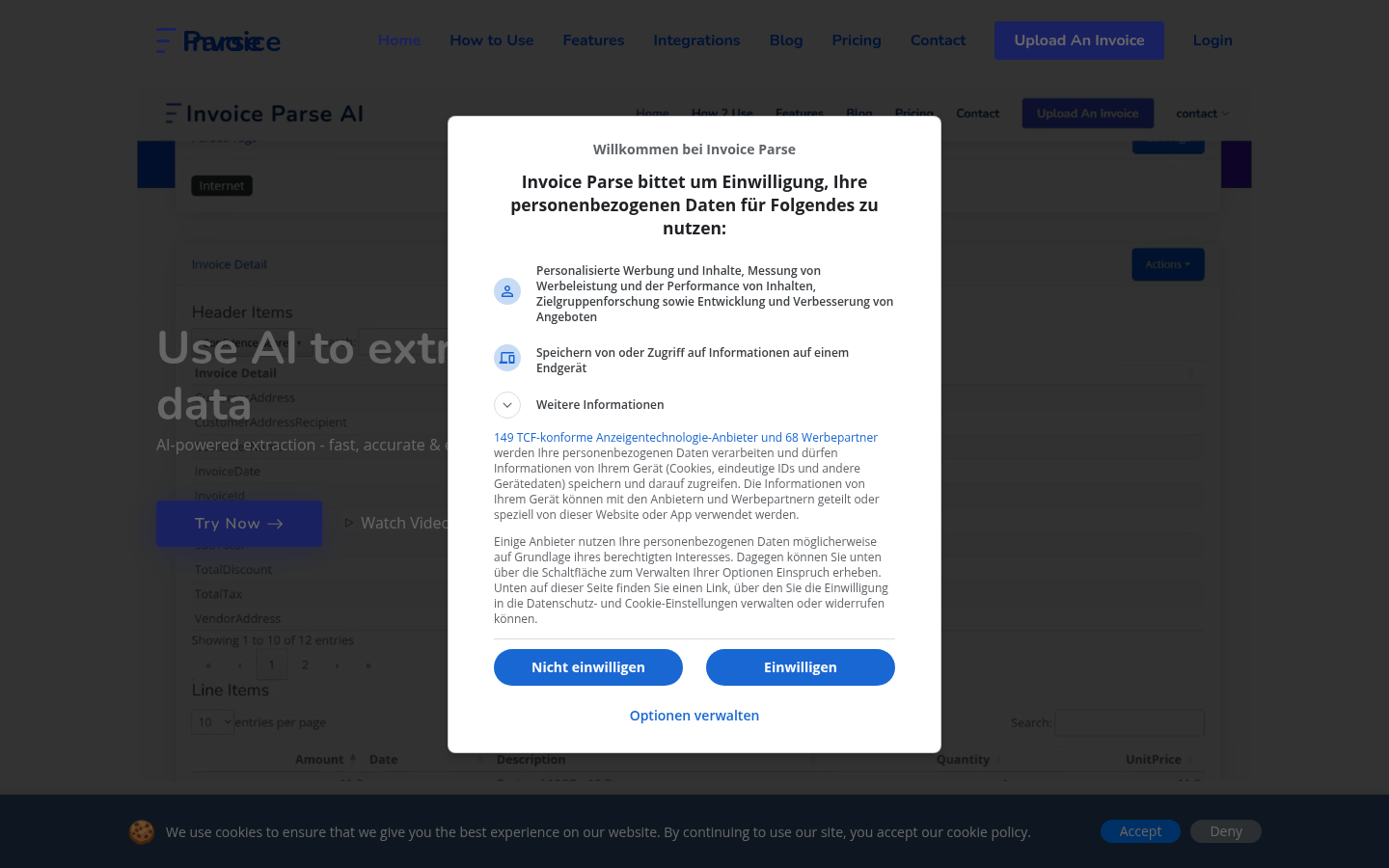
Invoice Parser
AI invoice analysis uses artificial intelligence technology to automatically analyze invoices, extract data, and support rapid import into Excel, ERP or accounting tools. Through automation, time is saved, errors are reduced, and workflow is made more efficient.
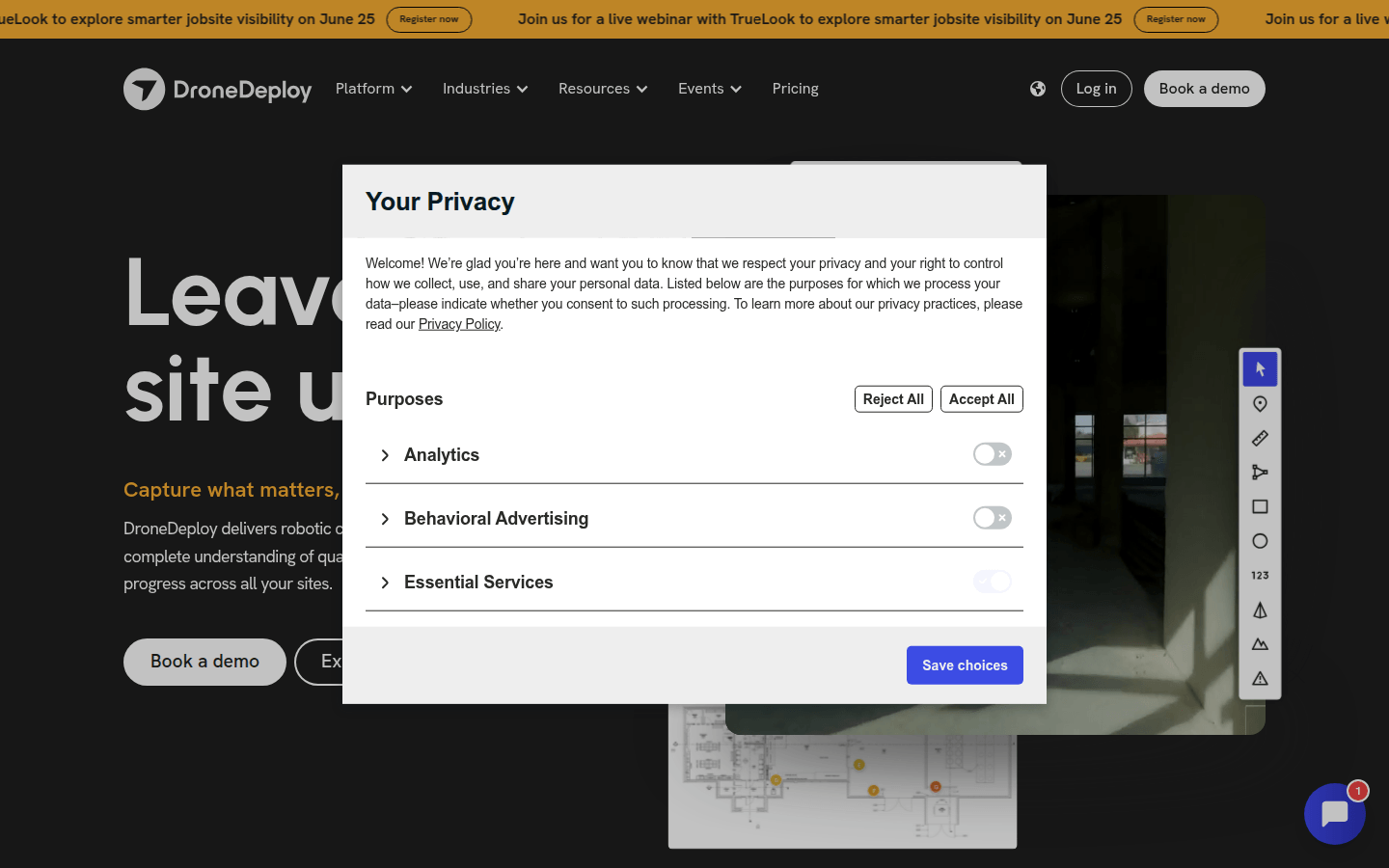
DroneDeploy
DroneDeploy delivers machine capture and real artificial intelligence to give you a complete, comprehensive understanding of quality, safety and progress. It can help monitor various construction sites and achieve full life cycle visualization.
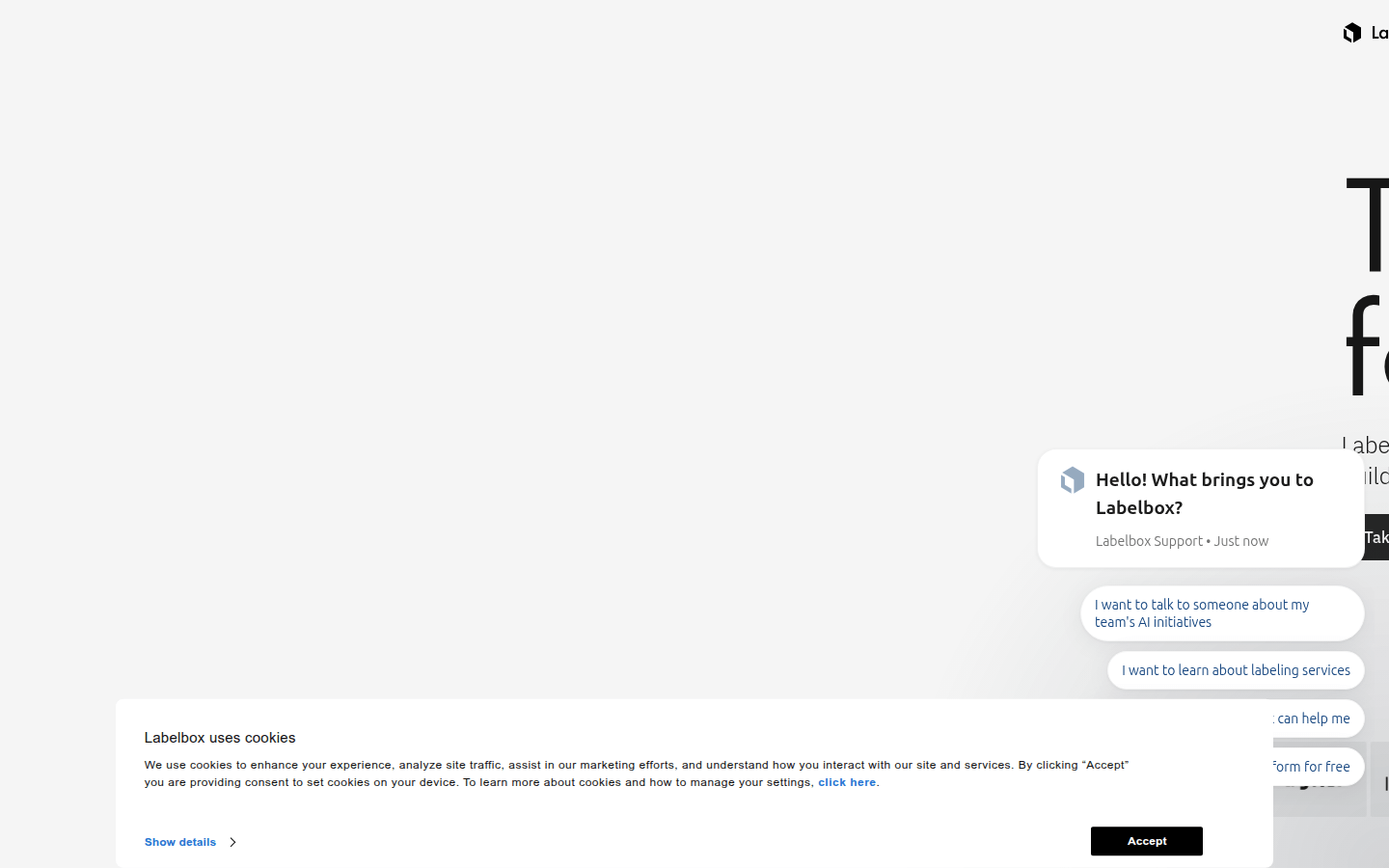
Labelbox
Labelbox is a data factory designed for AI teams, aiming to provide solutions for building, operating, and data labeling. Its main advantages include flexible annotation tools, automated data processes, rich data management functions, etc. Background information: Labelbox is committed to helping AI teams improve data annotation efficiency and model training quality, and is positioned to provide a comprehensive data management and annotation platform.
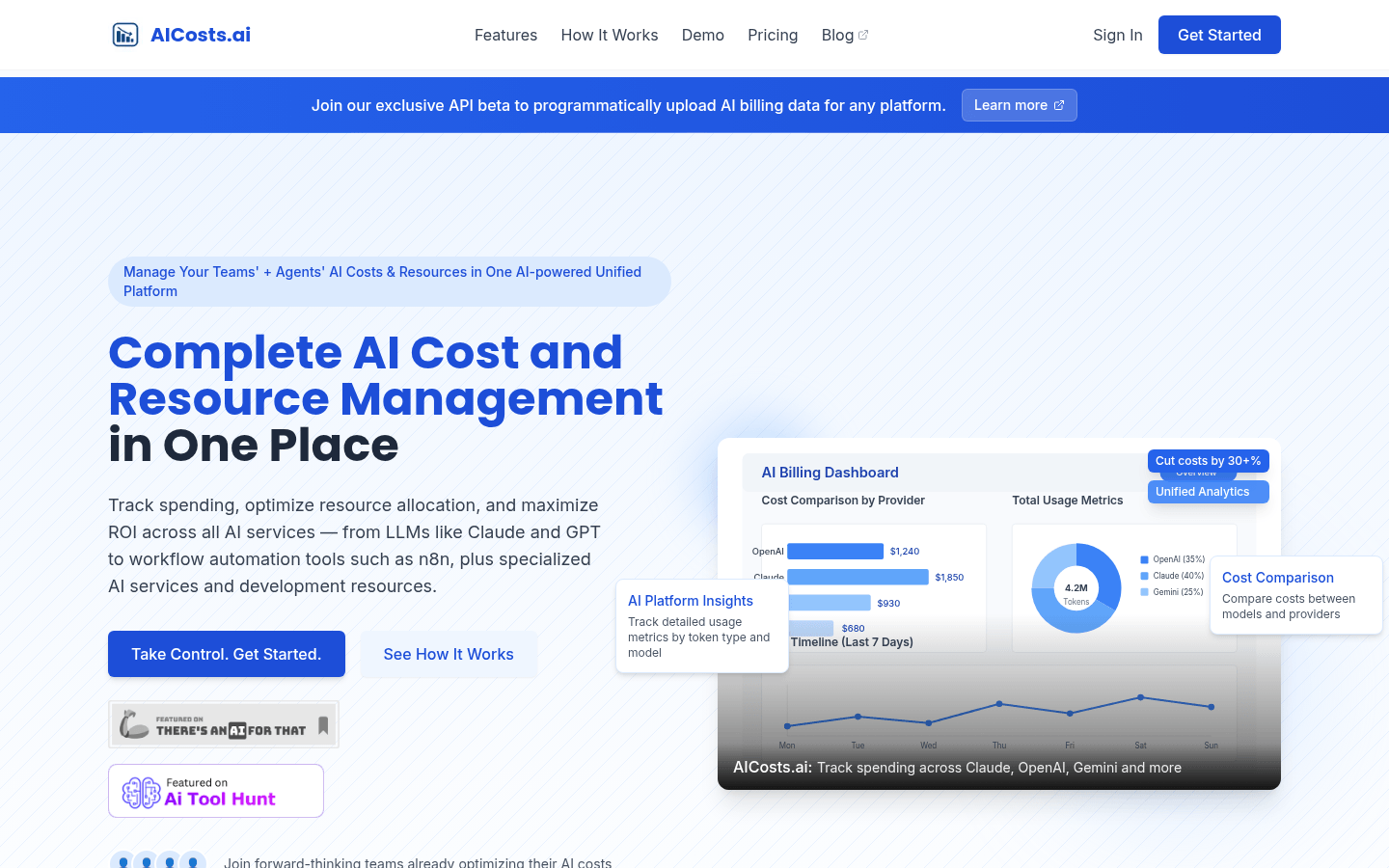
AICosts.ai
AICosts.ai is a complete AI cost management and resource optimization tool that helps users track and optimize spend across the entire AI stack, including LLMs, workflow tools, and professional services. Through forecasting resource needs, automated reminders, and optimization recommendations, users can effectively manage AI spending.

BrowserAct
BrowserAct is an AI web crawler tool that can instantly extract data from any website without coding and has powerful data extraction capabilities. Its main advantages are automatic hiding of ads and non-essential elements, support for real-time and persistent data access, and features such as global residential IP networking.
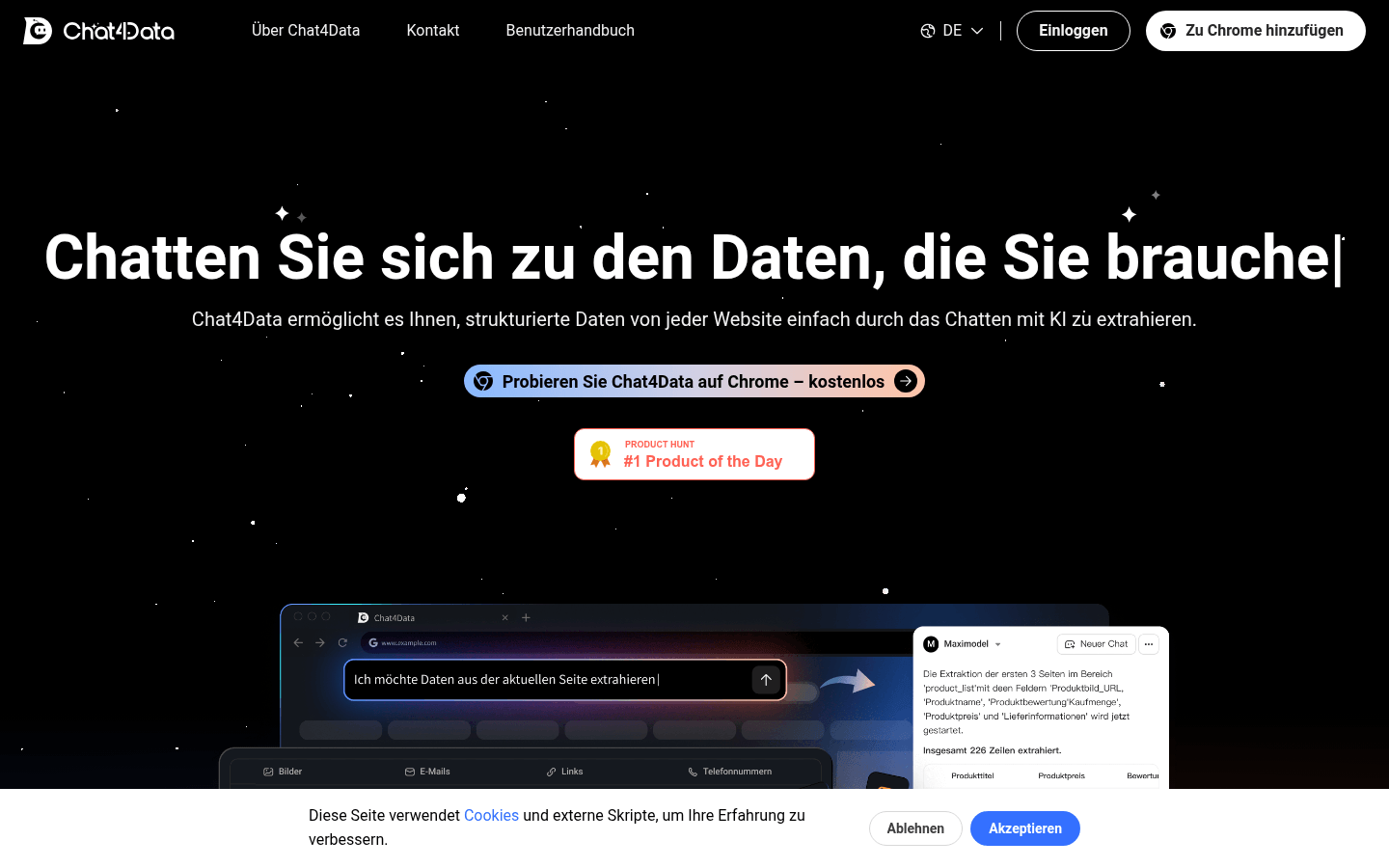
Chat4Data
Chat4Data is an AI-based Chrome plug-in that can help users easily extract and organize web page data without programming. Its key benefits include natural language manipulation, intelligent data extraction, complete data list scanning, and multiple data type support.