ChatGPT Pulse
The active briefing layer created by OpenAI for ChatGPT pushes personalized morning updates every day.

Product Details
ChatGPT Pulse is an active briefing layer developed by OpenAI for ChatGPT. This feature stems from OpenAI's goal to transform ChatGPT from a passive question and answer to an active assistant. It provides users with morning updates based on their chat history, saved memories, and optional integrations through nightly asynchronous research. It is currently open to Pro subscribers as a mobile preview, with plans to expand to Plus users later. Its importance lies in providing proactive AI services to busy teams and ambitious individuals, saving users time and energy. In terms of price, a Pro subscription is required to use it. Positioning is to become a daily active assistant for users, helping users better manage goals and obtain information.
Main Features
How to Use
Target Users
Busy Teams: For busy teams, ChatGPT Pulse can help them save time and energy. With daily briefings, team members can quickly learn about project progress, upcoming tasks, and important information. Connected application intelligence can also help teams automatically draft agendas, remind meetings, etc., improving team work efficiency.
Ambitious individuals: Ambitious individuals often have many goals and plans, and Pulse can help them better manage those goals. Daily briefings provide progress on goals, fresh research, and contextual tips to help individuals stay motivated. A personalized research engine can provide relevant information based on changing personal priorities.
Students: Students can use Pulse to manage learning tasks and goals. For example, it can help students integrate course information, remind assignment deadlines, recommend learning resources, etc. Feedback-driven curation can continuously optimize the content of the briefing based on student feedback to make it more in line with students' learning needs.
Examples
Academic planning: Students can use Pulse to integrate information such as travel deadlines and financial aid tasks, and reasonably arrange their study and life through card recommendations.
Workplace Focus: Professionals can use Pulse to get draft agendas and reminders related to calendar events to better prepare for meetings and organize work.
Lifestyle guidance: Pulse can plan daily updated health tips, meal suggestions and training plans for users to help users maintain a healthy lifestyle.
Quick Access
Visit Website →Categories
Related Recommendations
Discover more similar quality AI tools

Jinna.ai
Jinna.ai is an AI assistant specially built for independent entrepreneurs. It can help entrepreneurs handle tedious administrative affairs, financial management and daily tasks, improve work efficiency, and save time and energy. Its importance lies in providing independent entrepreneurs with a convenient solution that allows them to focus more on business development. Key product benefits include automating tasks, improving work efficiency, reducing human errors, and more. There is currently no specific price information mentioned on the page, and it is positioned as a productivity tool for independent entrepreneurs.

Auron
Auron AI is a desktop artificial intelligence companion software. Its importance lies in the fact that it can greatly improve the user's work efficiency and experience on the computer. Key benefits include natural language interaction, smart reminders, personalization and functional scalability. In terms of product background, it aims to solve users' cumbersome problems when operating multiple applications and make computer use smoother and more efficient. In terms of price, it is currently available for free download and use. Positioning is to become an intelligent assistant on the user's computer, helping users better manage tasks and interact with the computer.

iMini super AI agent
iMini super AI agent is a comprehensive intelligent assistant that can provide users with efficient slide production, document generation and other services through natural language processing technology. The core advantage of the product lies in its powerful multi-model support. Users can obtain different types of intelligent services on the same platform, thereby improving work efficiency. iMini is particularly suitable for users who need to frequently perform copywriting, report writing and market research. Its price plan is flexible and suitable for different levels of user needs.

Katalog
Katalog is a tool that broadcasts articles through AI voice. It uses ultra-realistic AI voices to read your saved articles, providing a top-notch listening experience. Katalog is still free to use in the public beta phase, and free and paid versions may be launched in the future.

Zenzap
Zenzap is a professional work chat app designed to help teams stay connected and productive. Its main advantages include intuitive and easy to use, task allocation and management, one-click permission revocation, quick file search, scheduled message sending, integration with other work applications, etc.

WebCatalog
WebCatalog is a desktop client software that helps users better manage and organize their applications and account information through tools such as Tabby, WebCatalog Desktop, and WebCatalog Atlas. Key benefits of these tools include user-friendly interfaces, efficient application management capabilities, and personalized customization options. WebCatalog is positioned to improve user productivity and organize workflow.

Runable
Runable is a general-purpose automation agent capable of simulating a variety of digital tasks performed by humans on computers. It has a high degree of flexibility and customization capabilities, which can save users a lot of time and energy.
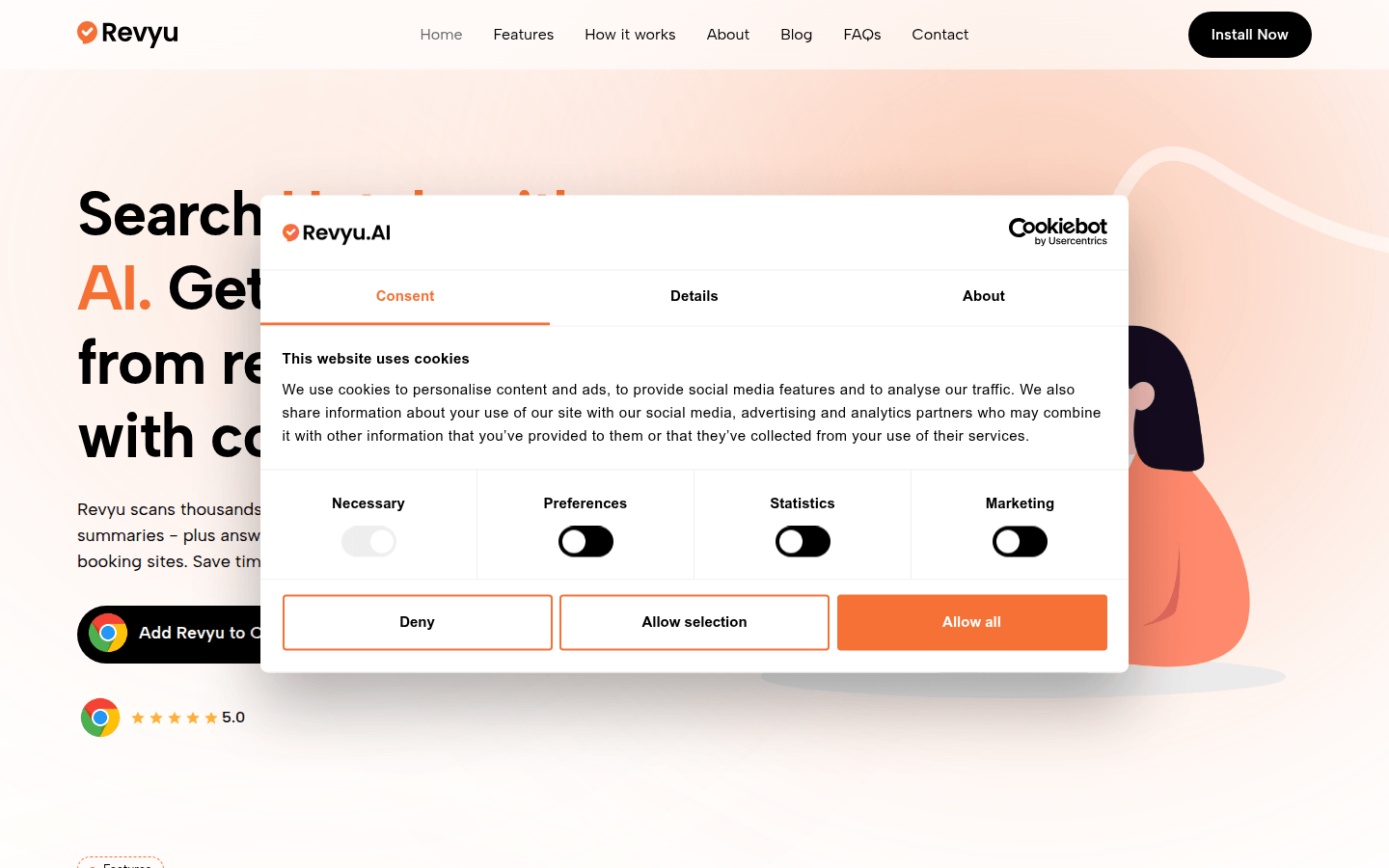
Revyu.AI
Revyu AI is a Chrome plug-in that helps users quickly search for hotel reviews, provides intelligent summaries and provides instant answers. This plug-in uses AI technology to help users easily book hotels, saving time and energy.

TransGull
Translator is an AI translation software that uses advanced artificial intelligence technology to realize functions such as conversation translation, simultaneous interpretation, and picture translation. With accurate translation results and convenient use experience, it is designed to help users overcome language barriers.
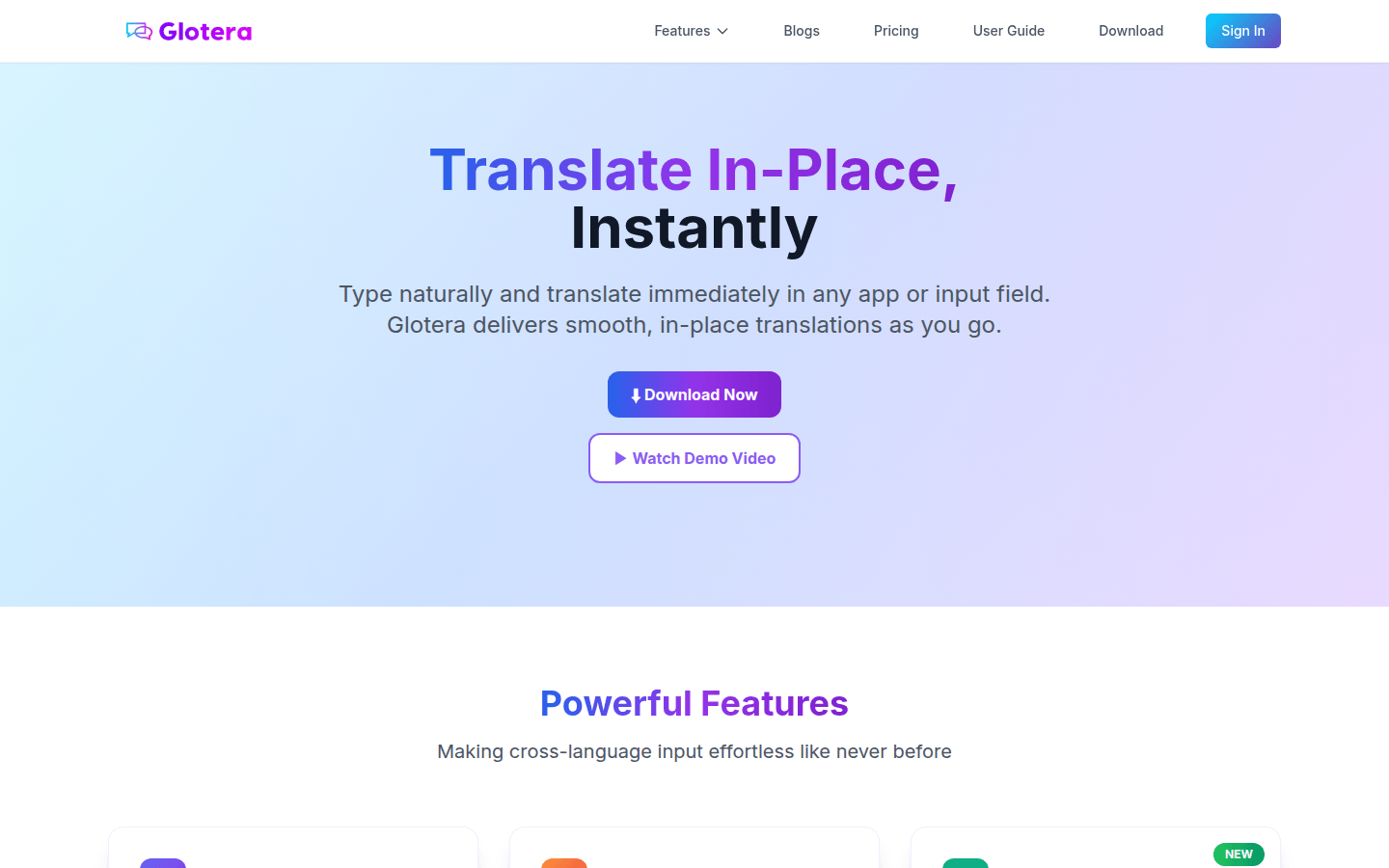
Glotera AI
Glotera AI is a desktop client capable of real-time translation. It uses advanced AI technology to support more than 100 languages, allowing seamless cross-language communication and improving work efficiency.

Mumble Note
Mumble Note is an AI voice shorthand tool that converts users' dictation into clear notes, to-dos, and output. This product has functions such as privacy protection and intelligent question and answer, providing users with an efficient voice recording and management experience.
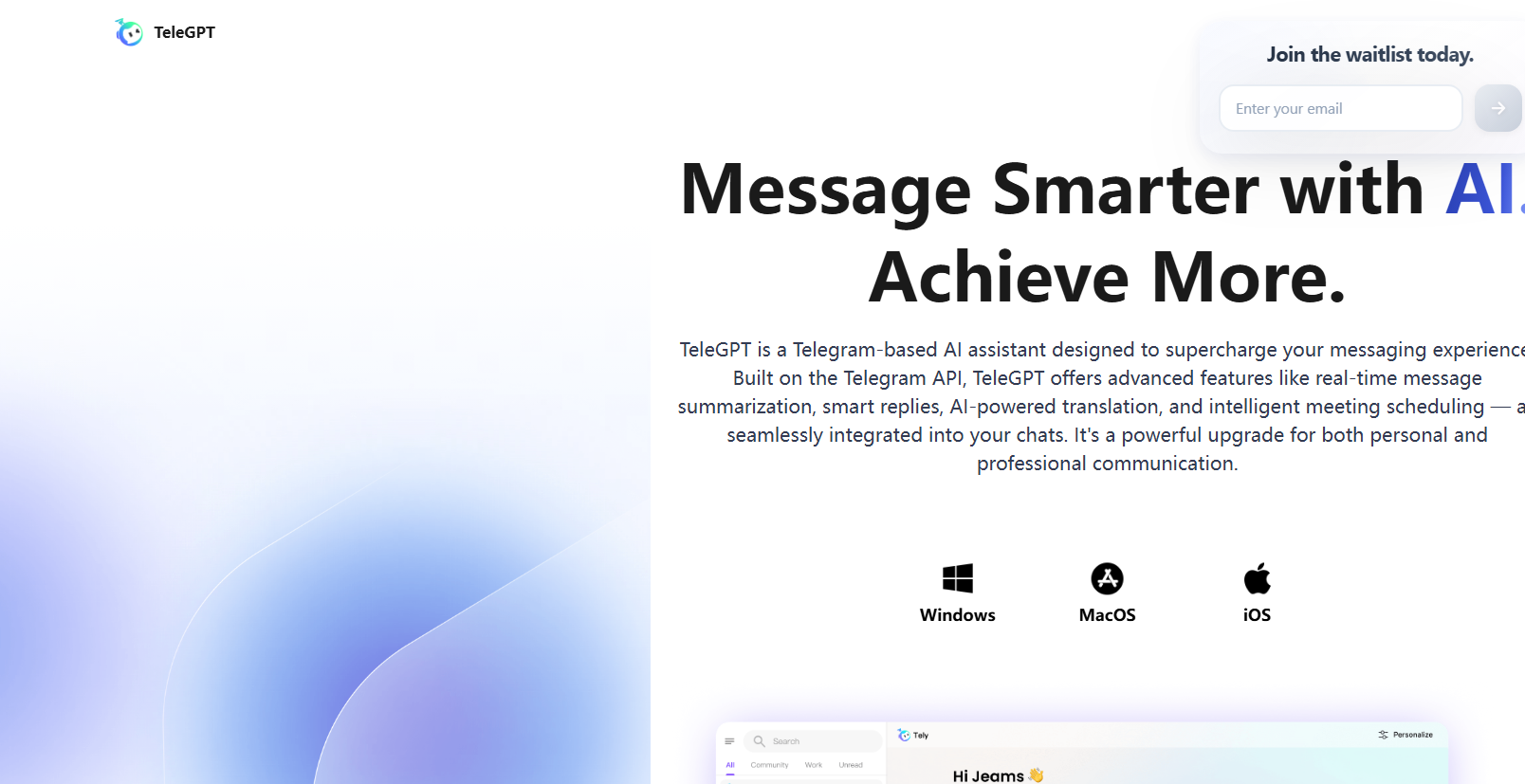
Tely AI powered by TeleGPT
TeleGPT is an AI assistant based on Telegram that provides powerful support for your messaging experience. It provides instant chat summary, grammar check, translation, meeting arrangement and other functions, which is a powerful upgrade for personal and professional communication.
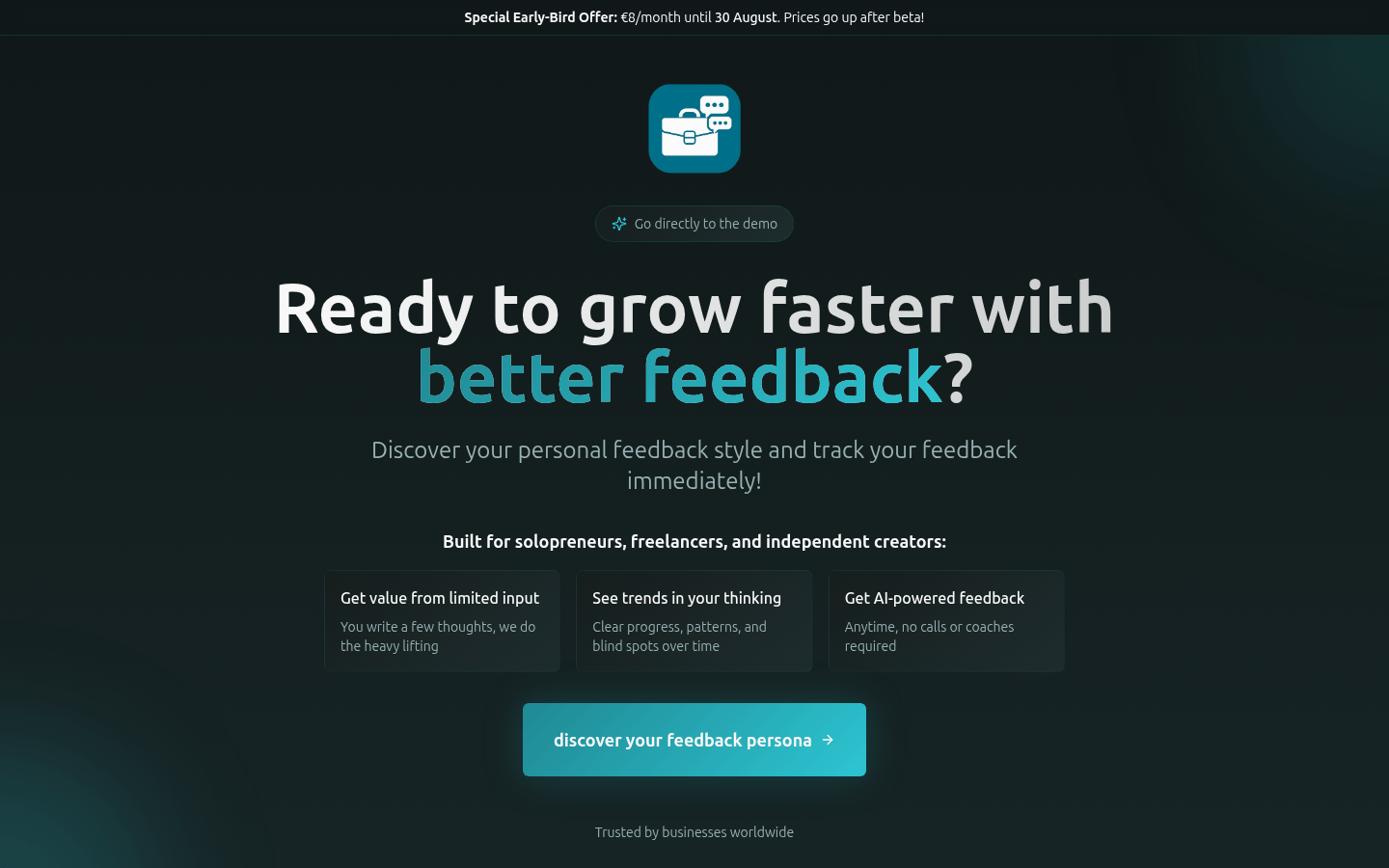
Feedback Kit
FeedbackKit is an intelligent feedback tool that helps users discover their personal feedback style, track feedback, and unlock their potential. Its AI technology can analyze users’ feedback habits, allowing users to understand thinking trends and discover blind spots. The price is 8 euros/month during the beta period and will increase after the beta ends.

Extra Thursday
Extra Thursday is a voice-activated AI assistant that helps users clean up their inboxes, plan their schedules, handle administrative tasks, and improve work efficiency. The product uses voice-activated technology to provide personal assistant functions, saving users time and energy.
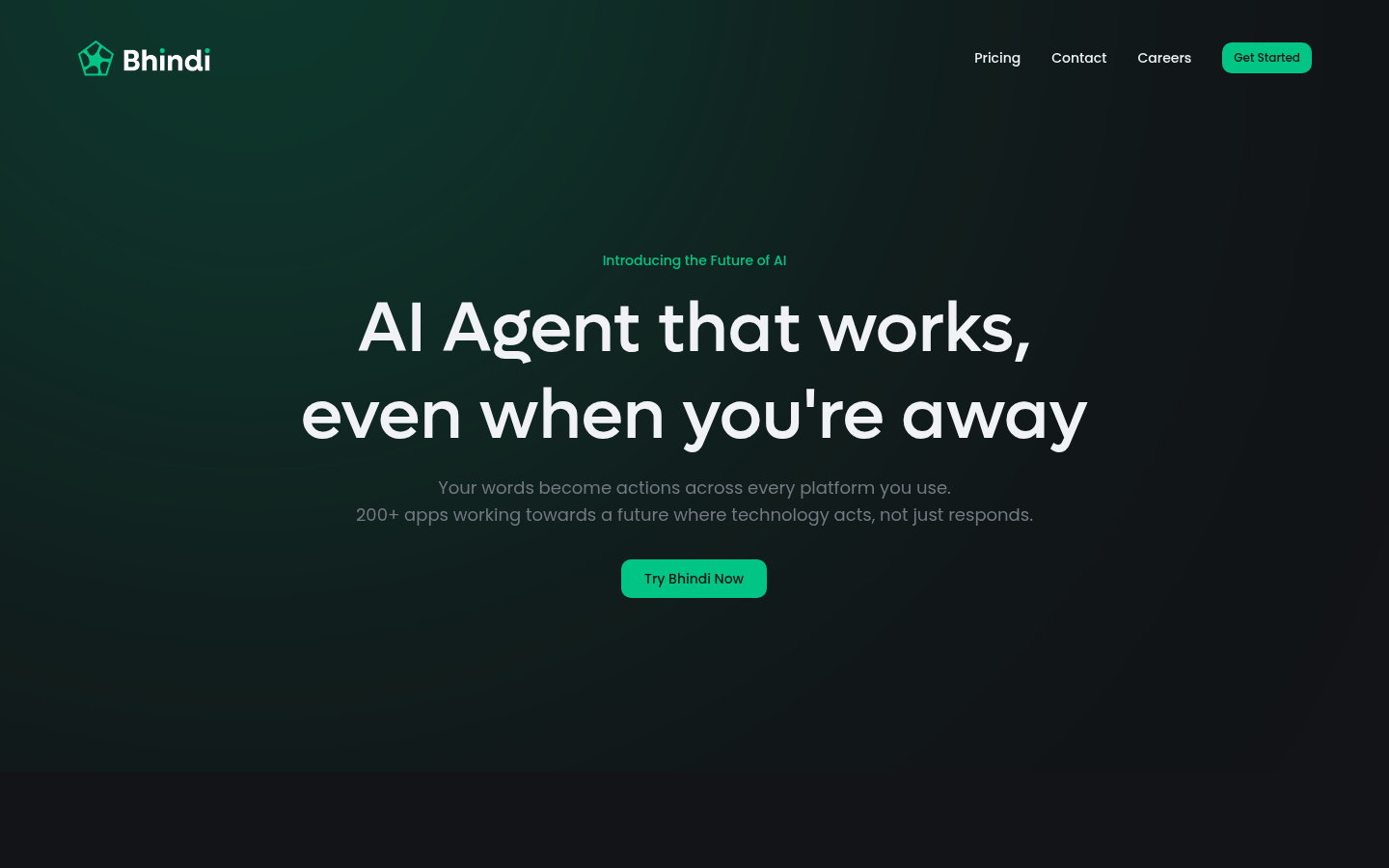
Bhindi AI
Bhindi is an AI assistant platform with functions such as intelligent task execution, cross-application automation, and workflow automation. It is an AI-driven task management and execution engine that helps users improve work efficiency.

Eloquens AI
Eloquens AI is an intelligent AI email assistant that represents the future direction of email management. It handles every conversation at work without the need for breaks or vacations. Its main benefits are to increase productivity, reduce workload, and provide an efficient email management solution.