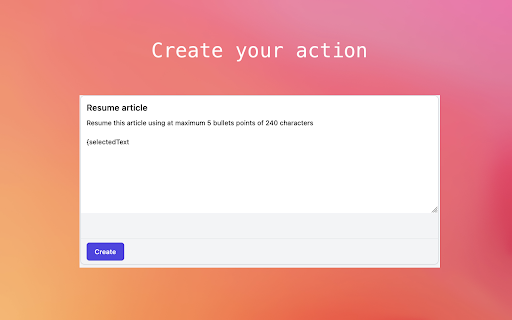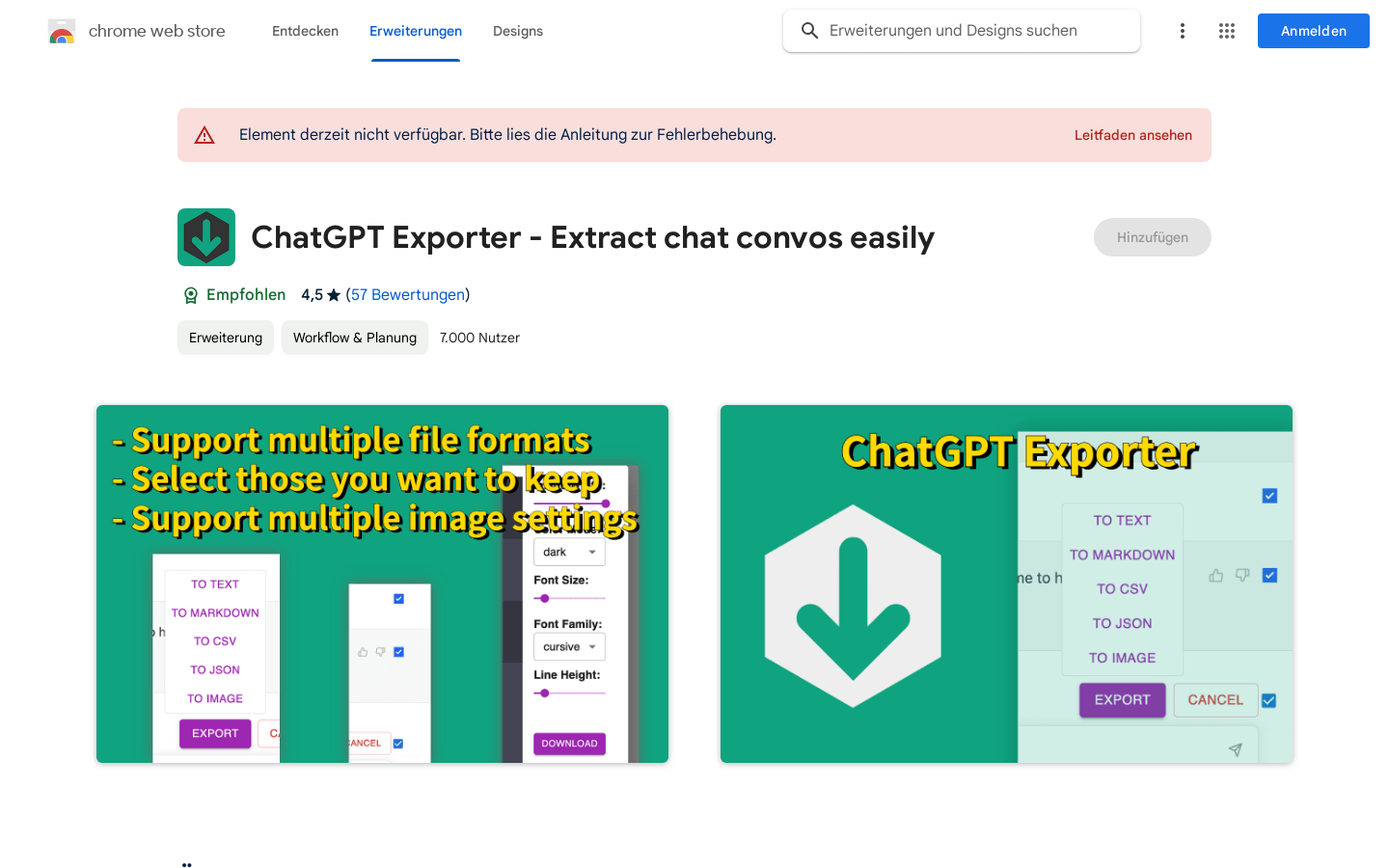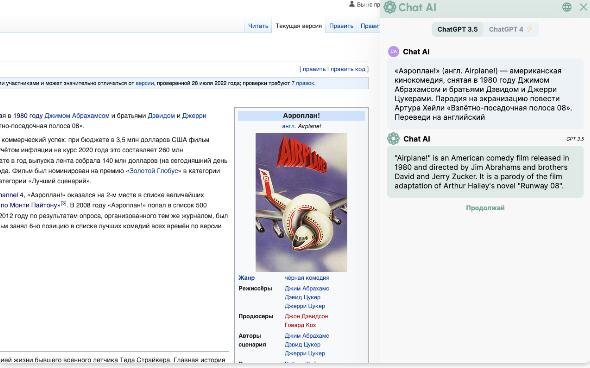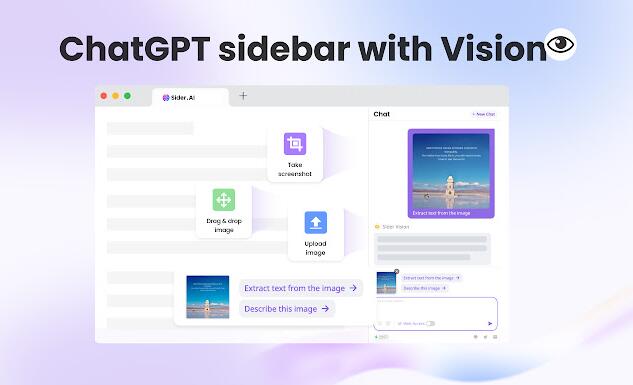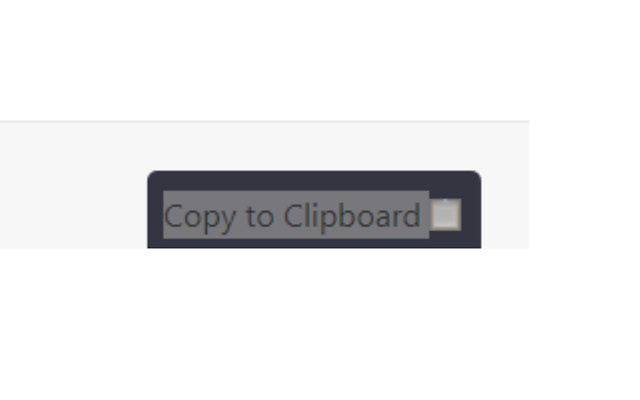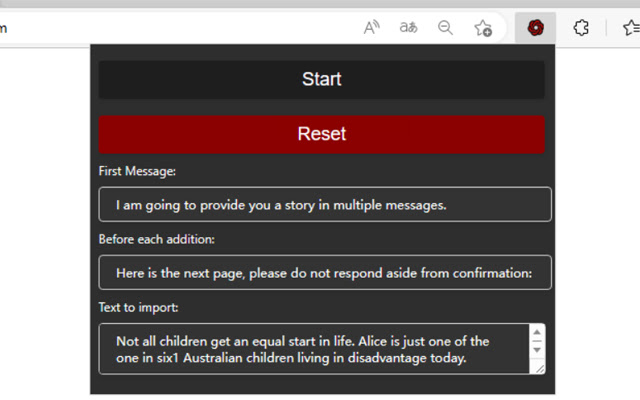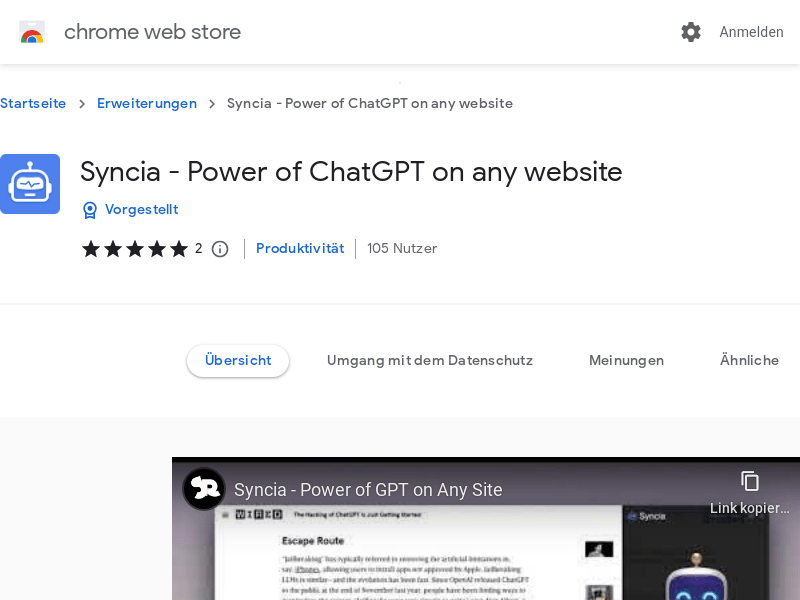💬
chat Category
AI productivity tools
Found 11 AI tools
11
tools
Primary Category: chat
Subcategory: AI productivity tools
Found 11 matching tools
Related AI Tools
Click any tool to view details
Related Subcategories
Explore other subcategories under chat Other Categories
💬
Explore More chat Tools
AI productivity tools Hot chat is a popular subcategory under 11 quality AI tools