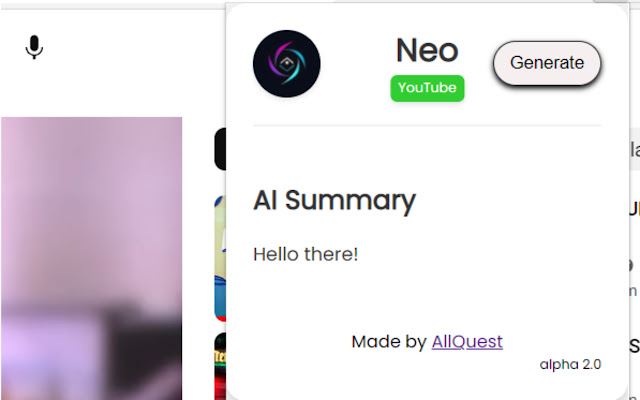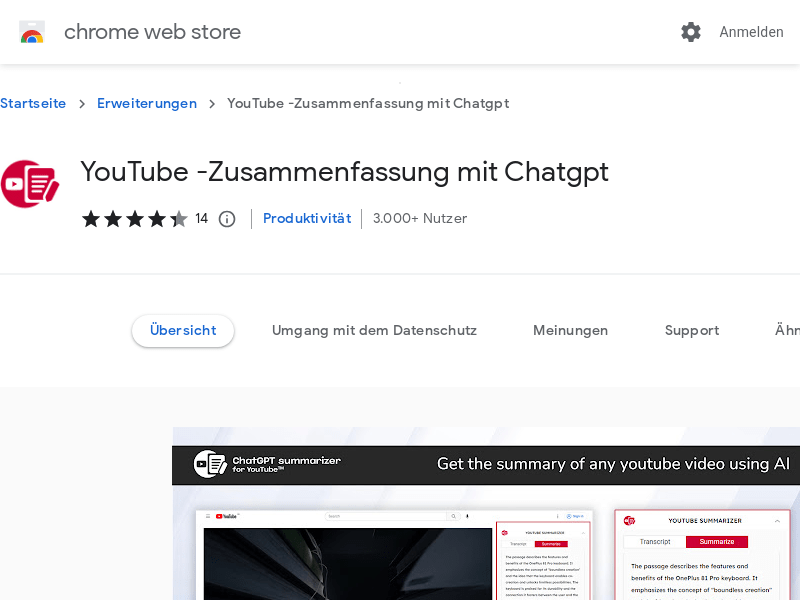🎬
video Category
AI video summary
Found 4 AI tools
4
tools
Primary Category: video
Subcategory: AI video summary
Found 4 matching tools
Related AI Tools
Click any tool to view details
Related Subcategories
Explore other subcategories under video Other Categories
🎬
Explore More video Tools
AI video summary Hot video is a popular subcategory under 4 quality AI tools