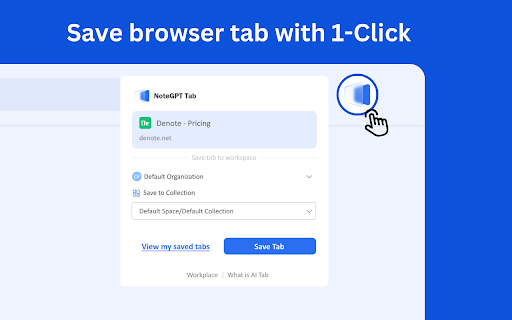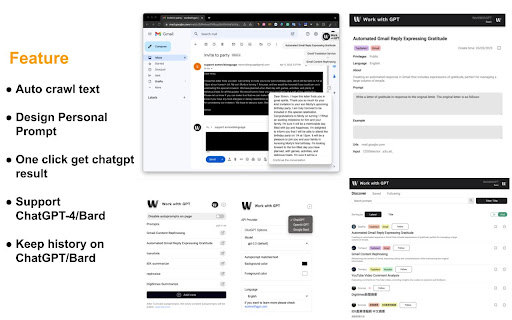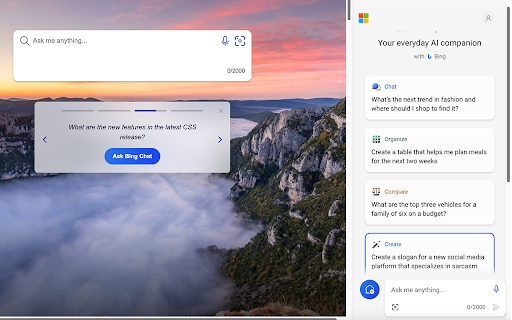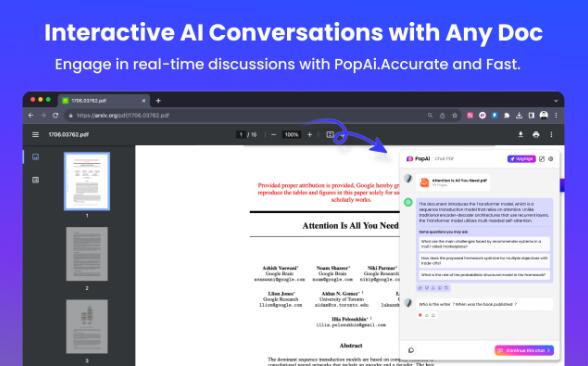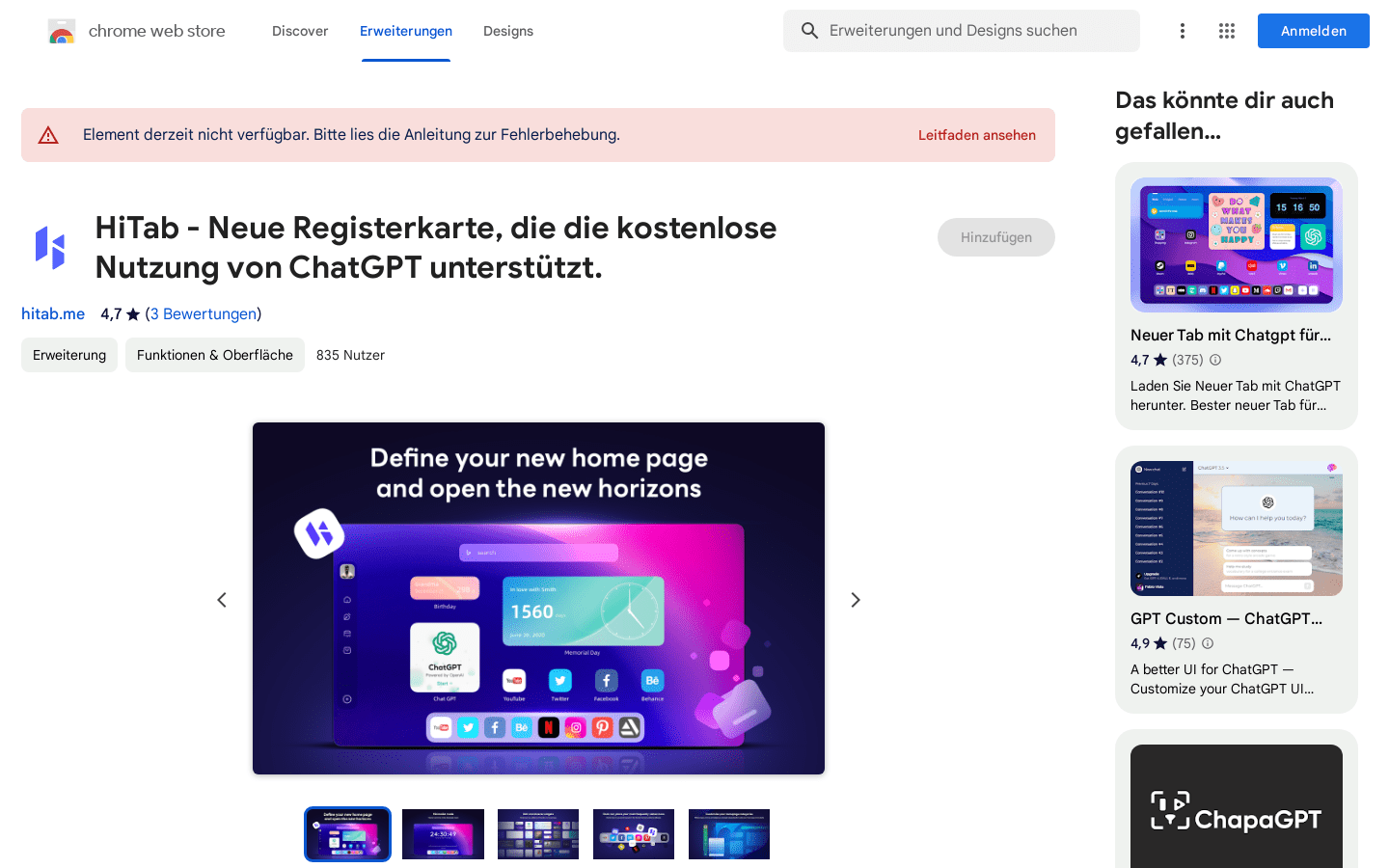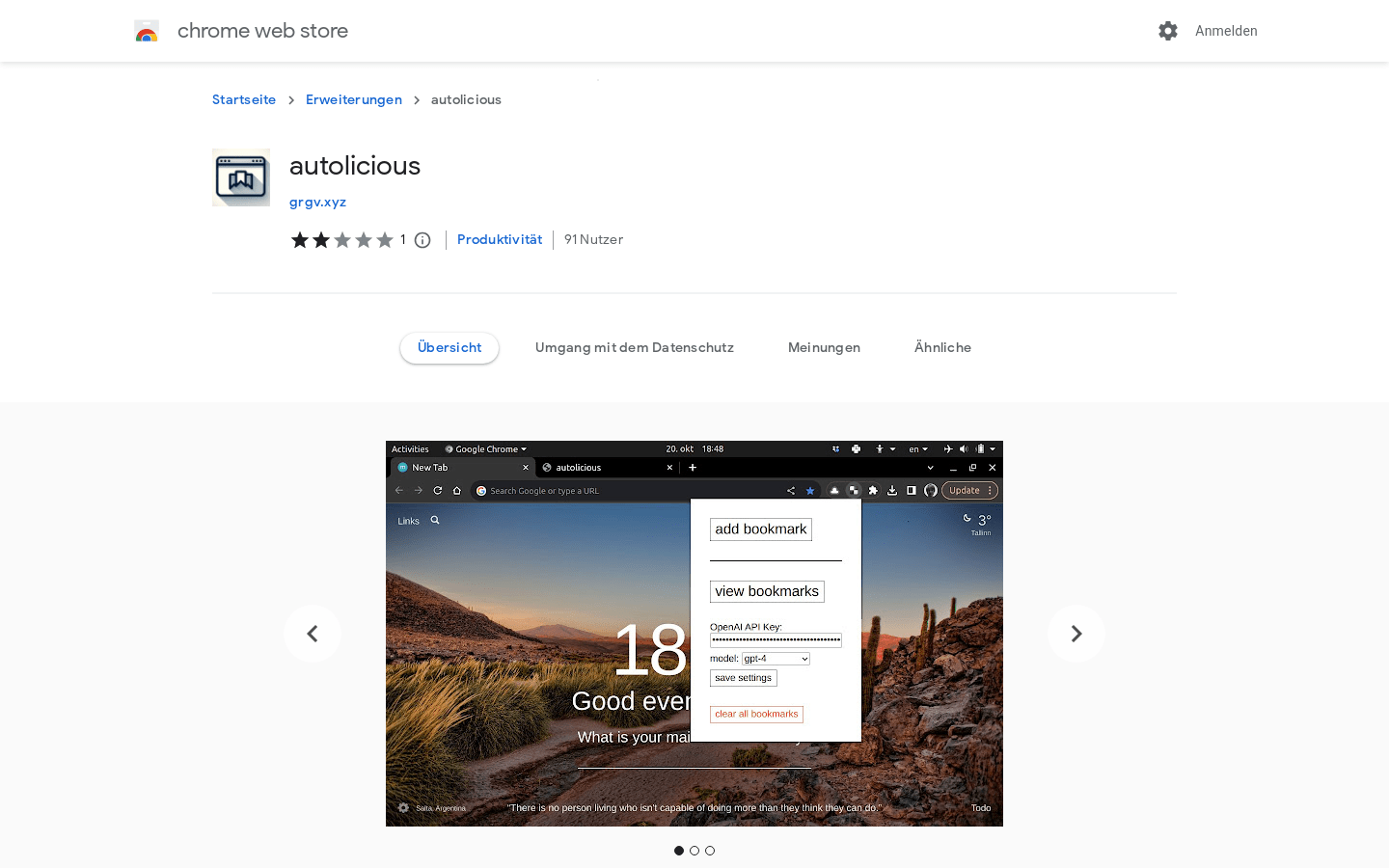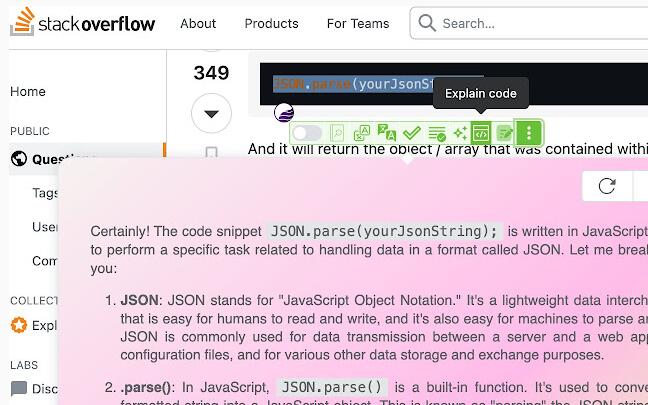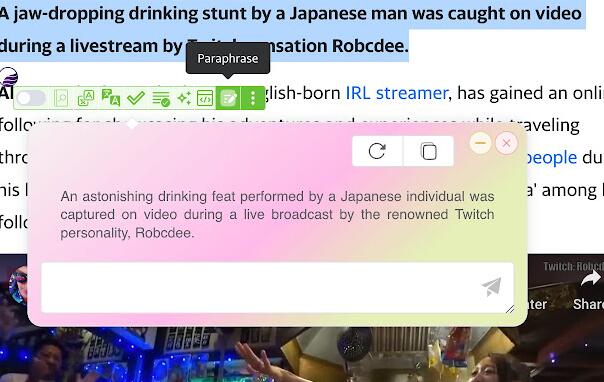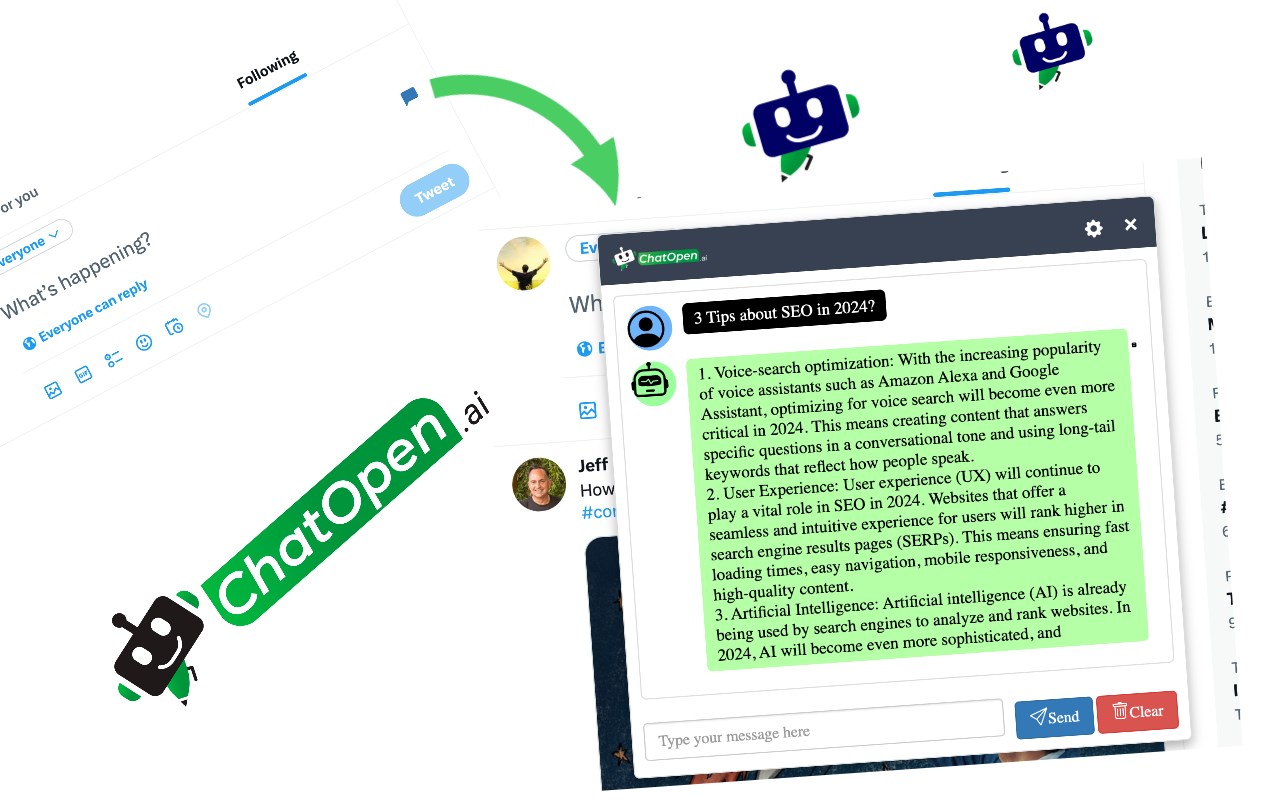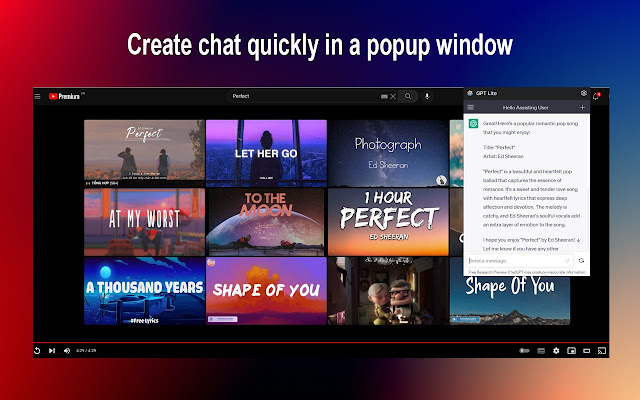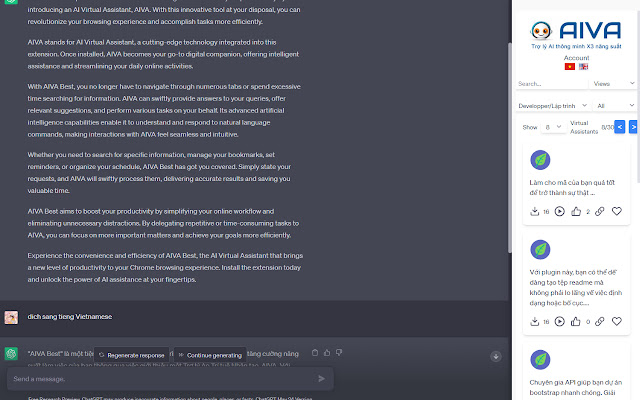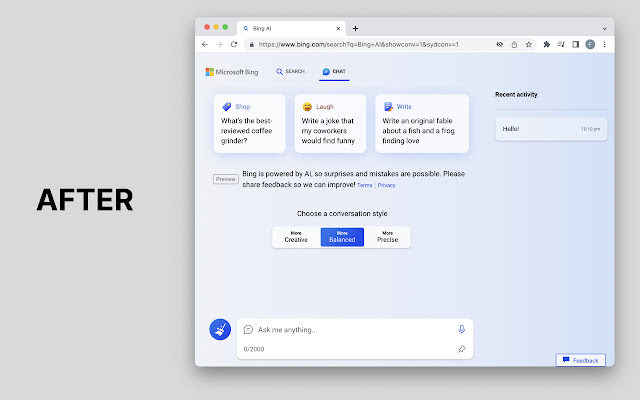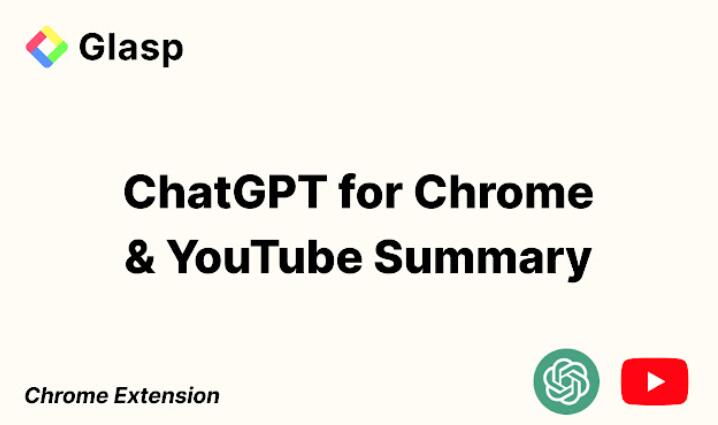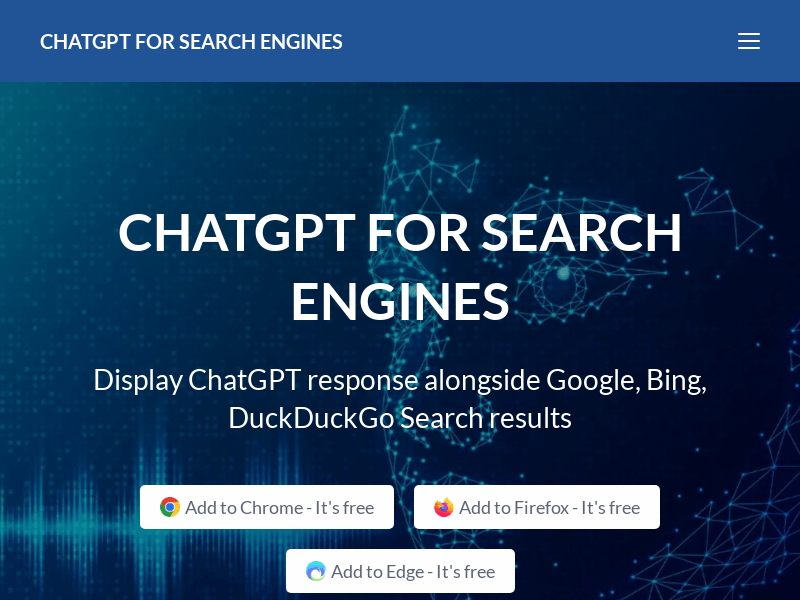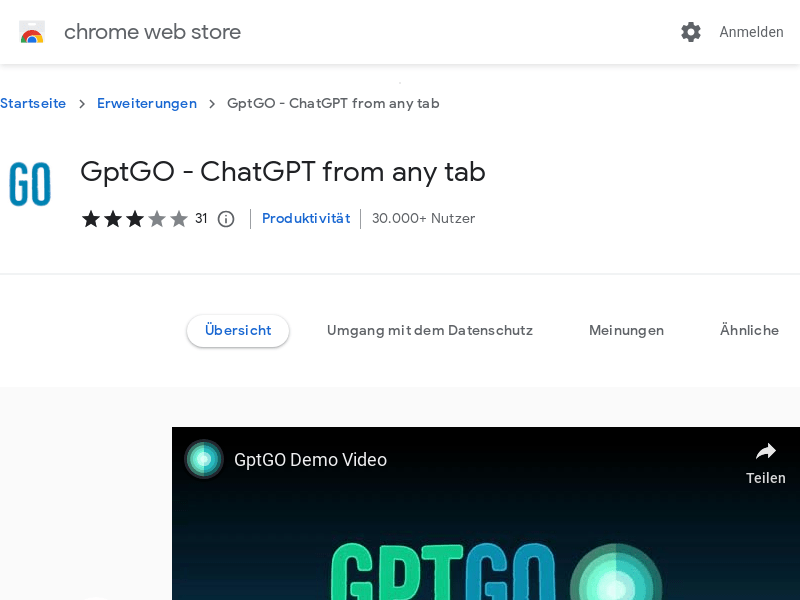💼
productive forces Category
AI browser extension
Found 43 AI tools
43
tools
Primary Category: productive forces
Subcategory: AI browser extension
Found 43 matching tools
Related AI Tools
Click any tool to view details
Related Subcategories
Explore other subcategories under productive forces Other Categories
💼
Explore More productive forces Tools
AI browser extension Hot productive forces is a popular subcategory under 43 quality AI tools