Pointer AI
Leveraging AI to simplify Google Workspace document editing

Product Details
Pointer AI is a platform dedicated to simplifying Google Workspace document editing through artificial intelligence technology. Its core idea is to make AI work for users, not just chat. Product background information shows that Pointer AI aims to improve work efficiency. Through the intelligent assistant function, users can guide the AI to complete the work like an intern, and realize the automation of document editing. The main benefits of the product include increased efficiency, reduced repetitive work, and improved accuracy of document processing. In terms of price, the website provides a link to the pricing page that users can access to obtain specific price information.
Main Features
How to Use
Target Users
The target audience is professionals who frequently use Google Workspace for document editing, including but not limited to project managers, administrative assistants, marketers, etc. Pointer AI helps them save time and reduce repetitive work through automated editing functions, allowing them to focus on more valuable tasks.
Examples
Case 1: The project manager uses Pointer AI to automatically edit project progress reports, saving time on manually organizing data.
Case 2: The administrative assistant used Google Sheets AI to quickly organize employee attendance data, improving work efficiency.
Case 3: Marketers use Google Slides AI to create product presentations, making the presentations more professional and attractive.
Quick Access
Visit Website →Categories
Related Recommendations
Discover more similar quality AI tools

ChatGPT Pulse
ChatGPT Pulse is an active briefing layer developed by OpenAI for ChatGPT. This feature stems from OpenAI's goal to transform ChatGPT from a passive question and answer to an active assistant. It provides users with morning updates based on their chat history, saved memories, and optional integrations through nightly asynchronous research. It is currently open to Pro subscribers as a mobile preview, with plans to expand to Plus users later. Its importance lies in providing proactive AI services to busy teams and ambitious individuals, saving users time and energy. In terms of price, a Pro subscription is required to use it. Positioning is to become a daily active assistant for users, helping users better manage goals and obtain information.
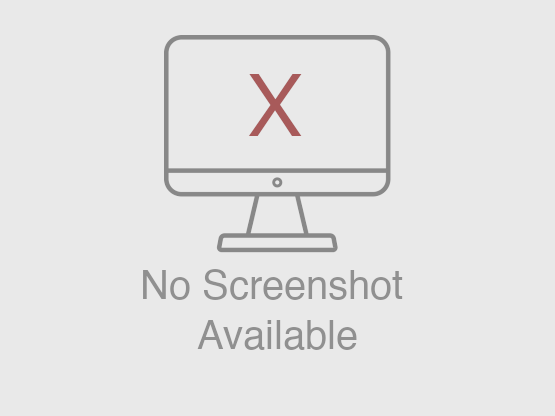
Huxe
Huxe is a product that turns everyday information into personalized audio intelligence. Its importance lies in providing users with a convenient and efficient way to obtain information, allowing users to easily obtain the information they need even in scenarios where they cannot see the screen. The main advantages include personalized customization, strong interactivity, and the ability to convert various questions into audio explanations. The product background may be to meet people's needs for convenient information acquisition in fast-paced lives. There is no price information mentioned, but judging from the content, it may be free to use. The product is positioned to help users obtain information of interest in a timely manner without scrolling the screen for a long time in commuting, exercising, resting and other scenarios.
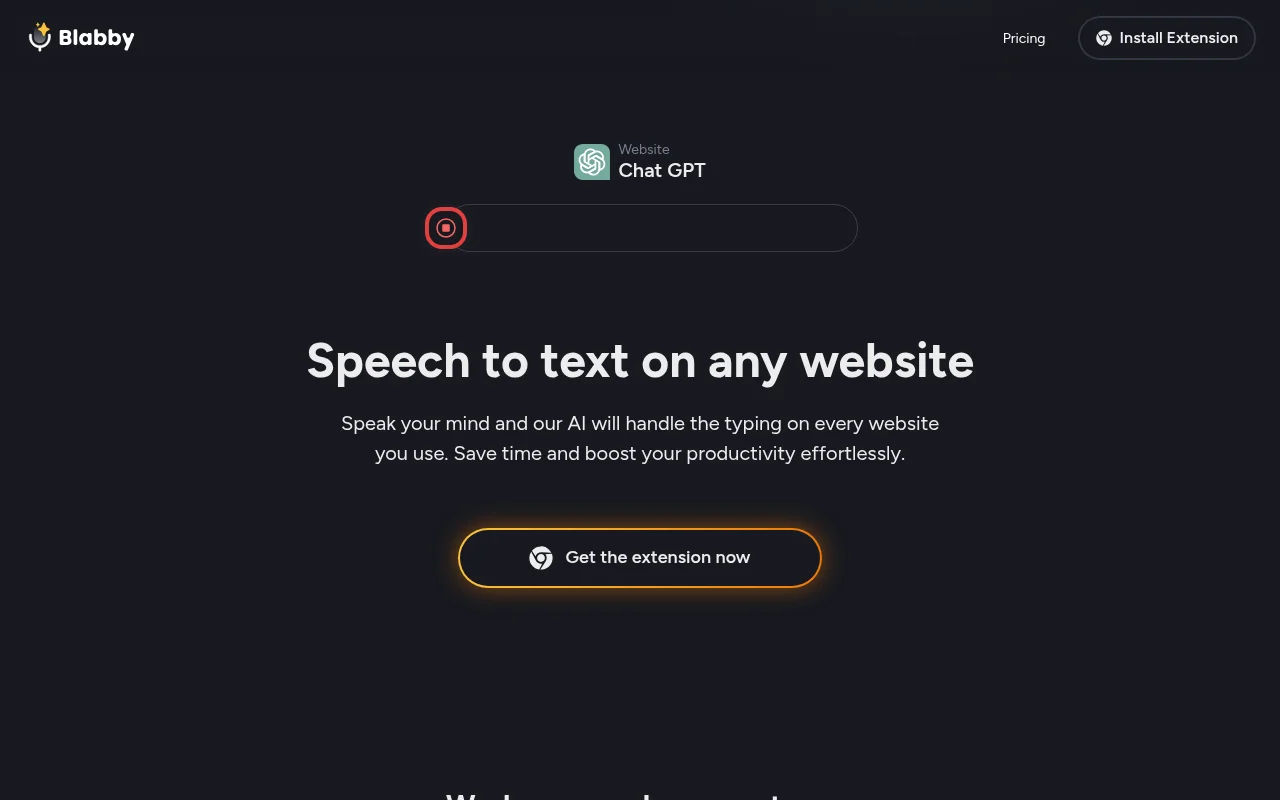
BlabbyAI Speech to text
BlabbyAI is a speech-to-text AI transcription tool that provides services to users in the form of a Chrome extension. Its importance lies in greatly improving the efficiency of user input text, which is especially suitable for scenarios where content needs to be recorded quickly or where manual input is inconvenient. Key benefits include fast and accurate speech recognition, enabling seamless voice typing on any website. In terms of product background, it meets people's needs for efficient input methods in modern society. Regarding the price, the document does not mention it, and it is speculated that there may be a free trial or a paid model. It is positioned as a voice input auxiliary tool to help users improve productivity.
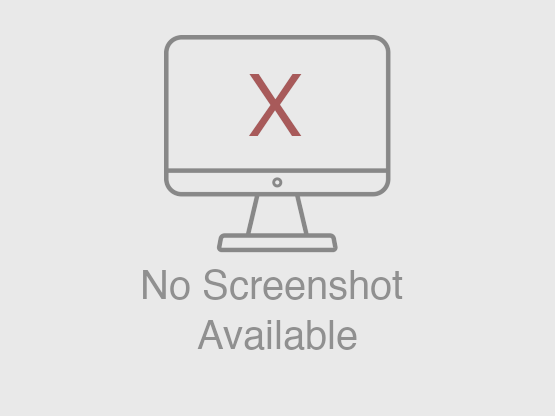
Grapevine
Grapevine is an internal company GPT that connects the team's various tools, such as Slack, Notion, GitHub, etc., to continuously index data. Its importance lies in providing an efficient information query and answer platform for the team, which solves the time-consuming problem of searching for information at work. Key advantages include wide search range, accurate answers with citations, ability to handle historical context, strong continuous learning capabilities, and high security (data encryption, database isolation, SOC II compliance, and no use of customer data to train models). The product background was developed in response to the existing problems of company GPT in the existing market, aiming to provide a truly usable solution. Price-wise, it’s free to get started. Positioning is to provide efficient information query and answer services for corporate teams.

Pola Browser
Pola Browser is a productivity browser designed specifically for Mac operating systems and is committed to helping users achieve an efficient and orderly browsing experience. Its key benefits include smart organizational features, powerful productivity tool integration, excellent performance management, and a high level of privacy protection. The product background is to meet Mac users' higher requirements for browser functions when dealing with multiple projects and tasks. In terms of price, a free version is available, including basic browsing, tag management, password management and other functions; advanced functions require payment, with a weekly license option of 2.99 euros or a lifetime license of 19.99 euros. Its positioning is to become a powerful assistant for Mac users to improve work efficiency and optimize workflow.

TripTap
TripTap is a trip planning app whose importance lies in the fact that it greatly simplifies the process of trip planning. Key benefits include the ability to generate customized travel itineraries, allowing users to easily discover popular activities and top travel destinations. The background of this product is to solve the cumbersome problems faced by travelers when planning trips and help them save time and energy. There is currently no price-related information mentioned, but its positioning is to provide travelers with convenient and interesting travel planning services.

AudioConvert
AudioConvert is a free online audio to text tool that uses advanced AI technology to quickly and accurately convert audio files to text. Its importance lies in improving the efficiency of information processing and saving the time and energy of manual transcription. Key benefits include high-precision transcription, support for multi-speaker recognition, multiple export formats, precise timestamps, and more. The product background is to meet users' needs for efficient audio transcription. It is currently completely free and positioned as a productivity tool for the majority of users.

Jinna.ai
Jinna.ai is an AI assistant specially built for independent entrepreneurs. It can help entrepreneurs handle tedious administrative affairs, financial management and daily tasks, improve work efficiency, and save time and energy. Its importance lies in providing independent entrepreneurs with a convenient solution that allows them to focus more on business development. Key product benefits include automating tasks, improving work efficiency, reducing human errors, and more. There is currently no specific price information mentioned on the page, and it is positioned as a productivity tool for independent entrepreneurs.

Chatronix
Chatronix.ai is an AI assistant product that integrates multiple popular AI models. It provides over 550 categorized, ready-to-use prompt words covering social media marketing, copywriting, education, business, and marketing. The importance of the product is to help users save time looking for AI prompt words and improve work efficiency. Its main advantages include: integrating multiple best AI models into one platform, which users can easily access with just one subscription; providing professional and well-written prompt words that can be selected from 5 powerful categories to improve user work efficiency. The product is positioned to simplify the AI usage process for entrepreneurs, business owners, content creators, marketers, students, researchers, software developers and other people. In terms of price, a free trial is provided, which can make 10 free AI requests, and then a subscription is required.

Auron
Auron AI is a desktop artificial intelligence companion software. Its importance lies in the fact that it can greatly improve the user's work efficiency and experience on the computer. Key benefits include natural language interaction, smart reminders, personalization and functional scalability. In terms of product background, it aims to solve users' cumbersome problems when operating multiple applications and make computer use smoother and more efficient. In terms of price, it is currently available for free download and use. Positioning is to become an intelligent assistant on the user's computer, helping users better manage tasks and interact with the computer.

SEO Mega Report
SEO Mega Report is a powerful SEO tool that can help users conduct complete website optimization analysis, including competitor comparison, content planning, etc. Its main advantage is that it provides detailed SEO reports and optimization suggestions to help users improve their website's ranking in search engines, and is positioned to help companies improve their online visibility and performance.

Alloy
Alloy is an AI prototyping tool that instantly recreates your product and builds realistic interactive prototypes. It can quickly capture page content, help the product management team quickly verify ideas, and improve product design efficiency.

WebCatalog
WebCatalog is a desktop client software that helps users better manage and organize their applications and account information through tools such as Tabby, WebCatalog Desktop, and WebCatalog Atlas. Key benefits of these tools include user-friendly interfaces, efficient application management capabilities, and personalized customization options. WebCatalog is positioned to improve user productivity and organize workflow.

Bhava
Bhava is an AI technology-driven diagram editor that can help users quickly generate various diagrams, such as flow charts, architecture diagrams, UML diagrams, etc. Its main advantage is the intelligent and rapid creation of diagrams, which is suitable for product managers, developers and engineers.

Peony
Peony is an AI-driven file management tool that provides intelligent file collaboration, file sharing and file analysis functions, and can replace multiple tools such as Google Drive, DocSend, DocuSign and Dropbox.

Nuraform
Nuraform is an AI-driven form building tool that uses AI technology to quickly generate beautiful smart forms, provides real-time data tracking and analysis, saves users time, is affordable, and is suitable for various scenarios.